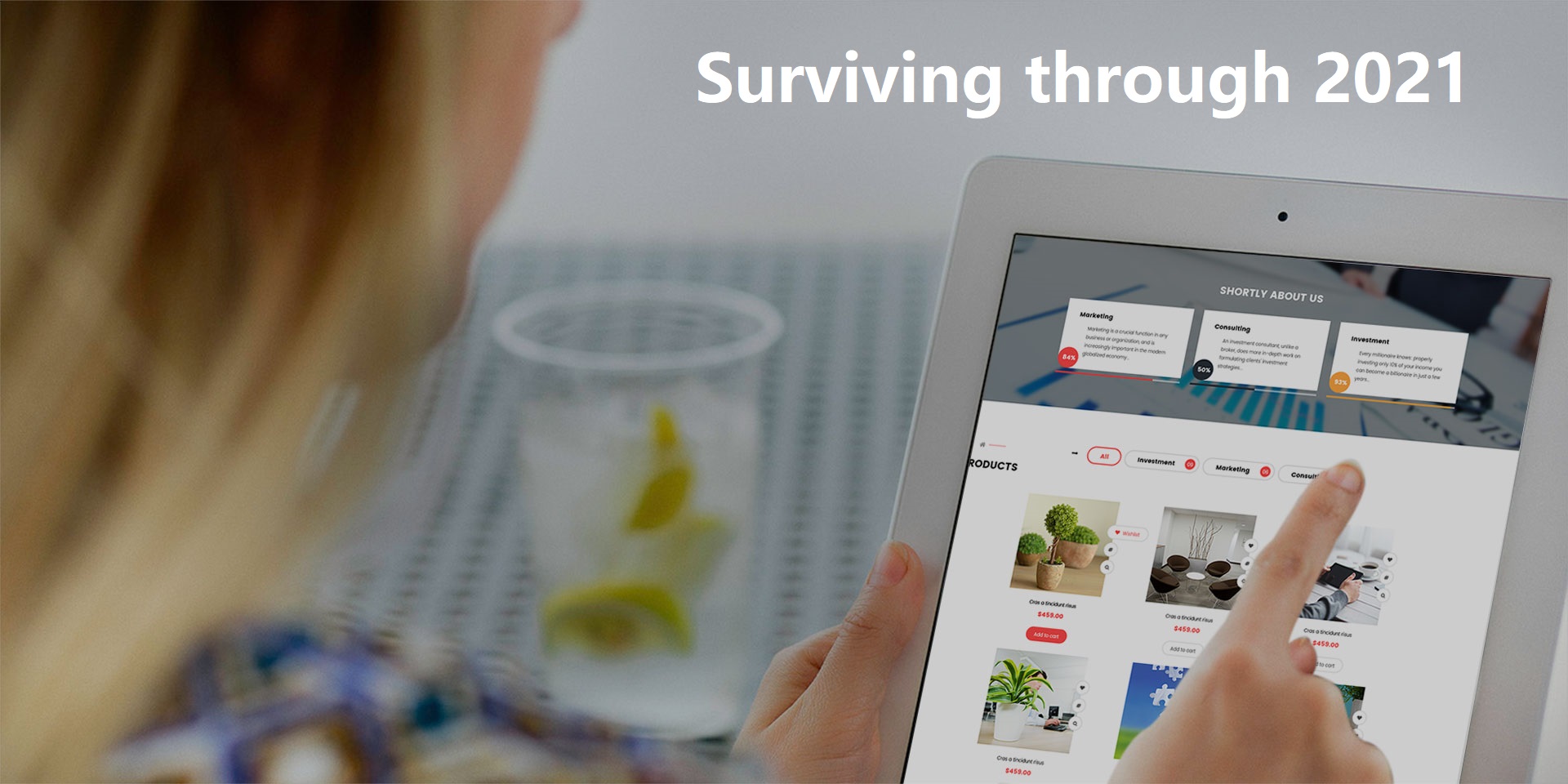As highlighted by several studies, modern users spend more time on mobile devices than desktop and laptop computers. A large percentage of modern users even access websites and web applications on their smartphones and tablets. They even expect the websites to look, feel and function just like mobile apps. Hence, it becomes essential for enterprises to keep users engaged by optimizing their websites and web applications for varying mobile devices. You must focus on the accessibility, functionality, performance, usability, and user experience of its website to make it deliver optimal mobile experience. Also, you need to explore ways to make the website deliver optimal user experience across many mobile devices and platforms.
10 Tricks to Optimize Your Web Applications for Mobile Devices
1) Switch to Responsive Web Design
Responsive web design makes the website look good and deliver richer user experience on a variety of devices. The web developers can further use the same code base to optimize the website for various mobile devices and platforms. The single code base makes it easier for developers to add new functionality to the website or deliver updated content without putting extra effort. They can further use a number of responsive technology frameworks to optimize the website for computers, smartphones, tablets and phablets at once.
2) Focus on the Website’s Navigability
To keep the user engaged, you need to ensure that the website is navigable on a variety of mobile devices. The users must be able to navigate the website completely with a single hand. Also, they must be able to read the website content on smaller screens without any hassle. You also need to make sure that buttons, tap elements, menu navigation and other elements of the website are optimized for touch screens.
3) Keep the Design Clean and Simple
Most users nowadays avoid websites that look complex or cluttered. So you need to ensure that the website keeps the mobile device users engaged, and convey the desired message within a few seconds. While optimizing the website for mobile devices, you must opt for a design that is both simple and clean. At the same time, you need to optimize graphics, videos and copy for mobile devices to make the website work seamlessly on devices with smaller screens.
4) Keep the Website Content Concise and Catchy
The website content also needs to be optimized by keeping in mind the choices of mobile device users. The smaller screen sizes of mobile devices often make it difficult for users to read lengthy and unstructured website content. Also, most users keep scrolling the page while reading the content. That is why; you need to make the website content clean. But it is also important to keep the content catchy enough to keep the users interested and engaged.
5) Include Mobile Icons
A number of studies have highlighted that many modern people prefer mobile apps to mobile websites. Many users even expect the website to function like a mobile app, while taking advantage of the native features of the underlying devices. So you have to explore ways to make the website look and feel like a mobile app on various devices. You can always make the website look like an app by conveying instructions or information to users through commonly used mobile icons and symbols. For instance, you can always use commonly used mobile icons to replace phrases like share on social networks, tap to call, and find the menu.
6) Optimize Website’s Loading Speed
The loading speed and performance of a website will directly impact its popularity among smartphone users. Many users still access mobile websites on slower internet connections like 2G and 3G. So you need to ensure that the user can access the website on their mobile devices with a variety on networks and internet connections. You can easily boost the loading speed of the mobile website by cropping, resizing and optimizing images for mobile devices. Likewise, media queries will help you to strip down the high resolution images used by the desktop version of the website.
7) Optimize Forms for Mobile Devices
You can easily receive user information and input by including a number of forms in the mobile website. But you must not forget to optimize the forms for mobile devices. The mobile version of the forms must ask the users to submit minimal but key information. You need to explore ways to reduce the number and size of fields in each form. For instance, you can take advantage of the GPS to remove zip, city, state and similar fields from a registration form.
8) Use HTML5 Videos
You can always embed short videos in the mobile websites to keep the users engaged, and convey the desired message more effectively. But the video clips often impact the speed and performance of a mobile website. So you must consider using HTML5 videos to enable users to access the videos without installing any additional extension or plug-ins. HTML5 further make the videos look good on a variety of mobile devices, without affecting the overall speed of the website.
9) Avoid Using Pop-up Windows
Often common features included in the desktop version of the website affect the user experience of its mobile-version adversely. For instance, desktop websites commonly used popup windows to convey attractive offers to users or make them submit specific information. But the popup windows will affect the user experience of a mobile website directly and adversely. So you must avoid using popup windows while optimizing the website for mobile devices.
10) Consider Delivering Personalized User Experience
You can always make the website behave like a mobile app by delivering personalized user experience. The website can easily deliver personalized user experience by taking advantage of native features of the mobile devices like GPS. You can always avail the geolocation feature of the mobile device to help the users find nearby stores, avail relevant offers, and make payment in the most appropriate currency. You can even use the features to enable users to stay connected with the most relevant social community.
While optimizing your website for mobile devices, you must not forget to test is thoroughly and repeatedly. You must deploy seasoned testers and invest in robust mobile app testing tools to assess the application’s accessibility, functionality, performance, usability, and user experience across multiple mobile platforms and devices. The test results will help you to assess the mobile user experience delivered by the website. Also, you can optimize the application for mobile devices more effectively based on the testing results.