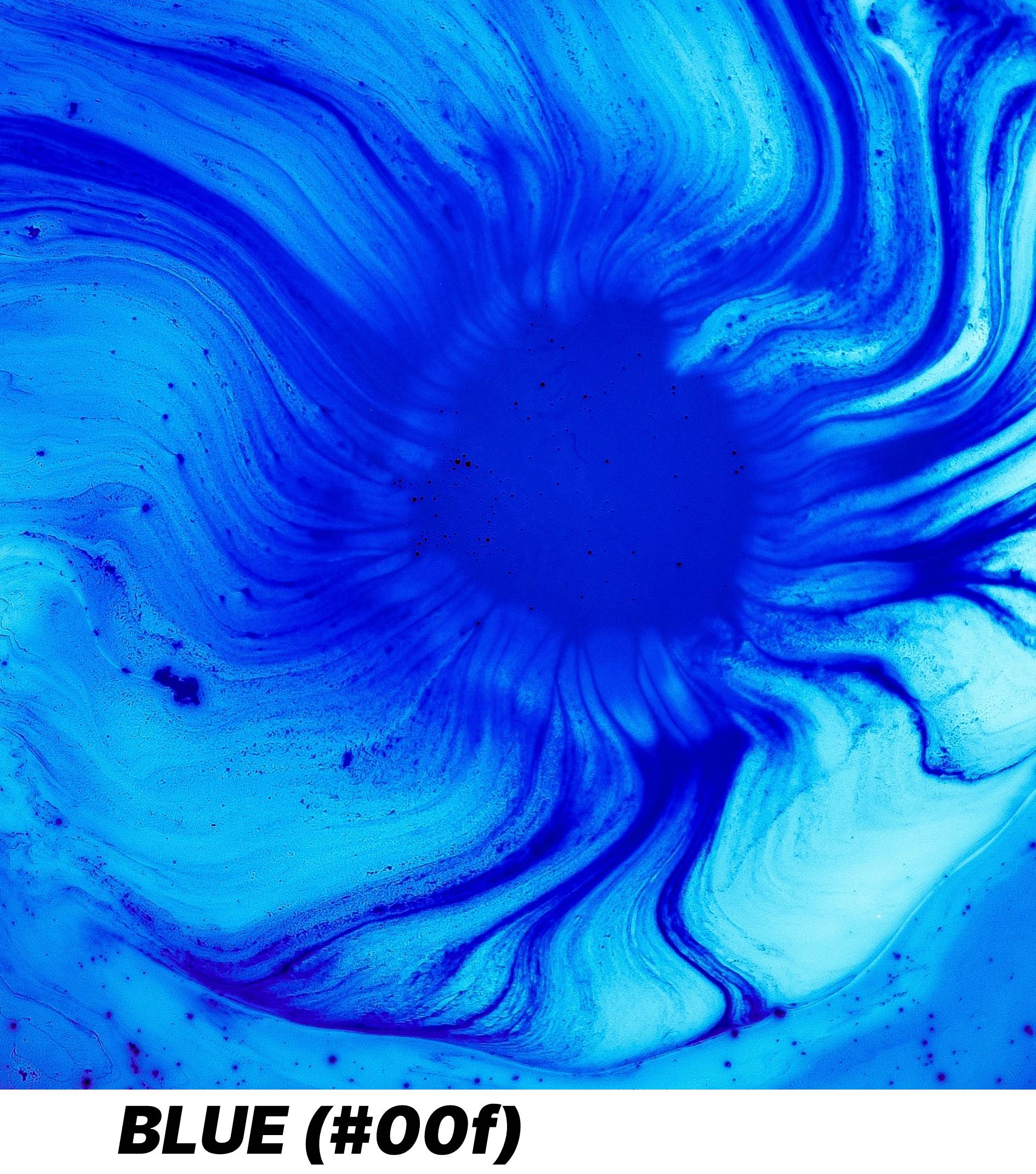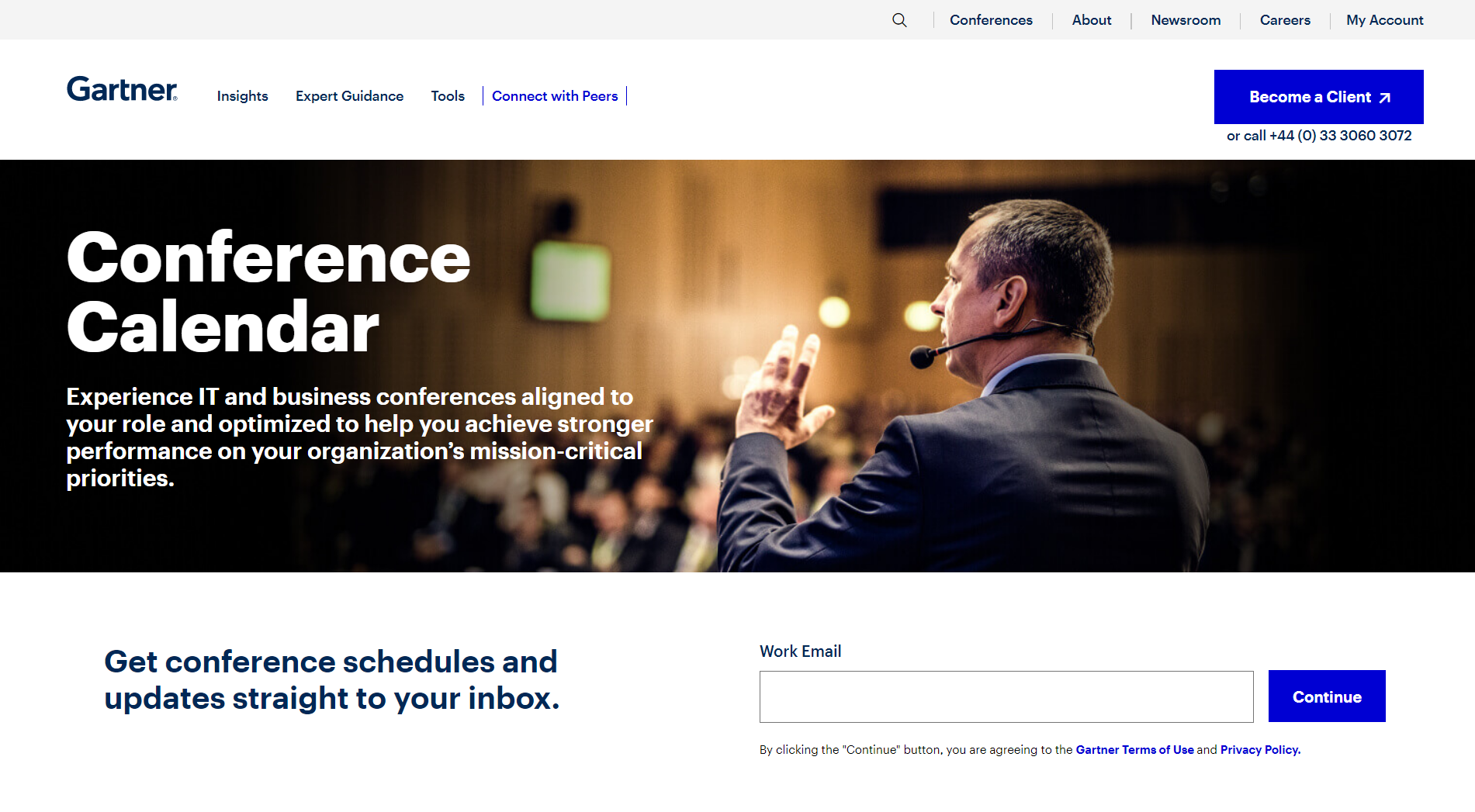In 2016, massive denial-of-service attacks made a number of high-traffic websites – Twitter, PayPal and Netflix – unreachable for several hours. Likewise, large tech companies like Uber and Yahoo came under a lot of fire in 2017 by revealing their efforts to cover massive security breaches. The evolving nature of cyber crimes makes each website and web application vulnerable to targeted malware and ransomware attacks.
You have to focus extensively on the security of your website during the development, testing, and deployment process to prevent targeted malware and ransomware attacks. It is also important to implement a robust web application security strategy and monitor the security of your web application consistently. You can always consider implementing a number of web application security best practices to protect business data and prevent new cyber attacks.
7 Best Practices to Protect Your Website from Malware and Ransomware Attacks
1) Identify Vulnerabilities in Each Web Application
You cannot prevent emerging security attacks without implementing a strong security program. The security program must consider the number of web applications, current and future use of each web application, and when the application was last updated to get the vulnerabilities identified and fixed quickly. However, there are always chances that your enterprise may lack the skills and resources required to test and update a number of web applications simultaneously. Hence, the security program must sort the web applications in a number of priority buckets – critical, serious, normal, and idle.
The applications dealing with sensitive customer data and facilitating financial transactions must be considered as critical web applications and the vulnerabilities found in these apps must be fixed immediately. Likewise, the vulnerabilities found in serious internal and external web applications also need to fixed to keep the customer and corporate data secure. On the other hand, the vulnerabilities found in normal web applications can be identified and fixed later. However, it is also important include the web applications which are no longer necessary or about to retire in the idle bucket.
2) Prioritize Vulnerabilities Found in Each App
After putting all your web applications in appropriate buckets, you have to perform elaborate security and penetration testing to identify vulnerabilities in each application. However, you will find it difficult to fix the vulnerabilities found in each web application immediately. Hence, it becomes essential to divide the vulnerabilities found in each application into various categories – critical, high priority and low priority – based on business impact and risk. The critical and high priority vulnerabilities must be fixed at once to protect the web applications from targeted malware and ransomware attacks. At the same, the low priority vulnerabilities also need to be fixed during subsequent iterations.
3) Deploy Robust Web Application Protection
You can always accelerate web application security testing by using robust security and penetration testing tools. But the programmers will still need some time to fix the vulnerabilities found during web application testing. You must deploy a robust protection mechanism to prevent targeted malware and ransomware attacks till the critical vulnerabilities are fixed. You can easily block malicious visitors and cyber criminals by routing the website traffic through a strong Web Application Firewall (WAF). Some WAF providers even allow users to prevent security attacks by implementing custom security rules. At the same time, you must restrict the app functionality to prevent cyber criminals from exploiting the vulnerabilities. It is always important to restrict app functionality by imposing restrictions like session timeout and limited access to user database.
4) Set up and Use Secure Cookies
Many cyber criminals execute malware and ransomware attacks by exploiting cookie vulnerabilities. You can easily enhance web application security by blocking unauthorized access to cookies. Also, you must avoid using cookies to store sensitive customer data and financial information. It is also important to store the information in cookies in an encrypted format. Often cookie vulnerabilities increase when the cookies do not expire in a short amount of time. You must configure the cookies securely with a reasonable expiry date. You can even prevent cookie-theft attacks by making the cookies available only to the web server and inaccessible to client-side code.
5) Improve Connection Security
You need to ensure that the users access your web application only through secured internet connections to prevent targeted security attacks. You can improve connection security by activating HTTPS protocol. Unlike HTTP, HTTPS establishes secure connection between the browsers and web server. Likewise, you can prevent cyber criminals from tapping and recording interaction between the web application and web server by using robust communication protocols like SSH or TSL. At the same time, you need to implement an elaborate content security policy to make sensitive corporate and customer data accessible only to legitimate and authorized users.
6) Keep the Web Server Impregnable
Your web application security program must explore ways to host the web applications in a secure server environment. It is always advisable to host the web applications on a dedicated web server. Also, you must update the server to the latest version of the operating system to take advantage of security patches. You also need to ensure that the server is accessed only by authorized users by using ssh key. At the same time, you must install advanced firewalls to make the web applications interact with the web server only through secured ports. However, it is also important to use robust tools to monitor unauthorized login attempts and similar suspicious activities on a regular basis.
7) Monitor and Assess Web Application Security Consistently
While making the web application security program, you must focus on both existing and emerging security threats. With cyber criminals writing new malware regularly, you need to monitor the security of your web applications consistently to identify the vulnerabilities immediately and protect both corporate and customer data. You can easily monitor the security of your web applications by investing in a robust website security monitoring tool or service. There are certain website monitoring tools that scan web applications and their resources regularly to identify vulnerabilities. Also, they convey detailed information about the vulnerabilities and malware found in a web application by generating elaborate reports. The website monitoring tools and services will help you to fix the vulnerabilities in a web application before the cyber criminals exploit them.
The evolving nature of cyber crimes makes it essential for you to monitor and evaluate the security of web application consistently. Your web application security strategy must be flexible enough to adopt new security mechanisms and latest cyber security protocols. Also, you need to explore ways to eliminate impact of targeted malware and ransomware attacks by implementing new web application security best practices.