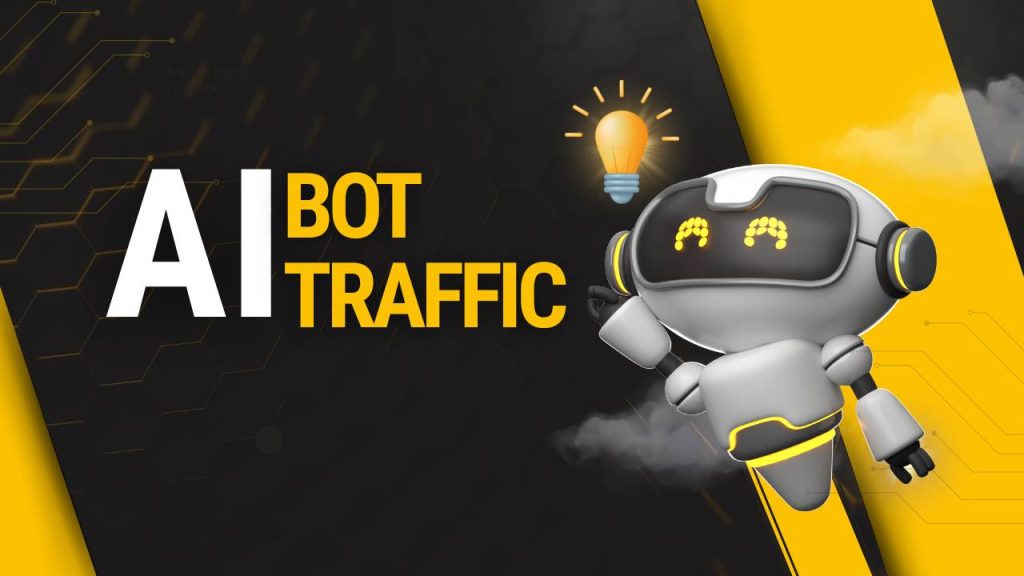AI bot traffic has become one of the most serious and stealthy threats to online businesses, bloggers, eCommerce platforms, and publishers. While some automated bots—like Googlebot or Bingbot—are legitimate and help your site get indexed and discovered, malicious AI-powered bots are increasingly being used to abuse your website in ways that harm performance, distort data, and compromise security. What makes these bots especially dangerous is their ability to mimic human behavior so accurately that it becomes challenging to detect them without advanced tools.
Know in detail what AI bot traffic is, how it’s affecting your website behind the scenes, and the steps you need to take right now to protect your online presence before it’s too late.
What Is AI Bot Traffic?
AI bot traffic refers to automated, artificially intelligent programs that interact with your website without any human control or permission. Unlike traditional bots that run on predefined scripts, AI bots are far more sophisticated—they can learn, adapt, and evolve based on the security protocols they encounter. These bots use machine learning algorithms to imitate human actions, such as clicking, filling out forms, watching videos, or scrolling through pages, making it very difficult for standard security systems to distinguish between legitimate users and harmful bots.
These AI bots are used for a variety of malicious purposes. Some scrape your entire website to steal your content or product listings, while others engage in click fraud to exhaust your ad budget. Some try to log in using brute force methods to access sensitive admin areas, and others may be collecting price or customer data to gain an unfair advantage. In all cases, AI bot traffic serves no benefit to you as a website owner and can do a lot more harm than meets the eye.
Why Is AI Bot Traffic So Dangerous for Your Website?
Dangers of AI bot traffic go far beyond just high numbers in your analytics dashboard. While it might seem like more traffic is a good thing, malicious bot traffic causes tangible harm to your site’s speed, performance, credibility, and even financial costs.
1. Server Overload and Slow Site Speed
When your web server receives too many requests from AI bots at once, especially from multiple sources around the globe, it may become overwhelmed. This results in slower page load times, increased latency, and in severe cases, complete downtime. If your site becomes too slow or unresponsive, you risk losing potential customers, harming your search engine rankings, and receiving penalties from ad platforms that rely on user engagement metrics.
2. Skewed Analytics and Misleading Data
One of the major concerns for marketers and analysts is inaccurate traffic data. AI bots that mimic human behavior can create fake sessions in Google Analytics, increase bounce rates, lower conversion rates, and create the illusion of engagement that never actually happened. As a result, you might make misguided decisions based on flawed data—such as investing in the wrong content, targeting the wrong demographics, or misjudging the success of your campaigns.
3. Content Theft and Brand Dilution
Content-scraping bots scan your web pages to steal your blogs, product descriptions, and proprietary data, only to republish it elsewhere. This not only affects your SEO performance due to duplicate content but also damages your brand integrity if your content is posted without attribution on low-quality or spammy sites. In competitive industries like eCommerce, having your product listings and pricing copied in real-time can also harm your bottom line.
4. Bandwidth Consumption and Increased Hosting Costs
Every visit to your site, even by a bot, consumes resources including bandwidth and processing power. Over time, AI bot traffic increases your server load, which can lead to unexpected bandwidth overages or higher monthly hosting fees. If left unchecked, bot traffic can push your server beyond its resource limits, triggering performance issues and additional costs.
5. Security Breaches and Cyber Attacks
Some AI bots are designed specifically to look for vulnerabilities in your website’s code. They test login credentials using brute-force methods, inject malicious code, scan for outdated plugins, and attempt SQL injections or cross-site scripting (XSS) attacks. This kind of activity puts your entire website—and user data—at risk. A successful attack can result in data leaks, blacklisting, and legal issues, especially if you’re handling customer information.
How to Detect AI Bot Traffic on Your Website
Detecting AI bot traffic is the first step to protecting your website. Since these bots are built to behave like real users, traditional filters may miss them. However, by paying close attention to behavioral patterns and server analytics, you can identify red flags that suggest your site is under attack.
Start by monitoring unusual spikes in traffic, especially during odd hours when your actual users are typically inactive. Check your bounce rate—bots often load one page and exit quickly. You may also notice repeated hits to the same page, a high number of requests from unfamiliar or foreign IP addresses, and strangely high session counts from locations that don’t align with your target audience. Advanced bot traffic may also come from cloud data centers like AWS, Azure, or Google Cloud instead of actual user networks.
For more in-depth analysis, look into your server logs or use monitoring tools that can help you visualize these anomalies more clearly.
Best Tools to Monitor and Analyze AI Bot Traffic
In order to fight back against AI bot traffic, you need strong visibility into what’s happening behind the scenes. Here are some of the top tools you can use to detect and monitor bot activity on your website:
- Cloudflare Bot Management: Provides real-time protection and detailed analytics on bot traffic, helping distinguish between good bots and bad ones.
- Google Analytics 4: Offers behavioral data and allows for the creation of custom filters to exclude known bots and identify suspicious activity.
- Sucuri Website Security: Scans for malware, bots, and malicious traffic and provides a robust firewall system for real-time protection.
- Imperva Bot Protection: Offers advanced bot mitigation for enterprise websites, providing AI-driven detection and real-time blocking capabilities.
- New Relic & Loggly: Great for monitoring server logs and performance metrics, allowing you to pinpoint bot attacks and trace their origin.
Each of these tools plays a role in either monitoring, detecting, or actively blocking AI bot traffic, and using a combination of them will provide more comprehensive protection.
Effective Strategies to Stop AI Bot Traffic Immediately
After detection comes defense. Here’s how you can effectively stop AI bot traffic from harming your website and business.
1. Enable Bot Filtering and IP Blocking
Start by enabling bot filtering in your Google Analytics settings. Then, move on to blocking suspicious IP addresses using your web server’s firewall, .htaccess rules, or security plugins. You can also blacklist known bot user-agent strings or cloud hosting IP ranges.
2. Use CAPTCHA and JavaScript Challenges
Since bots can’t solve CAPTCHAs (at least not easily), implementing CAPTCHA on login pages, registration forms, and comment sections helps filter out non-human traffic. Some sites also implement JavaScript challenges to identify genuine browser behavior, which bots can’t easily replicate.
3. Install a Web Application Firewall (WAF)
A WAF is one of the best ways to stop AI bots in real-time. Services like Cloudflare, Sucuri, and Wordfence offer intelligent threat detection systems that analyze traffic patterns and block suspicious requests instantly.
4. Rate Limiting and Throttling
Implement rate-limiting rules to restrict how many times a user—or bot—can request a page within a certain time frame. This prevents bots from sending thousands of requests per minute and helps preserve server resources.
5. Geo-Blocking and Traffic Filtering
If your site caters to users in a specific geographic region, you can block traffic from countries where you don’t expect legitimate visitors. Many bots originate from countries that are not part of your target audience, so this technique can be a quick win.
6. Monitor Access Logs Daily
Stay vigilant by monitoring your server access logs on a regular basis. Look for repeat requests from the same IP, strange referrers, and aggressive crawling patterns that suggest AI bot traffic. Keeping tabs on your logs gives you the opportunity to act before a larger attack is launched.
When to Get Professional Help
If your site continues to be overwhelmed by AI bot traffic even after deploying basic defense strategies, it may be time to consult a cybersecurity professional. Persistent and evolving bot attacks often indicate that your site is being targeted for a specific reason, such as competitor monitoring or data exploitation.
A security expert can provide in-depth services like:
- Threat analysis and penetration testing
- Custom firewall rule implementation
- 24/7 monitoring and incident response
- Advanced bot behavior modeling and blocking
Investing in professional help can save you time, money, and future complications if the bot threat continues to grow.
Long-Term Protection: Best Practices to Prevent AI Bot Traffic
To build lasting protection against AI bot traffic, make these practices part of your website maintenance routine:
- Keep all software and plugins up to date to prevent known vulnerabilities.
- Use secure, complex passwords and enable two-factor authentication (2FA) for all admin-level accounts.
- Regularly audit your security plugins, firewall settings, and traffic patterns.
- Back up your website frequently, ensuring you can restore your site in the event of a successful attack.
- Stay informed on cybersecurity trends and new threats, especially those related to AI and automation.
The fight against AI bots is ongoing, but staying proactive ensures your site remains safe, fast, and reliable for your real users.
Your website is your digital storefront—don’t let malicious bots take control of it. Take action today, protect your assets, and keep your data safe.
FAQs
1. What is AI bot traffic?
AI bot traffic refers to automated website visits and interactions generated by bots powered by artificial intelligence. Unlike traditional bots, these AI-driven programs can simulate human-like behavior such as scrolling, clicking, and filling out forms, making them harder to detect. They are often used for malicious activities like content scraping, ad fraud, brute-force attacks, and competitive data mining.
2. How can I tell if my website is being targeted by AI bots?
You may notice unusual spikes in traffic, strange referrer URLs, high bounce rates, or abnormally low conversion rates. If your server is frequently overloaded or you see many sessions from unknown or foreign IP addresses (especially from data centers like AWS or Azure), you may be dealing with AI bot traffic. Analyzing behavior in analytics tools or access logs can also reveal patterns like repeated page hits or rapid clicks.
3. Why is AI bot traffic harmful to my website?
AI bot traffic can consume server resources, slow down your website, manipulate analytics data, and even compromise security. It can lead to increased hosting costs, poor user experience, inaccurate marketing insights, and in extreme cases, website downtime or data breaches. It can also harm your SEO ranking by duplicating content or reducing page speed scores.
4. Can AI bots bypass traditional bot detection methods?
Yes, AI bots are much more advanced than older bots. They can mimic human behavior patterns such as mouse movements, random browsing paths, and even delayed actions to avoid detection. This makes them more capable of bypassing traditional security solutions that rely on rule-based filters or basic user-agent checks.
5. How do AI bots affect my SEO performance?
AI bots can scrape your content and republish it elsewhere, leading to duplicate content penalties from search engines. Additionally, they may trigger high bounce rates and low time-on-page metrics, which signal poor content quality to Google. Over time, this can lower your site’s ranking and organic visibility.
6. What tools can I use to detect and block AI bot traffic?
Some of the best tools for detecting and managing AI bot traffic include:
- Cloudflare Bot Management
- Google Analytics 4 (with filters and IP exclusions)
- Sucuri Security Firewall
- Imperva Bot Protection
- Wordfence (for WordPress users)
These tools help identify unusual patterns, analyze traffic sources, and automatically block malicious behavior.
7. Is it possible to block all AI bot traffic completely?
While it’s not feasible to block 100% of all bot traffic, especially since some bots are beneficial (like Googlebot), you can significantly reduce harmful AI bot traffic using a combination of firewalls, IP blocking, rate-limiting, CAPTCHA, and behavioral analysis tools. The key is to continuously monitor and adapt your defenses.
8. What’s the difference between good bots and bad AI bots?
Good bots are authorized crawlers used by search engines, SEO tools, uptime monitoring services, and social platforms to help index or display your content. Bad AI bots, on the other hand, are typically unauthorized and act with malicious intent—stealing data, attacking forms, or mimicking users to exploit vulnerabilities.
9. How can I protect my eCommerce site from AI bot attacks?
For eCommerce platforms, AI bots can scrape prices, drain inventory (via fake carts), or perform card testing fraud. Protect your site by:
- Using rate-limiting and CAPTCHA on checkout/login pages
- Blocking known data center IPs
- Implementing bot management software
- Using a WAF (Web Application Firewall) to detect suspicious behavior in real-time
- Monitoring cart abandonment patterns for anomalies
10. What are the long-term strategies for preventing AI bot traffic?
To maintain ongoing protection:
- Regularly update your website software and security plugins
- Use advanced analytics to separate bot and human traffic
- Set up custom firewall rules
- Conduct frequent security audits
- Educate your team on cybersecurity best practices
- Invest in bot protection services that evolve with AI bot capabilities