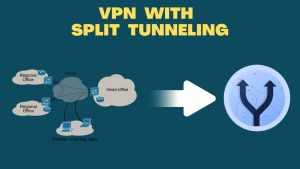In rapidly evolving cyber threat landscape, merely having a website is no longer enough — protecting it is equally essential. With increasing incidents of ransomware attacks, phishing attempts, and brute-force logins, your website can become a prime target if not properly defended. This is where setting up firewalls plays a crucial role. A firewall is much more than just a filter; it is your first line of defense — the security gatekeeper that stands between your web server and malicious actors.
This article is crafted to help you fully understand how to professionally set up a firewall for your website, why it’s essential, and how to keep it properly maintained. Whether you’re a startup founder, freelance developer, or managing enterprise infrastructure, this detailed guide ensures your website remains secure from potential threats.
What is a Firewall and Why is It Important?
A firewall is a security mechanism that monitors and filters incoming and outgoing network traffic based on a set of predefined rules. Think of it as a digital security guard — it allows trusted data to enter and exit while blocking harmful traffic. For websites, firewalls prevent cybercriminals from exploiting vulnerabilities in your hosting environment or application code. Without a firewall, your server becomes an easy entry point for hackers who may inject malware, steal user data, or even take over the entire website.
There are different layers of firewall protection. For instance, network firewalls work at the transport level, ensuring overall infrastructure protection, while Web Application Firewalls (WAFs) focus on application-level threats, such as cross-site scripting (XSS), SQL injections, and form manipulation. Both play complementary roles and are often used together to establish a multi-layered security approach. In short, a firewall is not just a protective tool; it’s a vital component of modern cybersecurity infrastructure.
Key Benefits of Setting Up Firewalls for Websites
There are countless benefits to setting up firewalls, and the advantages go far beyond basic traffic blocking.
1. Protection Against Cyber Threats:
Firewalls proactively identify suspicious behavior and block harmful requests before they even reach your website. This includes threats like malicious bots, port scanners, and denial-of-service attacks. Advanced firewalls can even detect zero-day vulnerabilities and block them before patches are available.
2. Control Over Network Traffic:
With a properly configured firewall, you gain granular control over who accesses your website. You can allow traffic only from specific IP addresses, regions, or even certain device types. This prevents unauthorized access while improving the performance of your site by minimizing junk traffic.
3. Safeguards Sensitive Data:
Firewalls help keep customer information, payment details, and backend data safe from exposure. Whether you’re handling personal records, credit card transactions, or login credentials, a firewall adds a strong encryption layer to ensure data privacy and integrity.
4. Prevents Website Downtime:
Websites without firewalls are more prone to service interruptions due to traffic overloads or backend manipulation. Firewalls mitigate this risk by blocking suspicious spikes in traffic, ensuring your site remains available to real users — especially during critical times like product launches or seasonal sales.
5. Compliance with Security Standards:
Modern privacy regulations demand strict security protocols. Firewalls play a key role in ensuring that your business complies with standards like GDPR, PCI-DSS, HIPAA, and others. They generate logs and reports that are necessary during audits, proving your commitment to safeguarding user data.
Types of Firewalls to Consider
When setting up firewalls, choosing the right type based on your infrastructure and needs is key. Every firewall type offers unique advantages, and often a hybrid approach is the most effective.
1. Hardware Firewalls:
These are standalone physical devices installed on your network perimeter. Ideal for businesses with internal servers, they protect the entire network and offer advanced filtering capabilities. They are typically faster due to dedicated resources and can be paired with intrusion detection systems (IDS) for additional monitoring.
2. Software Firewalls:
Installed on your server or virtual machine, software firewalls are perfect for individual web servers. They allow deep packet inspection and are highly customizable. Many Linux servers use tools like UFW (Uncomplicated Firewall) or iptables, while Windows servers utilize Windows Defender Firewall.
3. Cloud-Based Firewalls (Web Application Firewalls – WAFs):
Cloud-based WAFs like Cloudflare, Sucuri, and AWS WAF are extremely popular for websites. They filter HTTP/S traffic and block application-layer threats such as code injections, XSS, and spam. Cloud WAFs are maintained off-site, scalable, and easy to deploy with minimal configuration.
Step-by-Step Guide to Setting Up Firewalls Like a Pro
Let’s break down the professional process of setting up firewalls step by step. This guide is applicable whether you’re running a personal blog, an online store, or a large web app.
Step 1: Identify Your Website’s Risk Profile
Start by analyzing the type of content your website hosts and the nature of user interactions. For example, an e-commerce platform faces more security threats than a static blog because it handles transactions and sensitive user data. If your site includes user logins, databases, or third-party APIs, the risk level increases. Document potential vulnerabilities and assess how much traffic you receive and from where.
Understanding your website’s risk profile allows you to build a tailored firewall policy that is not overly restrictive but still effective. This step ensures that you focus your resources on the most vulnerable areas.
Step 2: Choose the Right Firewall Solution
Select a firewall that aligns with your hosting environment and security goals. For instance, if you’re using shared hosting, a plugin-based firewall may be your only option. If you’re on VPS or dedicated hosting, you can configure server-level firewalls or use a cloud-based WAF for broader protection.
Don’t forget to consider scalability — if you expect growth in traffic or user data, ensure your firewall can handle increased loads without slowing down performance. It’s always better to choose a service that provides real-time updates and AI-based threat detection.
Step 3: Install and Configure the Firewall
Installation depends on the type of firewall you’ve chosen.
- For server-level firewalls: Use tools like
ufw,csf, oriptablesfor Linux, and define rules to allow HTTP (80), HTTPS (443), and SSH (22) while blocking unused ports.
- For cloud WAFs: Sign up for the service, change your DNS to route traffic through the provider, and configure rule sets from their dashboard.
Configure custom rules for:
- Rate limiting (to prevent bot floods)
- IP whitelisting or blacklisting
- Bot detection
- Geofencing (blocking traffic from specific countries)
Step 4: Enable Real-Time Monitoring and Logging
Monitoring allows you to see what kind of traffic is hitting your site and when. Logs help in identifying patterns of attempted attacks and blocked intrusions. Many firewall solutions provide dashboards showing the number of threats blocked, suspicious IPs, and even geographical data.
Enable daily or weekly email alerts for major issues. This gives you time to react to any red flags, such as brute-force login attempts or repeated SQL injection payloads. Integrate monitoring with your SIEM (Security Information and Event Management) tools for enterprise-level tracking.
Step 5: Test Your Firewall
Testing is a critical step. Don’t assume your firewall is working just because it’s installed. Use:
- Penetration testing tools to simulate attacks
- Online vulnerability scanners like Detectify, Qualys, or PentestTools
- Manual attempts from restricted IPs or geolocations to validate access rules
Testing ensures your configuration doesn’t unintentionally lock out real users or allow intrusions. Always back up firewall configurations before making changes.
Step 6: Update Rules and Maintain Regularly
Cyber threats constantly evolve. Make it a routine to revisit your firewall policies every month or quarter. Add rules based on the latest threat intelligence reports and remove outdated exceptions that may open backdoors.
Always stay updated with new CVEs (Common Vulnerabilities and Exposures) relevant to your platform, and apply security patches promptly. A firewall is not “set and forget” — it’s a dynamic tool that requires regular care.
Common Mistakes to Avoid While Setting Up Firewalls
While setting up firewalls, many users unknowingly make errors that compromise their security:
Overblocking legitimate traffic:
Aggressive blocking rules can prevent real users from accessing your site, especially if IPs from shared ISPs or proxies get blacklisted. This can negatively impact user experience and even reduce your site’s traffic and revenue. It’s important to regularly review your blocklists and whitelist trusted IPs or networks to avoid unnecessary disruptions.
Relying only on default rules:
Firewalls often come with generic templates, but these are rarely sufficient for real-world usage. Default rules are often too broad or outdated, leaving your system vulnerable to sophisticated attacks. Customize your firewall settings based on the unique needs of your platform, traffic patterns, and threat models.
No logging enabled:
Without logs, you can’t diagnose problems or track attempted attacks. Logs are critical for forensic analysis, especially after a breach. Enabling detailed logging can help you monitor suspicious behavior, identify common attack vectors, and improve your overall security posture over time.
Not testing the configuration:
Misconfigured firewalls may leave important ports open or block your own admin access. Always test your rules in a staging environment before pushing them live. Regular audits and vulnerability scans can help ensure that your firewall rules are functioning as expected and not inadvertently exposing your infrastructure.
Forgetting about internal threats:
Firewalls should also monitor outgoing traffic to catch insider threats or compromised scripts trying to send data out. Employees, plugins, or malware can become internal sources of data leaks. Setting up egress filtering and monitoring unusual outbound connections can be essential in preventing data exfiltration and insider misuse.
Setting Up Firewalls for CMS Platforms Like WordPress
WordPress is one of the most commonly targeted platforms due to its popularity. Thankfully, it also supports a wide variety of firewall tools and plugins that make securing it much easier.
Use Wordfence, iThemes Security, or All-in-One WP Security to get real-time protection:
These plugins offer features like malware scanning, brute force protection, and firewall rule customization. Wordfence, for instance, provides real-time IP blacklisting and country blocking, making it an excellent first line of defense against widespread attacks. Make sure to keep these plugins updated to ensure you’re protected against the latest threats.
Disable unneeded features like XML-RPC, REST API access, or directory listings:
These features are often exploited by bots and hackers to gain access or launch DDoS attacks. Disabling them when not in use reduces your attack surface significantly. You can use plugins or manual configuration to turn off these functions in your WordPress settings or .htaccess file.
Configure firewall rules to limit login attempts, enforce strong passwords, and block suspicious user agents:
Rate limiting and CAPTCHA tools can prevent brute-force attacks, while user agent filtering can block known malicious bots. Enforcing strong password policies and two-factor authentication adds another essential layer of defense to your admin area.
Combine your plugin with a cloud-based WAF for full-layer protection:
Services like Cloudflare or Sucuri offer additional layers of protection that work at the DNS level. These tools can filter threats before they reach your server, reduce server load, and block DDoS attacks effectively. They also provide analytics and threat intelligence that help fine-tune your security strategy.
These small steps can significantly improve your website’s resilience against automated bots and targeted attacks.
By combining multiple layers of defense, from plugins to cloud-based services, and maintaining a proactive security routine, you greatly reduce the risk of a successful breach. Regular updates, backups, and monitoring are also essential for ongoing protection.
Don’t wait until after a breach to take action. Be proactive. Set up your firewall like a pro — because in today’s world, digital security is not optional, it’s a responsibility.
FAQs
1. What is a firewall and why is it important?
A firewall is a security system—either hardware, software, or a combination of both—that monitors and controls incoming and outgoing network traffic based on predetermined security rules. It acts as a barrier between your internal network and external threats, blocking unauthorized access while allowing legitimate communication. It’s essential for protecting websites, servers, and data from hacking, malware, and other cyberattacks.
2. What types of firewalls are available for websites?
There are mainly three types:
- Network Firewalls (hardware-based, protect entire networks)
- Host-based Firewalls (software installed on individual servers)
- Web Application Firewalls (WAFs) (specifically for websites, block attacks like XSS, SQL injections)
Each has a specific purpose, and for websites, WAFs like Cloudflare, Sucuri, and Wordfence are commonly used.
3. What are the basic steps to set up a firewall for a website?
To set up a firewall:
- Install a security plugin or configure a cloud WAF
- Define rules for allowed and blocked traffic (IP filtering, ports, etc.)
- Disable unnecessary services or open ports
- Enable logging and alerts
- Regularly test and update rules
The setup depends on the type of firewall and hosting environment you’re using.
4. What ports should be closed or restricted during firewall setup?
You should close all unnecessary ports. Only essential ports like:
- Port 80 (HTTP)
- Port 443 (HTTPS)
- Port 22 (SSH – should be restricted by IP or use key-based access)
Leave other ports closed to minimize exposure. Use port scanners to identify open ports that should be blocked.
5. Can a firewall slow down my website?
In general, a well-configured firewall should not noticeably slow down your website. Excessive or improperly set rules, especially in plugin-based firewalls, may affect performance. Cloud-based WAFs may even improve performance by caching and filtering traffic at the edge servers.
6. How do firewalls help against DDoS attacks?
Firewalls, especially WAFs, can detect and block unusual traffic patterns associated with DDoS attacks. They can rate-limit connections, block traffic from suspicious regions or IPs, and help your site remain online by absorbing or redirecting the attack through content delivery networks (CDNs) like Cloudflare or Akamai.
7. What are common mistakes when setting up firewalls?
Some frequent mistakes include:
- Overblocking legitimate users
- Leaving important ports open
- Relying only on default settings
- Not enabling logging or alerts
- Failing to update firewall rules based on new threats
Avoid these by testing configurations thoroughly and monitoring traffic regularly.
8. Is setting up a firewall enough for website security?
No, setting up firewalls is just one part of a complete website security strategy. You should also:
- Use strong passwords
- Enable two-factor authentication
- Keep software and plugins updated
- Regularly back up your site
- Use secure protocols (HTTPS, SFTP)
Firewalls are a first line of defense, but not a full solution.
9. Do CMS platforms like WordPress need firewalls?
Yes, CMS platforms like WordPress are frequent targets for hackers. Installing a firewall plugin like Wordfence or iThemes Security helps protect against brute-force login attempts, malware injections, and bot attacks. A firewall also helps monitor file changes and blocks access to vulnerable endpoints.
10. How often should I update or review my firewall rules?
Firewall rules should be reviewed and updated regularly—ideally monthly or after any major website change. You should also update rules if you:
- Add new plugins or services
- Change hosting environments
- Notice an increase in suspicious traffic
Staying proactive ensures your firewall adapts to evolving threats.