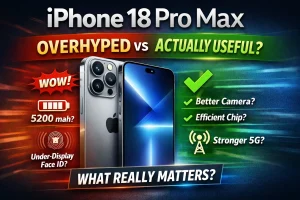While Siri and Apple’s cloud-based AI often get the spotlight, most iPhone users are unaware that their device is packed with on-device AI tools. These tools work independently of Apple Intelligence to make daily tasks smarter, faster, and more efficient. Writing, photography, health tracking, or language translation, these AI features offer incredible capabilities while keeping your data private.
5 New iPhone Satellite Features Apple Is Working On (Latest Update)
Find 9 powerful iPhone AI Features that every user can leverage to enhance productivity and convenience.
9 Powerful AI Features of iPhone
1. AI-Powered Text Editing and Writing Tools
The iPhone’s AI-powered text editing and writing tools are designed to make communication faster, smarter, and more accurate. Leveraging advanced on-device intelligence, these tools adapt to your writing style, anticipate your needs, and provide context-aware suggestions that improve clarity and engagement.
- Predictive Typing: The keyboard predicts not just the next word but entire phrases based on your typing habits. It learns from your style over time and adapts to your tone—whether casual or professional. For example, if you frequently write work emails, it might suggest formal phrases like “Looking forward to your response.”
- Grammar, Style, and Tone Suggestions: On-device AI identifies spelling errors, grammatical mistakes, and tone inconsistencies. It can suggest alternative phrases to make your writing more concise, formal, or engaging.
- Handwriting Recognition: For Apple Pencil users, handwritten notes in apps like Notes are converted into editable text using AI. This feature supports multiple languages and allows you to search handwritten notes instantly.
- Contextual Suggestions: AI can suggest relevant words, synonyms, or phrases based on your writing content. For example, when planning a travel itinerary, AI may suggest words like “hotel,” “reservation,” or “itinerary.”
- Smart Search Integration: While drafting, AI can suggest related contacts, documents, or events. If you mention a person’s name, it can recommend adding them to an email or meeting invite.
2. Smart Camera Enhancements and Image AI
iPhone’s camera system combines advanced hardware with powerful AI to deliver professional-quality photos and videos with minimal effort. Its intelligent algorithms analyze scenes, lighting, and motion in real time to optimize every shot, making photography accessible to everyone, from casual users to pros.
- Scene Recognition: AI identifies subjects like food, pets, landscapes, or sunsets and optimizes exposure, color, and focus accordingly. This allows users to take professional-looking photos effortlessly.
- Night Mode: AI combines multiple frames to reduce noise and enhance low-light images, capturing sharp details even in dark environments.
- Smart HDR and Deep Fusion: These features analyze multiple frames to balance highlights and shadows while preserving textures and colors.
- Portrait Mode and Lighting Effects: AI detects faces and separates the subject from the background, applying virtual lighting adjustments for studio-quality portraits.
- Live Photo Enhancements: AI selects the best frame and adds motion effects for dynamic, lively photos.
- Photo Suggestions and Management: AI highlights duplicate or blurry images, helps delete unwanted files, and organizes photos into albums automatically.
- Video Editing Enhancements: AI stabilizes shaky footage, improves color balance, crops automatically, and identifies key moments for highlight reels.
- Action Suggestions: AI can automatically recommend cropping, filters, or adjustments for social media-ready photos.
3. AI-Driven Keyboard and Emoji Predictions
The iPhone’s keyboard has evolved beyond simple typing, integrating AI to make communication faster, more expressive, and smarter. These AI-driven features anticipate your needs, suggest relevant expressions, and adapt to your personal style, creating a seamless and intelligent typing experience.
- QuickType Predictions: AI predicts the next word or entire phrases based on your style and context, reducing typing effort.
- Emoji and GIF Suggestions: Context-aware AI predicts the right emoji or GIF, allowing expressive communication without switching apps.
- Multilingual Support: AI supports multiple languages simultaneously, predicting words accurately even when you switch languages mid-sentence.
- Swipe Typing Integration: AI corrects swipe-typing errors in real-time for smooth input.
- Learning Your Style: The keyboard AI continuously adapts to your vocabulary, commonly used phrases, and preferred style, improving predictive accuracy over time.
- Smart Punctuation: AI predicts punctuation placement for more polished and readable messages.
4. Intelligent Search and Suggestions in iOS
iPhone’s AI-powered search and suggestion system goes beyond simple keyword matching, using advanced on-device intelligence to anticipate your needs, streamline workflows, and make your daily tasks faster and more efficient. By analyzing patterns in your behavior and context, iOS delivers personalized recommendations while keeping your data private.
- Proactive App Suggestions: AI predicts which apps or actions you might need based on time, location, or habits. For example, it may suggest opening Calendar in the morning or Maps during commute hours.
- Contextual Recommendations: AI can suggest actions such as calling a frequent contact or sending a message, reducing manual effort.
- On-Device Machine Learning: This ensures that AI predictions stay private, learning from your behavior without sending data to Apple’s cloud.
- Enhanced File Management: AI categorizes documents in Files and suggests the most relevant files for your tasks.
- Integration with Shortcuts: You can automate tasks based on AI recommendations, such as sending reminders, generating reports, or scheduling recurring tasks.
- Content Awareness: AI analyzes messages, emails, or notes and suggests next steps, like replying, scheduling, or saving information for later.
5. AI in Accessibility Features
The iPhone leverages AI to make technology accessible to everyone, empowering users with vision, hearing, or motor challenges. These AI-powered tools provide real-time assistance, improve usability, and allow customization to meet individual needs, ensuring no one is left behind.
- VoiceOver: AI describes on-screen content, images, and dynamic elements for visually impaired users.
- Live Text Recognition: Extracts text from images, allowing instant copying, translating, or searching.
- Magnifier and Real-Time Transcription: AI enlarges objects and converts spoken words into text, helping users with hearing or vision challenges.
- AssistiveTouch: AI interprets gestures and creates custom touch interactions for users with motor difficulties.
- Hearing Assistance: AI detects environmental sounds like alarms, doorbells, or crying babies and alerts users.
- Customizable Shortcuts: Accessibility features can be automated for personal needs, allowing everyone to optimize their device usage efficiently.
6. AI for Health Tracking and Fitness Insights
iPhone’s Health and Fitness apps use AI to act as a personal wellness coach, providing intelligent insights, personalized recommendations, and actionable guidance. By analyzing data from your daily activities, sleep patterns, and vital signs, AI empowers users to make healthier choices and track long-term progress.
- Activity Tracking: Monitors steps, workouts, and movement, providing actionable daily insights.
- Sleep Analysis: Evaluates sleep duration and quality, suggesting improvements for better rest.
- Heart Rate Monitoring: Detects irregularities and alerts users for potential health concerns.
- Personalized Fitness Recommendations: Suggests workouts based on previous activity, fitness goals, and trends.
- Long-Term Trend Analysis: AI tracks health patterns over weeks or months, helping users understand progress and make informed lifestyle changes.
- Integration with Apple Watch: Provides real-time feedback on workouts, heart rate, and recovery.
- Motivation and Goal Setting: AI suggests achievable goals based on past performance and gradually increases challenges for steady improvement.
7. Machine Learning in On-Device Apps
iPhone apps leverage on-device machine learning to enhance productivity, streamline workflows, and offer smart recommendations—all while keeping your data private. By analyzing your behavior and patterns locally, AI helps you manage time, tasks, and apps more efficiently, turning your iPhone into an intelligent personal assistant.
- Smart Reminders: Suggests optimal times for tasks based on your daily routine and priorities.
- Mail Prioritization: AI highlights important emails and reduces clutter by filtering less relevant messages.
- Calendar Recommendations: Suggests meeting times, travel durations, and locations automatically.
- App Usage Insights: Tracks app behavior to recommend shortcuts, frequently used features, or automation opportunities.
- Automation Potential: Pair AI insights with Shortcuts to automate repetitive workflows like sending reports or updating task lists.
- Context Awareness: AI can detect conflicts in your schedule and suggest rearranging tasks efficiently.
8. AI in Photos, Videos, and Memories Creation
iPhone leverages AI to transform your media library into a well-organized, visually appealing collection, making it easier to relive memories and share experiences. From automatic organization to smart editing, AI enhances your photos and videos while reducing manual effort.
- Automatic Sorting: Categorizes photos by faces, locations, or events automatically.
- Memories Creation: Generates slideshows with music, captions, and transitions based on photo content.
- Duplicate and Low-Quality Detection: Identifies unnecessary photos to optimize storage space.
- Video Editing Enhancements: Stabilizes shaky clips, auto-crops, improves color balance, and identifies highlights.
- Highlight Detection: Selects the most important moments in photos and videos, simplifying sharing and album creation.
- Suggestions for Enhancements: AI recommends filters, cropping, and improvements to enhance your media’s visual appeal.
- Dynamic Search: AI lets you search photos based on objects, places, or even text in the images using Live Text.
9. On-Device Language Translation and Text Recognition
The iPhone leverages AI to provide powerful language translation and text recognition capabilities directly on your device. This transforms your iPhone into a smart assistant for reading, translating, and interacting with text in multiple languages—all while keeping your data private.
- Live Text Recognition: Extracts text from photos, screenshots, or camera views for instant use.
- Offline Translation: Translates multiple languages without requiring internet connectivity.
- OCR for Documents: Converts printed or handwritten text into editable digital format.
- Contextual Suggestions: AI can detect phone numbers, addresses, or web links and suggest relevant actions.
- Multilingual Support: Recognizes multiple languages in the same document, useful for travelers or students.
- Real-Time Assistance: Scans menus, signs, or documents and provides instant translations or search options.
- Academic and Professional Use: Students and professionals can extract text from textbooks, whiteboards, or presentations to save time and improve efficiency.
These AI capabilities helps users save time, enhance efficiency, and unlock the full potential of their iPhone, turning a smartphone into a truly intelligent device. By understanding and utilizing these on-device AI features, everyday life becomes faster, smarter, and more productive.
FAQs
1. What are iPhone AI Features that work completely offline?
Many iPhone AI features function entirely offline without requiring Apple cloud intelligence. Examples include on-device predictive typing, handwriting recognition, Live Text for text extraction, offline translation, and AI-driven photo editing enhancements like Smart HDR, Deep Fusion, and Portrait Mode. Offline AI ensures privacy while still providing intelligent suggestions and functionality.
2. Can iPhone AI Features improve battery life?
Yes. iPhone AI features optimize processes like app suggestions, background activity, and adaptive display brightness. For instance, the on-device AI monitors usage patterns and reduces unnecessary processes, which indirectly helps conserve battery life. Features like intelligent background app refresh and predictive text also prevent overloading the system, contributing to better efficiency.
3. How do iPhone AI Features enhance privacy?
Unlike cloud-based AI, on-device AI processes data directly on the iPhone, meaning your personal information doesn’t leave the device. Features such as predictive text, intelligent photo sorting, and offline translation are all handled locally, ensuring sensitive data—like messages, photos, and health records—remains private and secure.
4. Are iPhone AI Features customizable?
Many AI features on the iPhone are customizable. For example, predictive typing can learn or ignore specific words, the Photos app allows control over Memories and auto-sorting, and accessibility AI tools like VoiceOver and AssistiveTouch can be tailored to your specific needs. Additionally, Shortcuts enables users to create AI-driven automated workflows for personal or professional tasks.
5. Can iPhone AI Features detect duplicate files or photos automatically?
Yes. The Photos app leverages AI to identify duplicate or low-quality photos, screenshots, and similar images. It can suggest deletion or highlight the best images to keep. Similarly, on-device AI can help manage files in the Files app, suggesting recent or frequently accessed documents for easier organization.
6. Do iPhone AI Features work with third-party apps?
Some on-device AI features integrate with third-party apps, particularly through Shortcuts and system-wide APIs. For example, predictive text and emoji suggestions work in messaging apps like WhatsApp, Gmail, and Slack. Live Text and text recognition can be used in document scanning apps, translation tools, and note-taking applications for seamless workflow enhancement.
7. How does iPhone AI help with multitasking?
iPhone AI improves multitasking through predictive suggestions and contextual awareness. Spotlight AI can suggest apps, contacts, or documents you may need at a given time. Reminders and Calendar recommendations help prioritize tasks, while machine learning in system apps anticipates repetitive actions, reducing manual effort and improving workflow efficiency.
8. Can iPhone AI Features improve typing in multiple languages?
Absolutely. The on-device AI keyboard supports multilingual typing, predicting words accurately even when you switch languages mid-sentence. It also suggests contextual emojis, GIFs, and autocorrects in multiple languages simultaneously, making it ideal for bilingual users or international communication.
9. How do iPhone AI Features assist visually impaired users beyond VoiceOver?
Beyond VoiceOver, AI-powered tools like Live Text and Magnifier help visually impaired users read text from images, identify objects, and enhance visibility in real-world settings. Real-time transcription converts spoken words into text, while AssistiveTouch allows custom gestures for easier navigation, creating a highly inclusive user experience.
10. Can iPhone AI Features analyze health trends over time?
Yes. The Health app uses on-device AI to track activity, sleep, heart rate, and workouts over time. It identifies patterns and provides actionable insights for improving wellness. AI can suggest personalized exercise routines, sleep goals, and activity reminders based on trends, helping users maintain long-term health without needing cloud-based processing.