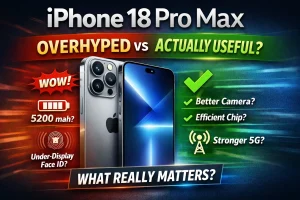Apple has officially launched the iOS 26 Public Beta, and it’s already making headlines across the tech world. Whether you’re an iPhone fan or just curious about what’s coming next, this update brings a mix of impressive features — and a few surprising omissions.
In this article, we’ll break down what’s new, what’s still missing, and whether you should try it now or wait.
What’s New in iOS 26 Public Beta
iOS 26 beta is the early access test version of Apple’s upcoming major iOS update. It allows developers and public testers to explore new features and provide feedback before the full public release. Like previous beta versions, iOS 26 beta is designed to gather real-world usage data, squash bugs, and optimize performance across supported iPhone models.
Smarter, More Human-Like Siri
Apple is finally making Siri feel like a real assistant. The iOS 26 beta introduces a smarter, AI-powered Siri that can understand longer, more natural requests. It’s integrated with on-device Apple Intelligence and can now:
- Summarize emails or messages
- Schedule tasks with better context
- Answer questions using in-app data
However, this enhanced Siri is limited to iPhone models with the A17 chip or newer, making it inaccessible for older devices.
Redesigned Control Center
Control Center in iOS 26 now has a modular and customizable layout. This gives users more flexibility than ever to personalize how they interact with their device.
- You can rearrange toggles
- Add or remove widgets
- Use quick access sliders for brightness, volume, and connectivity
Live Translations Inside Messages
iOS 26 introduces live message translation — a feature that lets you communicate across languages in real-time. It’s a powerful tool for global communication without third-party apps.
- Translates incoming and outgoing texts instantly
- Supports multiple languages including Spanish, French, Chinese, Hindi, and more
- Works offline for basic phrases
Interactive Lock Screen Widgets
Lock screens are getting smarter. You can now interact with certain widgets (e.g., checklists, play/pause, smart home controls). New clock styles and wallpapers adjust dynamically with time. Live Activities are now more fluid and responsive.
App Improvements
Some default Apple apps also received key upgrades:
- Safari: Enhanced private browsing and anti-tracking tools
- Notes: New voice-to-text transcription, searchable handwriting
- Camera: Pro Mode for newer iPhones with better low-light tuning
- Photos: Smart categories auto-sort based on people, places, and pets
What’s Missing (Or Not Yet Polished)
Despite all the upgrades, some expected features are either missing or incomplete in this beta release:
1. Apple Intelligence Still Limited
While Apple is pushing AI, the full suite of “Apple Intelligence” tools is not available yet. Key limitations:
- Only works on iPhone 15 Pro or later
- No integration with third-party apps yet
- ChatGPT integration is not live
2. Battery Features Still Lagging
Many users were hoping for better battery management, but:
- No new Smart Charging options
- No detailed battery health report
- Power-saving customization is still basic
3. No Visual Overhaul
Visually, iOS 26 feels very similar to iOS 17:
- No major changes to the App Library or Home Screen layout
- Still no built-in custom icon packs
- Dark Mode remains unchanged
4. Sideloading Still Absent
Unlike some regions where Apple is legally required to open up app sideloading, the public beta does not support sideloading outside of Europe. App Store remains the only official source in most countries.
Performance & Stability
As of now, iOS 26 Public Beta is relatively stable:
- Smooth animations and faster app launches on newer devices
- Occasional bugs in the Messages app and Control Center
- Some third-party apps may crash or misbehave
- Battery drain is slightly higher than iOS 17.5, especially on older devices
Should You Install the iOS 26 Public Beta?
If you enjoy testing new features and don’t mind occasional bugs, the public beta is safe enough to try, especially on a secondary device. However:
- Back up your iPhone before installing
- Some features may be rolled out in later betas
- Downgrading requires a full device reset
How to Download iOS 26 Public Beta
To get started:
- Visit Apple Beta Software Program
- Sign in with your Apple ID
- Enroll your iPhone and download the configuration profile
- Go to Settings > General > Software Update to install the beta
Supported Devices Include:
- iPhone 12 series and newer
- Full features require iPhone 15 Pro, 15 Pro Max, or newer
The iOS 26 Public Beta shows Apple’s strong push toward AI and usability. While it lacks a big visual refresh, it adds real intelligence to daily tasks, better customization, and smoother workflows. If you’re using a newer iPhone, this is a worthwhile upgrade to preview the future of iOS.
FAQ – iOS 26 Public Beta
Q1. Is iOS 26 Public Beta safe to install?
Yes, but it’s still a beta, so some bugs may exist. Always back up your data.
Q2. What are the main new features in iOS 26?
Smarter Siri, interactive lock screen widgets, message translation, customizable Control Center, and better app integrations.
Q3. Can I go back to iOS 17 after installing iOS 26 beta?
Yes, but it requires restoring your iPhone via iTunes or Finder on Mac.
Q4. When is the final iOS 26 release expected?
September 2025, likely after the iPhone 16 launch.
Q5. Will iOS 26 work on iPhone 11 or older?
Some features may be unavailable. Apple Intelligence needs A17 chip or newer.
iOS 26 Beta Supported Devices
Not all iPhones are eligible for iOS 26 beta. Apple has limited support to devices that can handle AI and performance-heavy features. Below is the full list of supported iPhones:
Compatible iPhones:
- iPhone 15 Series – 15, 15 Plus, 15 Pro, 15 Pro Max
- iPhone 14 Series – 14, 14 Plus, 14 Pro, 14 Pro Max
- iPhone 13 Series – 13, 13 mini, 13 Pro, 13 Pro Max
- iPhone 12 Series – 12, 12 mini, 12 Pro, 12 Pro Max
- iPhone 11 Series – 11, 11 Pro, 11 Pro Max
- iPhone SE (2nd & 3rd Gen)
No Longer Supported:
- iPhone X
- iPhone 8 and 8 Plus
- iPhone 7 and earlier
These older devices do not have the hardware resources required to support the AI-driven features and high-performance design of iOS 26.
How to Download iOS 26 Beta: Full Step-by-Step Guide
Downloading iOS 26 beta is a multi-step process. Here is a detailed walkthrough to ensure you do it correctly and securely.
- Check Device Compatibility: Make sure your iPhone is listed in the supported devices provided above.
- Backup Your Device: Go to Settings > iCloud > iCloud Backup > Back Up Now. This will protect your data in case of bugs or failures.
- Enroll in Beta Program: Choose between Developer Program (paid) or Public Beta (free).
- Install Beta Profile: Download the configuration profile and install it on your iPhone.
- Restart Your iPhone: After profile installation, reboot your phone.
- Go to Software Update: Navigate to Settings > General > Software Update. You will now see iOS 26 beta available.
- Download and Install: Tap “Download and Install.” Keep your phone charged and connected to Wi-Fi until the process completes.
How to Get iOS 26 Beta: For Developers & Public Users
Accessing iOS 26 beta depends on the type of beta user you are. Apple has made it possible for both developers and the public to experience beta software, but the process differs slightly for each.
Option 1: Apple Developer Program (For Developers)
If you’re a registered developer or want first-hand access to the newest features before public users, joining the Apple Developer Program is your best choice. Here’s how to get started:
- Visit the Apple Developer website and sign in using your Apple ID.
- Click on “Join the Apple Developer Program.” This requires an annual fee of $99.
- Once enrolled, go to the Downloads section and locate iOS 26 beta.
- You’ll find a configuration profile for iOS 26 beta. Download this profile to your iPhone.
- After installing the profile, restart your device.
- Navigate to Settings > General > Software Update, and the iOS 26 beta update should be available for download.
This version of the beta often gets updates earlier than the public beta and may include features not immediately available to public testers.
Option 2: Apple Beta Software Program (For Public Users)
If you’re not a developer but want to test iOS 26 beta features early, you can join Apple’s free public beta program:
- Go to beta.apple.com using Safari on your iPhone.
- Sign in with your Apple ID.
- Tap on “Enroll Your Devices,” then select “iOS.”
- Follow the steps to download the iOS 26 beta configuration profile to your iPhone.
- Install the profile and restart your phone.
- Open Settings > General > Software Update, and you’ll see the iOS 26 beta ready for installation.
Make sure your device is backed up either via iCloud or to your computer using Finder (macOS) or iTunes (Windows) before proceeding with any beta installation. This ensures that if anything goes wrong, you can restore your phone to a working state.
iOS 26 Beta vs iOS 25: Detailed Comparison
If you’ve been using iOS 25, you’ll instantly notice how iOS 26 beta pushes boundaries, particularly with intelligence, customization, and system awareness. Here’s a complete side-by-side comparison:
| Feature | iOS 25 | iOS 26 Beta |
|---|---|---|
| AI Integration | Limited (Siri-based) | Full Apple Intelligence system |
| Siri Capability | Basic Commands | Contextual AI with conversation memory |
| Customization | Limited Lock Screen & Widgets | Full Control Center + Lock Screen personalization |
| Privacy Tools | App tracking alerts | Privacy Dashboard + App Locks |
| Health Monitoring | Standard vitals & fitness | Mental health, hydration, cycle tracking |
| Performance | Smooth on newer devices | Faster animations, better battery control |
| Compatibility | iPhone 8 and above | iPhone 11 and above only |
FAQs
1. Is iOS 26 beta stable enough for daily use on my primary iPhone?
Many users hesitate to install beta software due to stability concerns. This question reflects real-world worries about crashes, app compatibility, and bugs that could interfere with everyday use.
2. What are the major AI-powered features in iOS 26 beta and how do they work?
With Apple Intelligence being a central theme of iOS 26, users are eager to understand how on-device AI features function — especially when compared to ChatGPT, Gemini, or Google Assistant.
3. Can I use Apple Intelligence on older iPhones or is it limited to newer models only?
This is a critical question for people with iPhone 12/13/14 series who want to know if they’ll get the full AI experience or if they’ll need to upgrade to access all features.
4. How does iOS 26 beta improve Siri and what are the real-life use cases?
Siri improvements are often questioned, so users want detailed examples of what Siri can now do, how it’s more conversational, and what commands are newly supported.
5. Will installing iOS 26 beta delete my data or affect my current apps?
This question is essential for non-technical users who worry about losing photos, contacts, or app data after switching to the beta version.
6. How do I leave the iOS 26 beta program and return to a stable version safely?
Many testers eventually want to opt out of the beta program. A clear guide on how to downgrade safely, without losing data, is a top concern.
7. Are there any hidden features or secret settings in iOS 26 beta that users should try?
Tech enthusiasts love discovering lesser-known features — such as experimental settings, developer toggles, or shortcuts — that aren’t mentioned in Apple’s keynote.
8. How does iOS 26 beta affect battery life compared to iOS 25?
Battery drain is a common issue with beta software. Users want accurate feedback on real-world battery performance and if the new charging insights help.
9. Which apps are currently not working or have issues with iOS 26 beta?
App compatibility is a real pain point. People want to know whether popular apps like banking, streaming, or social media are stable or problematic in the beta.
10. What’s the difference between the developer beta and the public beta in iOS 26?
Many users are unsure whether they should enroll in the developer or public program, and how the features, stability, and release timeline differ between the two.