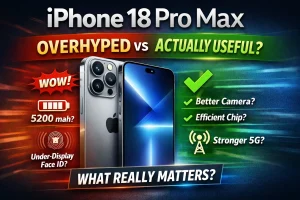Apple has released iOS 26.2 Beta 2, the latest beta for developers and public testers eager to experience upcoming improvements before the final version hits the public. This update brings a combination of performance optimizations, UI refinements, security patches, and app enhancements, all while Apple continues to address known bugs from earlier beta releases.
iOS 26: Release Date, Features, Supported iPhones & Upgrade/Downgrade Guide
Find everything about iOS 26.2 Beta 2, including new features, installation methods, common bugs, fixes, and practical tips for a smooth experience.
Introduction to iOS 26.2 Beta 2
Apple released iOS 26.2 Beta 2 to refine iOS 26 and improve stability, performance, and usability. Unlike major updates that bring big features or redesigns, this beta focuses on incremental improvements, system optimizations, and under-the-hood enhancements.
Apple Just Dropped iOS 26 Public Beta — Here’s What’s New (And What’s Missing)
Developers and early adopters can test new tweaks, explore subtle UI improvements, and provide feedback that helps Apple polish the software for a smoother public release.
Device Compatibility
iOS 26.2 Beta 2 works on iPhone 12 and newer models, iPads running iOS 26, and the latest iPod Touch. Apple optimizes this beta for newer devices, ensuring faster animations, smoother multitasking, and better overall performance. Older devices may experience slight lag or reduced responsiveness, so users should verify device compatibility before installing to avoid performance issues.
Target Audience
Apple designed this beta primarily for developers who test app compatibility, identify bugs, and ensure smooth app performance on the latest iOS. Tech enthusiasts can also explore early features, experience minor UI changes, and observe system tweaks. Beta testers help Apple detect issues, from app crashes to UI glitches, ensuring a more reliable stable release.
Beta Nature
As a beta release, iOS 26.2 Beta 2 may cause app crashes, UI glitches, battery drain, or connectivity issues. Apple strongly recommends installing it on a secondary device to avoid disrupting daily use. Users should back up their devices regularly to prevent data loss and safely test the beta features.
By testing iOS 26.2 Beta 2, users experience early improvements while contributing to a polished and reliable final release.
iOS 26.2 Beta 2 Release Date & Availability
Apple released iOS 26.2 Beta 2 to developers on November 12, 2025, followed shortly by availability for public beta testers. This staged rollout allows developers to thoroughly test app compatibility, identify potential issues, and provide early feedback before the update reaches a wider audience.
By prioritizing developers, Apple ensures that apps and system features remain stable and optimized when the public receives the update.
Developer vs Public Beta
Developer betas receive updates first and often include the latest experimental features and system tweaks. These versions may be less stable, as Apple actively tests performance, UI changes, and security improvements in real-world scenarios.
Public betas, released shortly after developer versions, are slightly more polished but can still contain minor glitches or battery-drain issues. Understanding the difference helps users decide whether to test early features with higher risk or wait for a more refined experience.
Global Availability
Apple generally releases beta updates worldwide, but factors such as server load, regional restrictions, and device eligibility may delay the appearance of iOS 26.2 Beta 2 on certain devices. Users can check availability by going to Settings > General > Software Update.
In some regions, the update may appear hours or even a day later depending on Apple server traffic, ensuring a smooth and manageable rollout across the globe.
Timing Insights
Apple often releases beta updates mid-week, typically on Tuesdays or Wednesdays. This schedule allows developers and beta testers to report bugs, provide feedback, and make app adjustments before subsequent updates.
Observing these patterns helps users anticipate when new betas are likely to drop and plan testing and installation accordingly.
Understanding the release timing and distribution helps users plan when to install iOS 26.2 Beta 2, especially if using devices critical for daily tasks.
Top Features in iOS 26.2 Beta 2
iOS 26.2 Beta 2 introduces a variety of enhancements, optimizations, and feature improvements designed to elevate device performance, user experience, and security. While it is primarily a beta focused on refinement, users will notice meaningful improvements across system apps, media handling, and accessibility.
iOS 26 Update Brings Liquid Glass, Smarter Wallet & Safer Messages – Full Details
Camera and Media Enhancements
iOS 26.2 Beta 2 enhances computational photography for sharper, more detailed images, particularly in low-light conditions. HDR performance is more balanced, producing better contrast and color accuracy, while video stabilization improvements ensure smoother footage during handheld recording.
Users may also notice faster autofocus, reduced motion blur, and more consistent skin tones in photos. These refinements benefit both casual users capturing everyday moments and professionals relying on their iPhone cameras for high-quality content.
UI/UX Enhancements
Apple made subtle but impactful UI tweaks across system apps, widgets, and notifications. Users will experience smoother transitions, faster animations, and more responsive interactions, making iOS feel more polished and fluid.
Small improvements in haptic feedback and visual consistency also enhance the overall user experience, making navigation across apps and system menus feel intuitive and seamless.
System Performance Optimization
iOS 26.2 Beta 2 introduces better memory management, reducing app crashes and improving multitasking. Users will notice faster app launch times and optimized background processes that reduce system lag.
These updates also slightly improve battery efficiency, allowing devices to maintain performance longer without draining power unnecessarily. Overall, these performance tweaks contribute to a more stable and responsive daily experience.
Security Updates
Apple addressed multiple vulnerabilities in iOS 26.2 Beta 2, including potential exploits in system frameworks and third-party app integrations. These updates strengthen overall system security and help protect sensitive data from malicious attacks.
Users can expect enhanced protection for personal information, secure app interactions, and improvements to privacy features such as App Tracking Transparency and permissions handling.
Native App Improvements
Several built-in apps received performance and usability enhancements:
- Messages: Faster scrolling, improved syncing across devices, and more reliable search.
- Maps: Smoother map loading, more responsive route calculations, and minor interface refinements.
- Notes: Improved text rendering, faster loading of large notes, and better search functionality.
- Calendar: More accurate event syncing, faster refresh rates, and minor UI tweaks for easier navigation.
These updates make native apps more responsive, reliable, and functional, improving overall productivity for daily users.
Accessibility Upgrades
Apple expanded accessibility options in iOS 26.2 Beta 2 to make the system more inclusive for users with visual, hearing, or motor impairments. Updates include improvements to VoiceOver, better text scaling, and refined color contrast across system apps.
Users may also notice enhancements to assistive touch, sound recognition, and speech feedback, making it easier for everyone to interact with their device comfortably and efficiently.
If issues occur during installation, restarting the device or performing a clean restore from backup often resolves them.
iOS 26.2 Beta 2 Bugs and Known Issues
As with all beta releases, iOS 26.2 Beta 2 may contain bugs and stability issues that Apple aims to resolve before the public release. Users testing the beta should be aware of these issues and plan accordingly, ideally using a secondary device for testing.
Battery Drain
Some users, especially those with older iPhones or iPads, report increased battery consumption after installing the beta. This can occur due to new background process optimizations, app reindexing, or system-level diagnostic logging.
Users may notice that battery percentages drop faster than expected during heavy app usage or after device restarts. Monitoring battery usage in Settings > Battery and limiting background app activity can help mitigate this issue temporarily.
App Crashes
Many third-party apps may crash, freeze, or fail to launch because they are not yet fully optimized for iOS 26.2 Beta 2. Even popular apps may experience unexpected behavior, including slow load times, UI inconsistencies, or data syncing errors.
Developers are actively updating their apps to ensure compatibility, but beta testers should expect instability in apps that rely on system frameworks that have changed in this release.
Connectivity Issues
Users may encounter intermittent Wi-Fi or Bluetooth drops, which can affect syncing, AirDrop transfers, device pairing, or the use of accessories such as AirPods and smartwatches.
These connectivity issues are often temporary and can sometimes be resolved by restarting the device, resetting network settings, or toggling the affected service off and on. Apple is likely to refine these system-level connections in future beta updates.
UI Glitches
Beta testers have reported visual inconsistencies in system UI elements. This includes notification banners overlapping content, widgets not refreshing properly, app icons shifting positions, or text clipping in menus.
While these glitches are generally minor, they can affect the overall user experience, particularly in everyday multitasking. Apple uses feedback from beta testers to identify and fix these visual issues before the final release.
Performance Lag
Some devices, particularly older iPhones and iPads, may experience minor stuttering, delayed animations, or slower multitasking. This can happen when the system reallocates resources to optimize background processes or when unoptimized apps run on the newer beta frameworks.
Users may notice that scrolling in system apps or loading animations in third-party apps is slightly less smooth than usual.
iCloud & Sync Problems
Occasionally, beta testers may experience issues with iCloud services, Handoff, AirDrop, or iCloud Drive syncing. Documents may fail to upload, messages might not sync between devices, or AirDrop transfers can be interrupted.
These problems often occur when system services are updated or reconfigured in the beta. Apple usually addresses such issues in subsequent beta builds to ensure seamless cross-device functionality.
Tips for a Smooth iOS 26.2 Beta 2 Experience
Testing a beta version like iOS 26.2 Beta 2 can be exciting, but it also comes with potential bugs and performance issues. Following these tips can help ensure a smoother and safer experience.
Backup Regularly
Before installing iOS 26.2 Beta 2, perform a full backup of your device using iCloud or iTunes/Finder. Frequent backups allow you to restore your device if the beta causes unexpected crashes, app corruption, or data loss.
It’s also a good practice to create a separate backup for your beta device so you don’t overwrite your primary device’s stable setup. This ensures your contacts, photos, documents, and app data remain safe throughout the testing process.
Install on a Secondary Device
Apple recommends installing beta software on a secondary or non-essential device. Using a primary device for beta testing can disrupt daily tasks if the system experiences crashes, connectivity issues, or battery drain.
A secondary device lets you explore new features, test apps, and provide feedback without affecting your main workflow. It also allows you to experiment freely with settings and performance tweaks without risk.
Monitor System Health
Keep a close watch on your device’s battery usage, storage, and app performance while running the beta. Check for unusually high battery drain, app crashes, or slow system responsiveness, and take corrective action if necessary.
Regularly reviewing system health helps you identify and troubleshoot issues early, making it easier to report bugs accurately to Apple. Using tools like Settings > Battery and Settings > Storage can provide insight into which apps or processes may be causing problems.
Stay Updated
Apple frequently releases new beta updates that include bug fixes, performance improvements, and stability enhancements. Installing each new beta promptly ensures your device benefits from these fixes, minimizing the impact of known issues.
Staying updated also allows you to test latest features and improvements while giving Apple timely feedback on potential problems.
Customize Settings
Adjusting settings can help optimize performance and battery life while using a beta. For example, disable unnecessary background apps, limit push notifications, and turn off unused location services. Users can also tweak display brightness, motion effects, and app refresh settings to reduce strain on system resources.
These adjustments help maintain smooth performance, better battery efficiency, and more responsive interactions during testing.
Follow Beta Communities
Engaging with online forums, Apple’s Beta Software Program community, and social media groups can provide valuable tips, workarounds, and troubleshooting guidance. Other beta testers often share experiences regarding battery optimizations, app compatibility, or fixes for minor UI glitches.
Following these communities can also keep you informed about common issues and upcoming beta improvements, making your testing experience safer and more productive.
These steps ensure a smoother experience with iOS 26.2 Beta 2, allowing users to explore its full potential while minimizing disruptions.
FAQs
1. What devices are compatible with iOS 26.2 Beta 2?
iOS 26.2 Beta 2 is compatible with iPhone 12 and newer, all iPad models supporting iOS 26, and the latest iPod Touch. Older devices may not support certain features and could experience slower performance due to hardware limitations. Always check Settings > General > About to confirm device compatibility.
2. Is iOS 26.2 Beta 2 safe to install on a daily driver iPhone?
Beta versions are experimental and may contain bugs, crashes, or performance issues. It is recommended to install iOS 26.2 Beta 2 on a secondary device to avoid disruptions to your primary device used for work or daily tasks.
3. Can I downgrade from iOS 26.2 Beta 2 to iOS 26.1?
Yes, you can downgrade using iTunes or Finder by restoring your device with a previous iOS firmware file. However, this will erase all data on the device, so it is crucial to create a backup before installing the beta.
4. How is iOS 26.2 Beta 2 different from the previous beta?
Compared to iOS 26.1 and Beta 1, iOS 26.2 Beta 2 focuses on bug fixes, minor UI improvements, enhanced performance, and security patches. It also optimizes native apps like Messages, Maps, and Notes for smoother operation and fixes known stability issues.
5. Does iOS 26.2 Beta 2 improve battery life?
While the beta includes optimizations that may improve efficiency, some users report battery drain due to new background processes and system adjustments. Battery performance varies by device model and usage patterns, especially on older iPhones.
6. Will third-party apps work on iOS 26.2 Beta 2?
Most apps work normally, but some third-party apps may crash or behave unexpectedly if they are not updated for the beta. Developers are encouraged to update their apps for beta compatibility. Users may need to reinstall or update apps from the App Store.
7. Can I use iOS 26.2 Beta 2 on an iPad?
Yes, iPads that support iOS 26 can install iOS 26.2 Beta 2. The update improves performance, multitasking, and native app functions such as Notes, Safari, and Messages on iPadOS, while maintaining compatibility with iPad-specific features like Split View and Stage Manager.
8. Are there security improvements in iOS 26.2 Beta 2?
Yes. iOS 26.2 Beta 2 includes multiple security patches, addressing vulnerabilities discovered in prior beta versions. This update enhances device protection against potential exploits in system frameworks and third-party app integrations.
9. How often will Apple release updates for iOS 26.2 Beta 2?
Apple typically releases beta updates every 1–2 weeks to address bugs, improve performance, and implement feedback from developers and public testers. Keeping your device updated ensures access to the latest fixes and improvements.
10. Can I provide feedback to Apple about iOS 26.2 Beta 2?
Yes. Apple encourages beta testers to report bugs and issues through the Feedback app installed on the device after enrolling in the beta program. Detailed feedback helps Apple resolve issues faster and ensures a more stable public release.