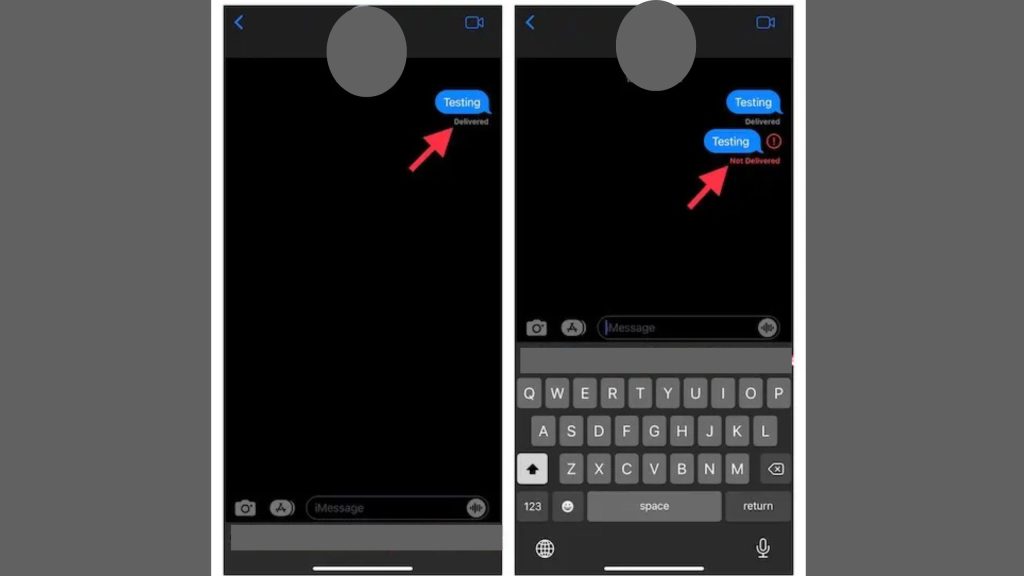If ever wondered whether someone has blocked you on your iPhone or iMessage, you’re not alone. Being blocked can leave you confused, especially when you can’t contact the person. Fortunately, there are several signs that can help you figure it out.
Get to know through the key indicators and easy steps to know if someone has blocked you on your iPhone and iMessage. It’s a call, text, or iMessage, we’ve got you covered with the essential tips to identify if you’ve been blocked on your mobile device.
- Call Goes Straight to Voicemail: If your call rings briefly or goes straight to voicemail without much delay, you may have been blocked.
- No “Delivered” on iMessage: If your iMessage doesn’t show “Delivered” beneath your text, you might be blocked.
- Unable to Reach via Text: Your texts may not get through, and you won’t see delivery notifications.
- Voicemails Appear in Blocked Messages: Messages left during the blocking period will show up in the “Blocked Messages” section.
- No Notification of Being Unblocked: If unblocked, you’ll notice normal call and text behavior again, but there’s no notification of being unblocked.
How to Tell If Someone Blocked Your Number on iPhone
Here’s how to know if someone blocked your number. We’ve tested across multiple software versions and devices to find the most reliable signs. These methods help you tell whether someone blocked you or if they’re just unavailable, out of service range, or using Do Not Disturb mode. While none of these methods guarantee a clear answer, they offer strong clues. Read on to discover the most accurate ways to find out if someone blocked you on iPhone.
To know if someone blocked you on iPhone, call them to see if you go straight to voicemail.
To find out if someone has blocked you on iPhone, try calling them. If your call goes straight to voicemail after only one brief ring or no ring at all, it’s a strong sign you’ve been blocked. From my experience with being blocked, the phone typically rings for a second or two, then immediately redirects to voicemail.
While you can still leave a message, it will appear in a separate section called “Blocked Messages” on their iPhone. The person won’t receive a notification about your call or voicemail unless they specifically check this section. This makes it highly unlikely that they’ll ever see your message unless they actively look for it.
Hide Caller ID to Call Someone Who Blocked You
If you need to contact the person who has blocked your number, you can hide your caller ID by using *67. We strongly recommend respecting people’s privacy, and do not recommend using this tip unless it’s an emergency.
When you hide your caller ID, this hides your phone number and allows the call to go through; it will show up as No Caller ID or a similar message on the other person’s device. While hiding caller ID won’t work with some carriers, using *67 or calling from another person’s phone is your best option in an emergency.
Check the delivery notification beneath your last text to see if you’re blocked without calling.
To check if you’ve been blocked on iMessage without making a call, take a look at the delivery notification beneath your last message. If you’re blocked, the “Delivered” status will be missing. Recent security updates, this method may vary.
If you’re using iOS 16.5 or later, you may still see the “Delivered” notification beneath your message, even if you’ve been blocked. This is due to changes in how Apple handles blocked messages on newer iPhone software versions, so be aware that this tip may not always be reliable with the latest updates.
If you see Read receipts, you’re not blocked on iPhone.
If you send a text and the notification below says “Read” with the time, the other person and has received and opened your text, and you’re definitely not blocked! There’s no need to panic if you don’t see the “Read” notification beneath your texts though—these can be disabled on the other person’s device and doesn’t necessarily mean you’ve been blocked.
Got an automated text response? Your number isn’t blocked!
If the other person has Do Not Disturb mode enabled or has the Driving Focus mode enabled, you might receive an immediate text response to your recent message saying that the other person isn’t available to respond. If this happens, it is good news! You’re definitely not blocked, because those auto-generated text responses don’t go through to numbers that have been blocked on iPhones.
The moon icon means you haven’t been blocked on iMessage.
If you see a moon icon next to a conversation in Messages or above the text field in a chat, this means the other person has Do Not Disturb enabled and has text notifications silenced. If you’re able to see their Do Not Disturb status (the moon icon), your number hasn’t been blocked.
Determining if someone has blocked you on iPhone or iMessage can be tricky, but there are a few signs that can help you figure it out. It’s calls going straight to voicemail, missing “Delivered” notifications on iMessage, or the inability to reach them through text, these clues can point to the possibility of being blocked.
Mindful that recent updates to iOS may affect how some of these signs appear. If you do discover you’ve been blocked, remember to respect the other person’s decision and privacy. If you’re ever unsure, a direct conversation (when possible) can help clear things up.
FAQs
1. How do I know if someone blocked me on iPhone?
Check by calling the person. If your call immediately goes to voicemail without ringing, it’s a sign you may be blocked. Additionally, if you send a text or iMessage and don’t see a “Delivered” notification, it could mean you’ve been blocked.
2. Will my calls go straight to voicemail if I’m blocked on iPhone?
Yes, if someone blocks you on iPhone, your calls will often go straight to voicemail without ringing or after just one brief ring. However, you can still leave a voicemail, which will appear in the “Blocked Messages” section on the other person’s phone.
3. How can I tell if I’m blocked on iMessage?
When you send a message on iMessage, if you don’t see the “Delivered” notification beneath your text, you may have been blocked. But be aware, iOS updates may cause this to appear even if you are blocked.
4. What happens if someone unblocks me on iPhone?
When someone unblocks you, all future calls and texts will go through as usual. However, you won’t receive any notification that you were unblocked. Any messages or voicemails sent during the blocking period will not be delivered.
5. Can I still leave a voicemail if I’m blocked?
Yes, you can leave a voicemail if blocked, but it will appear in the “Blocked Messages” section. The person won’t be notified of your voicemail unless they check this section manually.
6. Does iPhone notify you if someone blocks you?
No, iPhone does not notify you when you are blocked. You will only notice indirect signs, such as calls going to voicemail or missing message delivery notifications.
7. How can I check if I’ve been unblocked on iPhone?
If your calls and texts are going through normally again, it’s a sign that you’ve been unblocked. However, there won’t be any notification or alert informing you that you’ve been unblocked.
8. Why does my message still say “Delivered” even though I’m blocked?
If you’re using iOS 16.5 or later, the “Delivered” notification may still appear even if you’re blocked, due to recent changes in iPhone’s blocking system.
9. Can you tell if you’re blocked on iPhone by seeing a missed call?
No, you won’t see missed calls from someone who has blocked you. Your calls won’t ring, and you won’t receive notifications of a missed call.