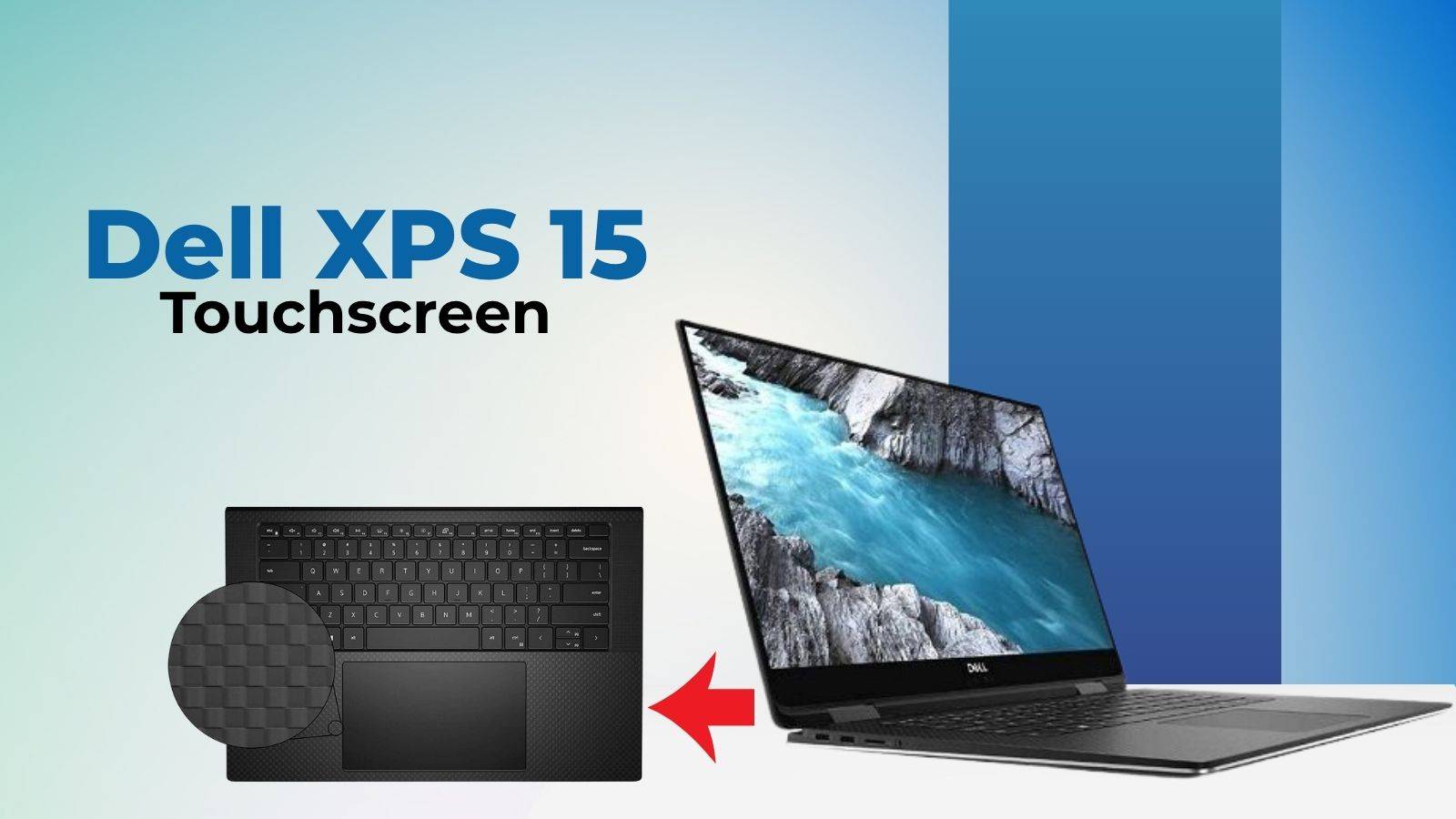Cyber Monday Laptop Deals for Video Editing: Save Up to 60% on 4K Editing Machines!
As the holiday shopping season kicks into high gear, Cyber Monday on Mon, 1 Dec, 2025, has become the ultimate opportunity for video creators and editors to upgrade their gear without breaking the bank. For anyone working with 4K footage, having a powerful laptop can make all the difference — from smooth editing timelines to […]