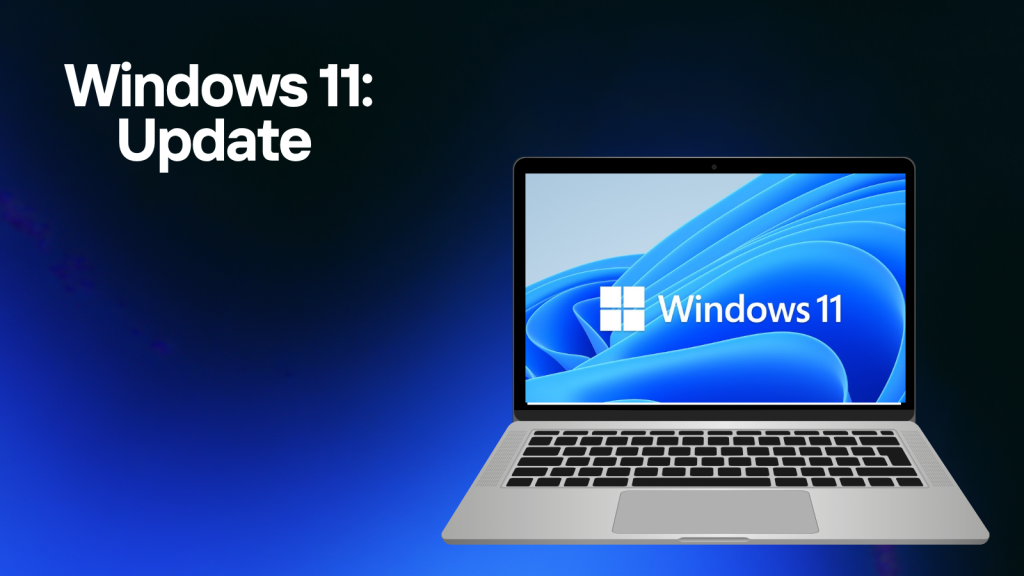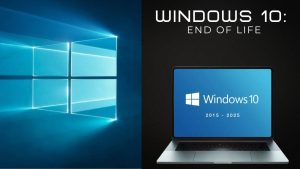The Windows 11 October 2025 Update is one of the most impactful updates since the operating system’s launch. Rather than minor visual adjustments, this release introduces significant improvements in performance, user experience, AI integration, productivity, and security. It is carefully designed to make Windows more intelligent, more efficient, and more user-centric.
Below is a professional, detailed, and informative breakdown of the top 9 features you’ll notice immediately after upgrading.
1. Smarter Start Menu with AI-Powered Suggestions
The Start Menu has evolved into an intelligent hub that adapts to user behavior.
Key Enhancements:
- AI-driven recommendations for apps, files, and settings.
- “Continue where you left off” section for quick resumption of tasks.
- Automatically organized pinned apps.
- Cleaner visual layout with improved spacing and clarity.
Impact:
The Start Menu becomes more personalized and efficient, reducing search time and improving navigation.
2. Modernized File Explorer with Tabs and Natural Language Search
File Explorer receives a practical and productivity-focused redesign.
New Capabilities:
- Multiple tabs, similar to a web browser.
- Natural language search (e.g., “documents from yesterday”).
- Enhanced preview panel with metadata, comments, and cloud sync status.
- Improved performance and stability.
Impact:
Finding and managing files is faster, more intuitive, and more organized.
3. AI Copilot 2.0 Integrated Across the OS
Copilot is no longer just a sidebar—it is deeply integrated throughout the system to assist with both productivity and system management.
What It Can Do:
- Summarize documents and emails.
- Generate reports, messages, or code.
- Offer context-aware suggestions in Office and Settings.
- Execute system commands (e.g., “Enable dark mode”, “Free up space”).
- Provide personalized productivity insights.
Impact:
Windows becomes more interactive, supportive, and intelligent, similar to having a built-in AI assistant.
4. Significant Performance and Battery Upgrades
This update brings major optimizations focused on responsiveness and efficiency.
Performance Gains:
- Up to 20% faster boot times
- Reduced memory usage
- Improved multitasking responsiveness
- Optimized sleep and hibernate behavior
- Better power management for laptops
Impact:
Users experience faster load times, smoother performance, and longer battery life.
5. Redesigned Settings App for Easier Navigation
The Settings interface is now more structured, user-friendly, and streamlined.
Enhancements:
- Refined categories with better organization.
- Accurate search results within Settings.
- “Quick Access” panel for most-used options.
- Built-in guided troubleshooters for Wi-Fi, sound, drivers, etc.
Impact:
Configuration and problem-solving become faster and more accessible for all users.
6. Advanced Security with AI Threat Detection
Security is a key focus of this update, leveraging AI to detect and prevent threats more intelligently.
Security Improvements:
- Real-time AI-powered threat detection.
- Enhanced firewall rules and automated blocking.
- Stronger ransomware protection.
- Faster and more accurate Windows Hello biometric authentication.
Impact:
Users benefit from proactive, modern security without performance compromise.
7. Deep Android and iOS Integration
Windows 11 now delivers a more unified cross-device experience.
Integration Features:
- Full-device mirroring (Android + partial iPhone support).
- Direct access to messages, notifications, and photos.
- Use mobile apps on PC.
- Clipboard synchronization between PC and phone.
- One-click personal hotspot activation.
Impact:
Your smartphone and PC work together seamlessly, improving continuity and productivity.
8. Multitasking Enhancements with Snap Layouts 3.0
Multitasking gets a major upgrade, especially for power users and multi-monitor setups.
New Features:
- Save and reuse custom window layouts.
- AI suggestions based on app type and screen size.
- Persistent Snap Groups even after reboot.
- Smoother drag-and-snap functionality.
Impact:
Multitasking becomes more flexible, organized, and professional-grade.
9. Enhanced Desktop Personalization and Interactive Widgets
Customization and UI updates create a more dynamic and informative desktop environment.
New Personalization Options:
- Dynamic wallpapers that adapt to time or weather.
- Interactive widgets (calendar, reminders, system stats, news).
- Third-party widget support.
- Transparent and customizable taskbar.
Impact:
The desktop transforms into a live information hub and a personalized workspace.
Before vs After: Immediate User Experience Changes
| Category | Before | After |
|---|---|---|
| Start Menu | Static | AI-driven, personalized |
| File Explorer | Basic | Tabs + smart search |
| AI Integration | Limited | System-wide |
| Performance | Average | Noticeably faster |
| Multitasking | Basic layouts | Saved and AI-powered layouts |
| Phone Sync | Partial | Almost seamless |
| Security | Standard | AI-enhanced |
| Updates | Interruptive | Smart and optimized |
If you want a more efficient, intuitive, and future-ready Windows experience, this update is essential.