In this digital age, especially in the post-COVID era, virtual hangouts have become a common way for people to stay connected. Online gatherings are no longer limited to just video calls—friends and families are now using digital platforms to enjoy shared experiences, like watching movies and shows together in real time. If you’re looking to turn your virtual time into something more fun and engaging, check out the top 10 tips and platforms for watching movies together online, only at PMSLTech.
Top 11 Ways to Watch Movies Together with Friends
While many people don’t have time to meet and enjoy in outdoors these days, there is still room for hangouts in virtual settings. Scheduling together watch parties with friends is the best way to proceed. Friends can collaborate and enjoy watching movies together online. Here you will find 10 popular ways how to watch a movie with friends together online:
1. Kast
Kast is amongst the best apps to watch movies together with friends and families across the globe. After all, Kast allows people to schedule real-time virtual hangouts from entertainment perspectives. Thus, a special movie watch party can be created that allows up to 100 participants. Meanwhile, up to 20 people can share their screens to display the best movie on audience demand.
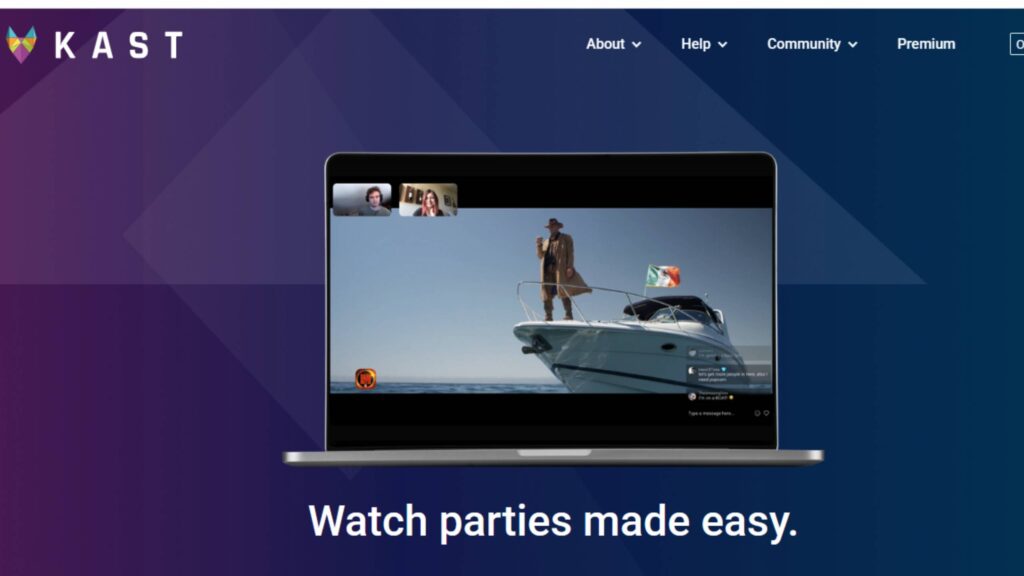
Key Features
- No Ads
- Cloud Infrastructure
- HD Quality
- Comment Animated GIFs
How to watch movies together online with Kast:
- Log in to Kast via their website.
- To create a new party, click the button on the bottom left that says “New Party.” (Pssst, after you sign up, you’ll notice that Kast automatically creates the first party for you, so you can also just click the available link under “My Parties.”)
- Find what you want to watch with your friends, then click the “share your screen” button.
- Invite others to join by clicking the “Invite people” button on the right side. You can also share the provided link.
- Start streaming after your friends join!
2. Rave
Organizing digital watch parties is now easier, more convenient, and more special, with Rave watching movies together online. So, if you and your friends are fans of Netflix, Disney+, Prime Video, and HBO Max, Rave is a trusted solution to host a virtual cinematic setup. Moreover, this platform allows participants to connect via voice chat or text messages during the movie session. Concurrently, users can watch movies from any device.
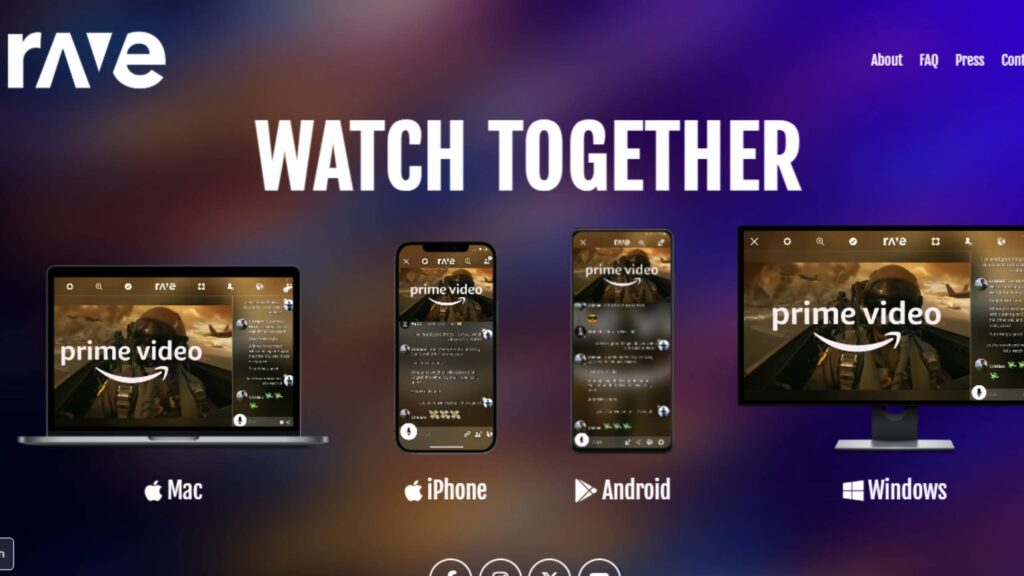
Key Features
- Listen to Music
- Share Videos on Google Drive
- Instant Speaker System
- Create Music Mashups
How to watch movies together online with Rave:
- If you haven’t already signed up, start by downloading the Rave app and set up your account.
- Add people by tapping the menu icon and selecting “Friends.” Search for the friends you’d like to add, or you can send text invites for people to join Rave.
- Decide what you want to watch. (Sign in to your streaming account if necessary.)
- Pull up the movie and hit play.
3. Teleparty
Experience an all-new way to watch your favorite movies together with friends using Teleparty watch movies together online app. Subsequently, with this platform, users can effectively collaborate on movies as it synchronizes video playback to different streaming platforms like Netflix, Hulu, HBO Max, and more. Moreover, watch parties can be created within seconds that come with HD-quality videos.
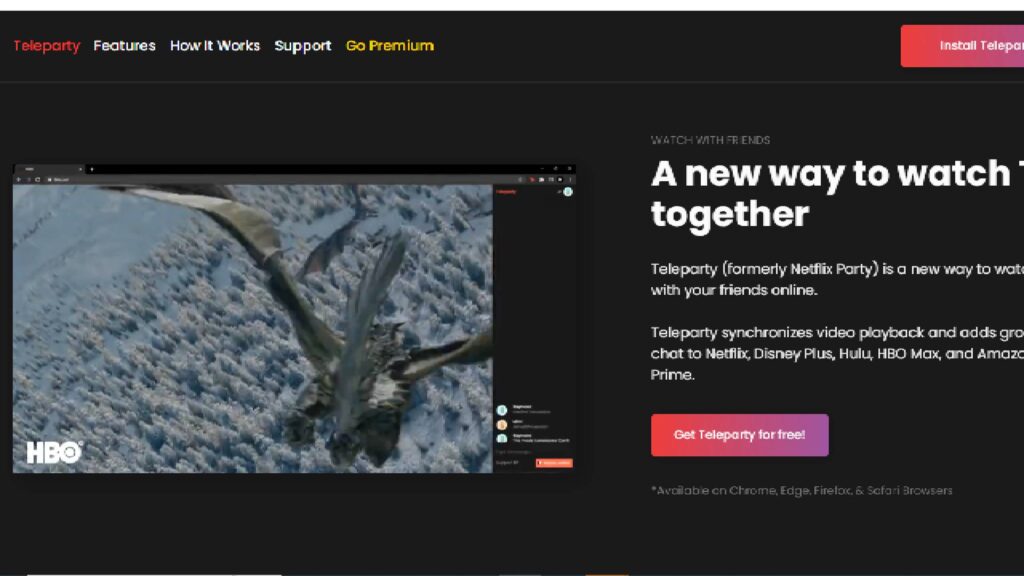
Key Features
- Fast Buffering
- Themed Icons
- Nicknames
- Fun User Icon
How to watch movies together online with Teleparty:
- Download the Teleparty add-on.
- Make sure it’s enabled when you’re ready to stream.
- Hit play and gossip about the most popular titles.
4. Twoseven
Connect with your friends and spread entertainment across the globe with the Twoseven app to watch movies together. Henceforth, while using Twoseven, you can create your weekend nights more exciting and memorable by organizing watch parties on top-rated movies. Moreover, the best thing is participants can also use a webcam during virtual movie sessions.
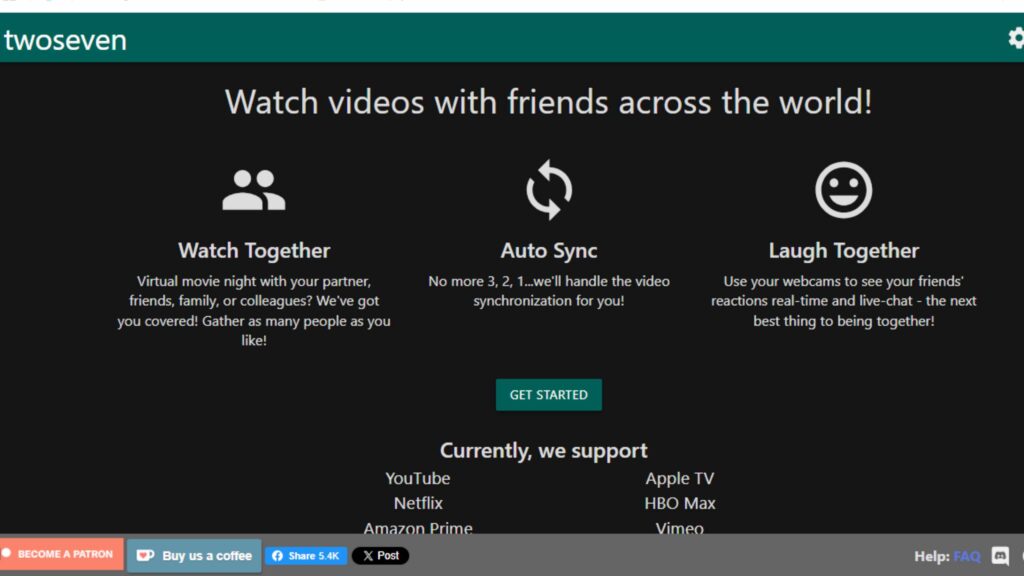
Key Features
- Auto Sync
- Reactions and Emojis
- Live Text Messaging
- High Video Quality
How to watch movies together online with Twoseven:
- Create an account and make sure to download the TwoSeven extension.
- After signing in, click on “Start Watching” and create a new private virtual room.
- Select “Allow participants to use webcam/mic in this room” and invite your friends to join by sending the link.
- Pull up your movie and hit play.
5. Twitch Watch Parties
Don’t have time to gather everyone in person? With Twitch Watch Parties, you can connect virtually and enjoy your favorite movies and TV shows with friends, no matter where they are. This platform allows you to sync up with your friends and create a shared viewing experience, all while engaging with the Twitch community. The best part is that you can customize the watch party timing to fit everyone’s schedule, ensuring a fun and flexible movie night for all.
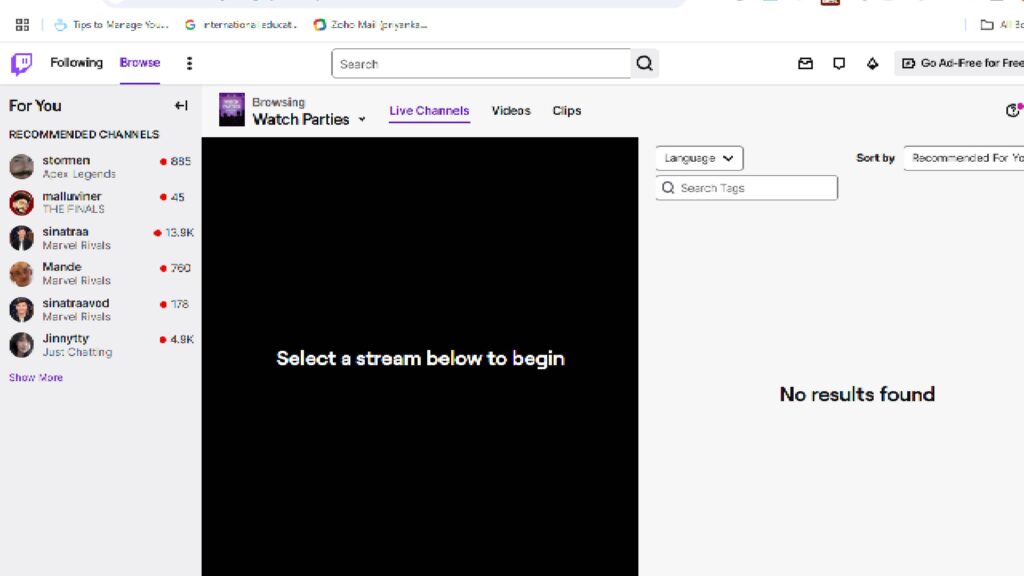
Key Features
- Video Chat
- Text Chat
- Automatic Syncing
- 50 People Private Parties
How to watch movies together online with Twitch Watch Parties:
Watching movies together online on Twitch Watch Parties is simple and fun. Follow these easy steps to create your own virtual movie night with friends.
1. Set Up a Twitch Account
If you don’t already have one, create a Twitch account by visiting twitch.tv and signing up for free.
2. Join or Create a Channel
You can either join an existing Twitch channel or create your own. If you plan to host a watch party, make sure to set up your own channel.
3. Enable Watch Party Feature
Ensure that the Watch Party feature is enabled on your Twitch account. Note that it’s only available to streamers who are Amazon Prime members or have access to Prime Video.
4. Select a Movie or Show
Go to Prime Video through your Twitch account and select the movie or TV show you want to watch. It must be available on Prime Video to be eligible for a Watch Party.
5. Start the Watch Party
Click on the “Watch Party” button on your Twitch channel and select the movie or show you want to stream.
6. Invite Friends to Join
Share the invite link with your friends so they can join your Watch Party. They’ll need to have a Twitch account and access to the selected movie on Prime Video.
7. Enjoy Watching Together
Once everyone has joined, you can enjoy the movie with features like live chat, reactions, and automatic syncing for a smooth shared experience.
6. Scener
Scener is a free Chrome extension that you can add to your browser and enjoy the breathtaking experience of watching online movies together with friends. Consequently, Scener can ideally sync with people worldwide to establish meaningful connections concerning watchful entertainment. On the other hand, users can host watch parties through private or public channels.
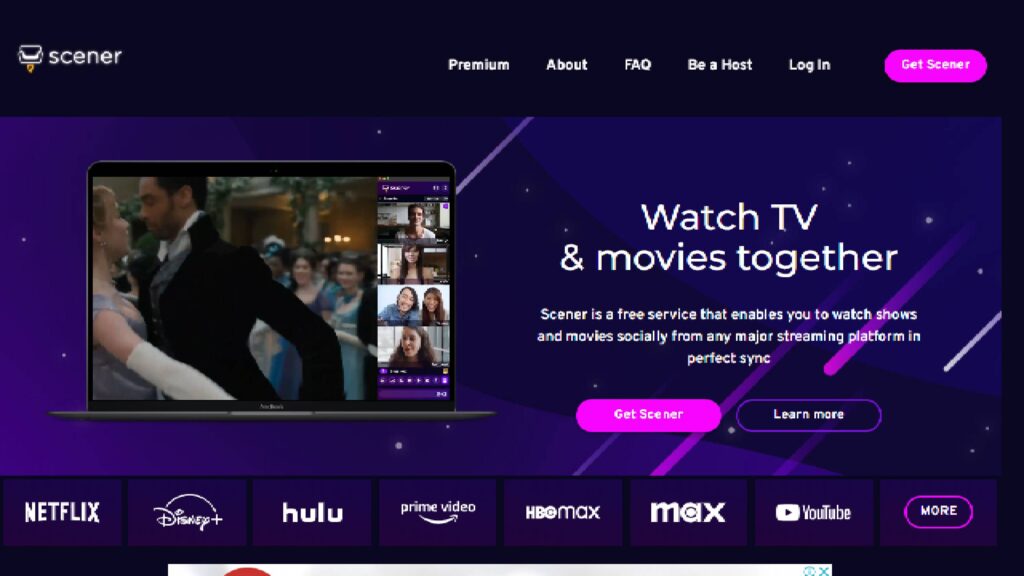
Key Features
- Webcam Support
- Text Comments
- No Ads
- Audio Chat
How to watch movies together online with Scener:
- Create a Scener account and install the extension.
- To start a watch party room, go to the website and click the “host a watch party” button. You can select one of two options: room (for invite-only for up to ten people) or theater (where an unlimited number of guests can join).
- Adjust your audio and visual settings, then choose your streaming service.
- Invite your friends with the generated link.
- Pick a show or movie and enjoy.
7. Zoom
Zoom is a popular video conferencing platform that allows users to collaborate across borders through virtual hangouts. Similarly, this platform is also a perfect app for watching movies together. After all, Zoom enables users to create private meetings where they can add friends and share screens to host a watch party for movies. Meanwhile, on a free subscription, Zoom only allows 40 minutes of the meeting.
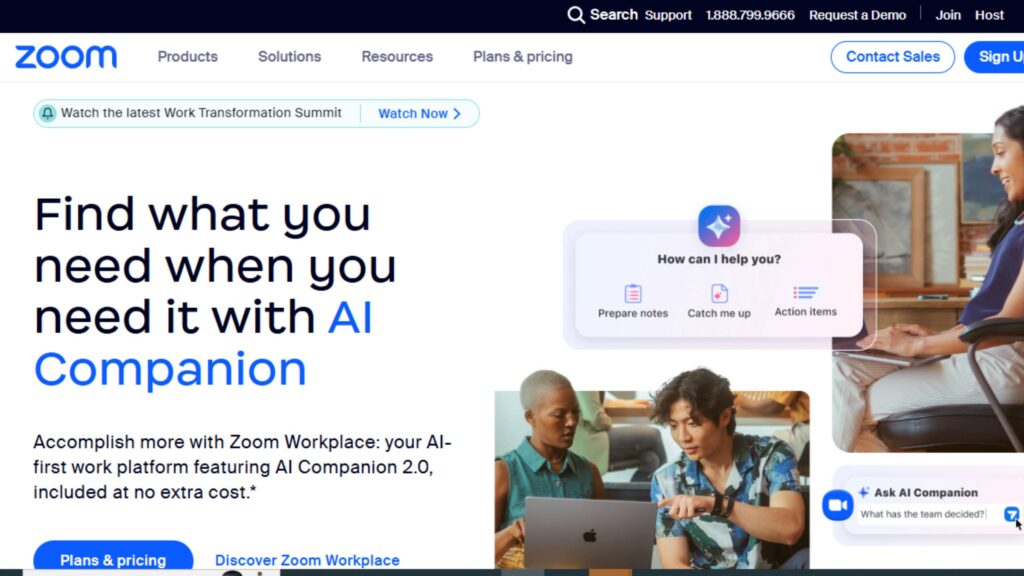
Key Features
- Online Whiteboard
- VoIP Phone System
- Conversation Intelligence
- Calendar and Email System
How to watch movies together online with Zoom:
- If you don’t already have an account, sign up to create a new one.
- Once you’re signed in, start or schedule a meeting.
- Share the link that’s generated with your friends and family.
- Once everyone has joined, click the “Share Screen” button on your Zoom control panel. Enable the “Share Computer Sound” and “Optimize Screen Sharing for Video Clip” settings, then click “Share.”
8. Metastream
With Metastream, enhance virtual collaboration using online watch parties within your favorite streaming platforms. With this watch movie together platform, users can interact, laugh, and enjoy movies through virtual cinematic exposure. Importantly, the quality of the video is top-notch so that users can experience a crispy clear display. On the other hand, the provided connection is fully stable, which reduces the chances of disruptions during video sessions.
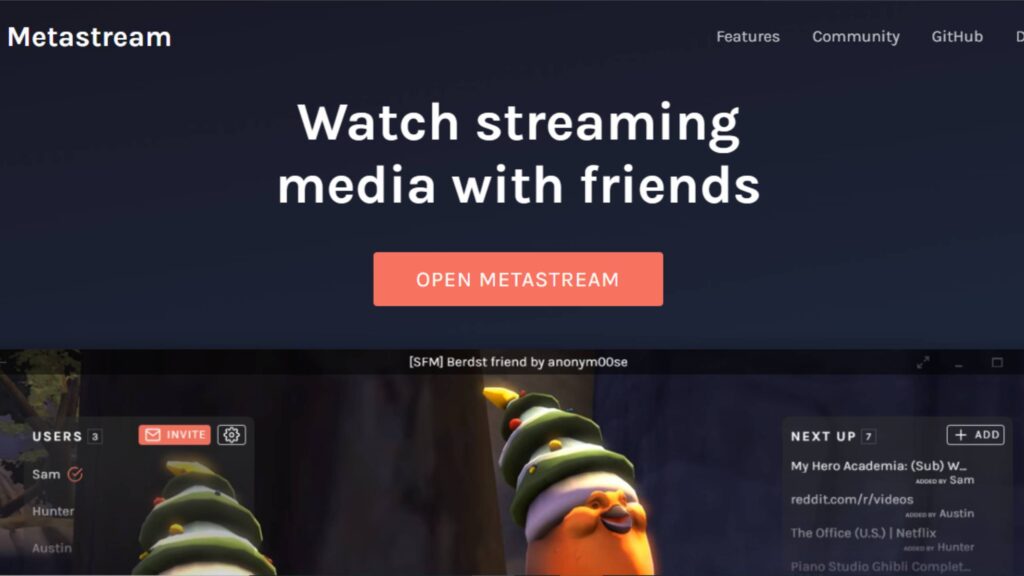
Key Features
- Invite Using Code
- Add Video URLs
- Timestamp Markers
- Chats in Real-time
How to watch movies together online with Metastream:
- Create your account on getmetastream.com and download the extension.
- After signing up, click “Start Session.”
- Click the “Invite” button to share the link with your friends. (You also have the option of making this watch party public or private.)
- Once your friends have joined, simply paste the URL for the video you’d like to watch in the bar and click “Add to Session.”
- Remember that you can actually build a queue for everyone to watch, so if you’d like to add another, click a video source in the middle of the screen, search for the video you want and click “Add to Session.”
- Hit play once your queue is all set.
9. Watch2Gether
Stream your favorite movie on Netflix, Disney, Vimeo, and Amazon with Watch2Gether, which can be your trusted watch movies together online platform. Meanwhile, this platform ideally synchronizes with people worldwide, and it supports both video and audio solutions. Thus, users can organize entertainment, watchful parties, and enjoy content from popular video streaming services while sitting anywhere in the world.
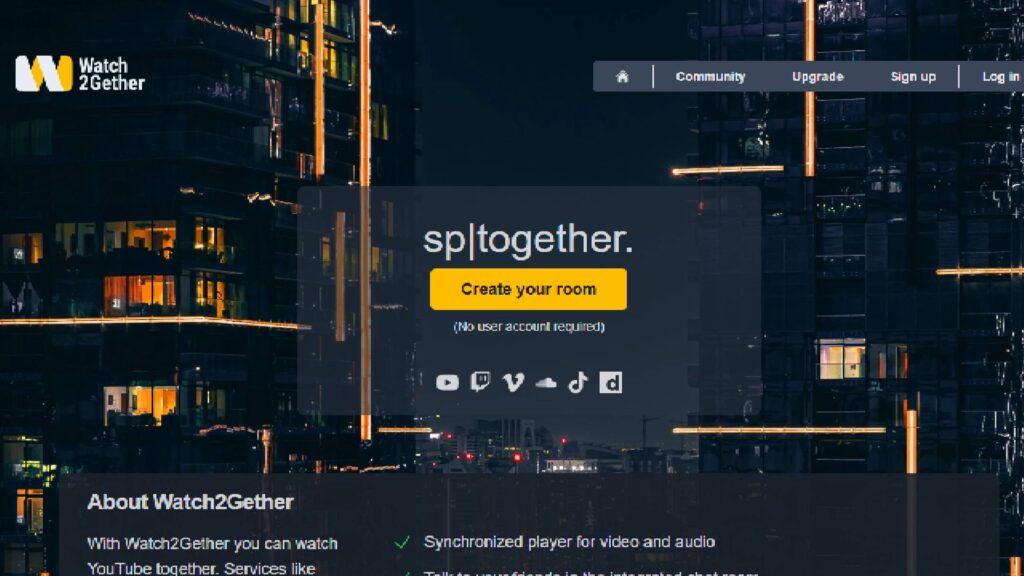
Key Features
- Webcam Availability
- Organize Content
- Chat Rooms
- Synchronized Player
10. Syncplay
No matter if your friends are living far across the borders. With Syncplay, you can easily interact through a perfect virtual hangout. Moreover, this watch-together movie service is an ideal solution to stage digital watch parties where friends can actively watch their favorite action movies or anime screenplays. All this happens inside a virtual room based on a powerful server from Syncplay. Hence, you won’t experience any signal drop.
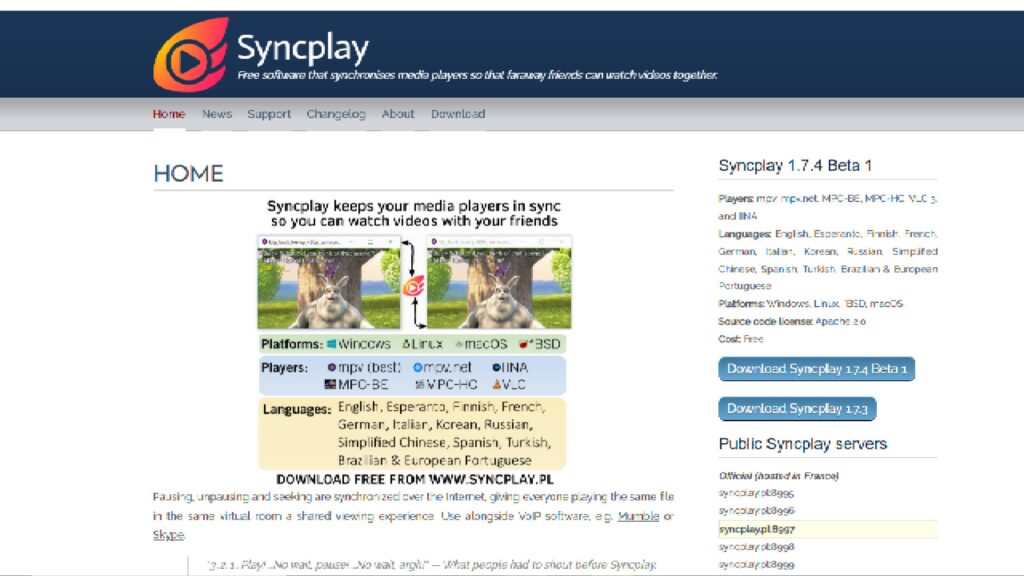
Key Features
- Different Languages
- Video Players (mpv.net, MPC-BE, IINA, MPC-HC)
- Windows, macOS, and Linux Support
- No Cost
11. Skype
Key Features
- No account required
- Can accommodate large groups (up to 99)
- Calls can last up to 24 hours
Skype is the convenience winner on this list of best ways to watch movies together online. It’s free, and you don’t even need an account to access the platform. Simply create a link and share it with your friends and family, and you’ll all end up in the same video call. Plus, you can have giant watch parties up to 99 people, and the call has a 24-hour time limit—perfect for binge watching entire seasons of your favorite Netflix shows.
How to Watch Movies Together Online with Skype:
- Create a video call link or sign into your account and start a video call.
- Once you’re in the call, click the button with two overlapping screens to share your screen with your friends.
- Pull up your movie and hit play.
Watch Movies Together Online: Elevate Your Experience with ZEGOCLOUD
ZEGOCLOUD is a cutting-edge real-time communication platform designed to enhance the online viewing experience, making it ideal for watching movies together with friends or family. With its robust features, ZEGOCLOUD allows developers to create applications that facilitate synchronized streaming and interactive viewing sessions.
Key Features of ZEGOCLOUD for Movie Watching
- Real-Time Video Streaming: ZEGOCLOUD provides high-quality video streaming capabilities, ensuring that all participants in the movie-watching session enjoy a smooth and uninterrupted viewing experience.
- Interactive Features: Users can engage with each other through voice and video chat during the movie, enhancing the social aspect of online viewing. This allows for discussions, reactions, and shared experiences in real-time.
- Scalable Infrastructure: Whether you’re hosting a small gathering or a large virtual watch party, ZEGOCLOUD can support a high number of concurrent users without compromising performance.
- Cross-Platform Compatibility: ZEGOCLOUD enables applications that work seamlessly across various devices, including smartphones, tablets, and desktops, so users can join the movie-watching experience from anywhere.
- Easy Integration: Developers can quickly integrate ZEGOCLOUD’s features into their movie-watching applications using comprehensive SDKs and APIs, allowing for a smooth setup of watch parties and streaming functionalities.
How to Watch Movies Together Online (Developer)
ZEGOCLOUD is a great way to build an app to watch movies together with friends. Moreover, the connection is super-efficient, and the quality is exceptional. Let’s find the steps to make your watch together app:
Step 1: Launch ZEGOCLOUD and Create Project
Open the ZEGOCLOUD website on your computer’s browser, and log in using your credentials. After signing in, press the “Create your Project” button.
Step 2: Select the Desired Use Case
See 12 different use cases in front of you that you can choose to create your app. Proceed by selecting the “Live Streaming” use case and clicking on the “Next” button. Following this, provide a suitable project name and press the “Start with UIKits” button. Wait for some time until your application’s admin console processing is finished.
Step 3: Choose Framework and Apply Configurations
Furthermore, you need to select and click on your desired UI framework from 5 platforms depending on your application requirements. Afterward, enable “Screen Sharing” and other possible features from the “Feature Configuration” section. Once done, press “Save & Start to Integrate” to obtain your application’s configuration.
virtual hangouts are a common thing in this digital world. Limited to online business meetings, academic presentations, or family conferences, but you can also schedule watched-together movie parties with friends. This way, users across the world can join and watch the best movies.
Platforms for watching free movies online, ideal for hosting and participating in group watch parties. Furthermore, it explores the benefits of using ZEGOCLOUD API/SDK, a powerful tool for developing your application designed to watch movies together online, enhancing the shared viewing experience.
FAQs Watch Movies Together Online
1. What is the best app to watch movies together online?
Popular apps include Teleparty, Scener, and Rave.
2. Can you watch Netflix with friends online?
Yes, using Teleparty or Scener.
3. Is there a way to watch movies together on FaceTime?
Yes, Apple SharePlay allows this on iOS devices.
4. How do I set up a watch party on Amazon Prime?
Use the Amazon Prime Watch Party feature in the Prime Video app.
5. Can you watch Hulu with friends online?
Yes, Hulu Watch Party is available for subscribers.
6. What platforms support watch parties?
Platforms like Netflix, Amazon Prime, Hulu, Disney+, and HBO Max support watch parties.
7. Is there a free way to watch movies together online?
Yes, apps like Rave and Kast offer free options.
8. How do I use Discord to watch movies with friends?
Share your screen in a Discord voice channel.
9. Can you watch movies together on YouTube?
Yes, using apps like Scener or Kast.
10. What is the best way to watch movies together on different devices?
Use cross-platform apps like Teleparty or Scener.






