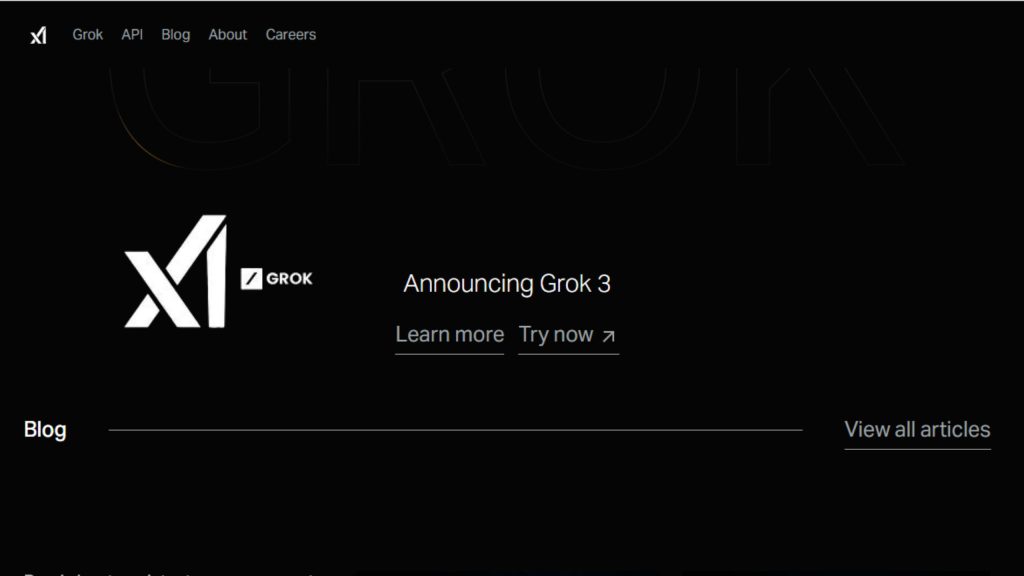Grok 3, the latest brainchild of Elon Musk’s xAI, released on February 17, 2025. Billed as “the world’s smartest AI” by Musk himself, Grok 3 has already climbed to the top of AI leaderboards, outpacing rivals like OpenAI’s GPT-4o and Google’s Gemini in benchmarks for math, science, and coding. February 19, 2025, it’s free for everyone to try—well, until xAI’s servers “melt,” as they jokingly put it.
Every step to access Grok 3, explore its standout features, and even troubleshoot some common hiccups. Ready to dive into the future of AI?
What is Grok 3?
Grok 3 is the latest version of a powerful AI-driven tool designed for advanced data processing, machine learning, and automation. Traditional AI applications, Grok leverages sophisticated algorithms to analyze vast datasets efficiently, providing insights and facilitating decision-making processes. Its capabilities range from natural language processing to predictive analytics, making it an essential resource for businesses and researchers alike.
Key Features of Grok 3
- Enhanced Natural Language Processing: Grok 3 features advanced NLP capabilities, allowing it to understand and generate human-like responses, making it ideal for chatbots and virtual assistants.
- Predictive Analytics: The tool utilizes machine learning algorithms to predict trends and outcomes based on historical data, enabling businesses to make informed decisions.
- User-Friendly Interface: With an intuitive design, Grok 3 makes it easy for users from non-technical backgrounds to navigate and utilize its powerful features.
- Integration Capabilities: Grok 3 can seamlessly integrate with existing software and platforms, enhancing its utility across various sectors, from healthcare to finance.
- Real-time Data Processing: This feature allows users to analyze data as it comes in, leading to timely insights and quicker decision-making.
How to Access Grok 3?
Accessing Grok 3 involves several steps, ranging from understanding the subscription model to signing up for the service. Here’s a structured guide on how to access Grok 3.
Step 1: Visit the Official Website
Start by visiting the official Grok website (https://x.ai/). This is typically where you’ll find information about the latest version, features, and pricing models.
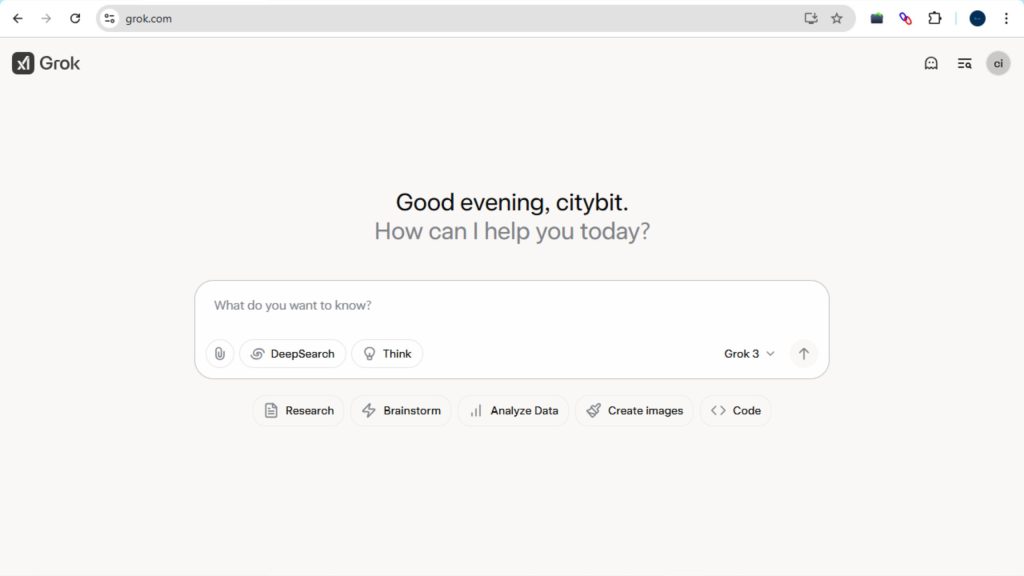
Step 2: Choose a Subscription Plan
Grok 3 usually offers multiple subscription levels based on user needs. These may include:
- Individual Plan: Designed for freelancers or individual users looking to utilize Grok for personal projects.
- Business Plan: Tailored for small to medium enterprises that require advanced features and collaboration tools.
- Enterprise Plan: A comprehensive solution for large organizations needing extensive support and customization options.
Review the features included in each plan and select the one that best fits your requirements.
Step 3: Sign Up for an Account
Create an account by providing your email address and some basic information. You may need to verify your email before proceeding.
Step 4: Payment Process
Once registered, proceed to the payment process. Depending on the subscription you selected, you may have options for monthly or yearly billing. Ensure your payment information is secure.
Step 5: Download and Installation
After completing the payment, you’ll often receive instructions for downloading and installing Grok 3 on your system. Follow the prompts to ensure proper installation.
Step 6: Set Up Your Profile
Once installed, log into your new account and set up your profile. This may involve inputting preferences, linking other necessary accounts, or customizing settings to suit your needs.
Step 7: Explore Resources and Support
Grok typically offers a variety of resources to help you get started:
- Tutorials and Documentation: Find guides and video tutorials that cover the basics and advanced features of Grok 3.
- Community Forums: Join forums where users discuss their experiences, share tips, and ask questions.
- Customer Support: Access support channels for any technical issues or inquiries about features.
Leveraging Grok 3 Features
Once you have accessed Grok 3, it’s time to explore its features and determine how to best implement them in your projects.
Natural Language Processing (NLP)
NLP in Grok 3 allows for a range of applications, whether you’re building chatbots or analyzing customer feedback. Here’s how you can leverage these capabilities:
- Build Conversational Interfaces: Utilize Grok 3’s NLP to create responsive chatbots capable of understanding and addressing user queries effectively.
- Sentiment Analysis: Analyze customer reviews and feedback to gauge sentiment, helping improve products and services.
- Content Generation: Use NLP to assist in generating content that matches your brand voice, whether for marketing materials or social media posts.
Implementing Predictive Analytics
Grok 3 excels in predictive analytics, enabling organizations to stay ahead of trends. Here’s how to use this feature:
- Forecasting Sales: Analyze historical sales data to predict future trends, allowing for better inventory and resource management.
- Risk Assessment: Use predictive models to identify potential risks in projects or investments, ensuring more strategic decision-making.
- Customer Behavior Analysis: Anticipate changes in customer behavior to tailor marketing strategies that resonate with your target audience.
Best Practices for Using Grok 3
To maximize the benefits of Grok 3, consider the following best practices:
- Continuous Learning: Keep updated on the latest trends in AI and machine learning to leverage new features and improvements in Grok 3.
- Experimentation: Don’t hesitate to experiment with different features. Grok’s sandbox environments allow you to test tools without affecting live projects.
- Collaboration: Utilize Grok’s collaboration tools to work with teams, ensuring diverse input and enhanced creativity in projects.
- Feedback Mechanism: Implement a system for gathering feedback on Grok’s outputs, allowing for iterative improvement in results.
By following the steps outlined above and leveraging its features wisely, users can unlock significant value, enhancing their productivity and decision-making processes.
FAQs
1. What is Grok 3?
Grok 3 is the third-generation large language model (LLM) developed by xAI, Elon Musk’s artificial intelligence company. It is designed to rival models like OpenAI’s GPT-4 and Anthropic’s Claude, offering high performance in reasoning, coding, and natural language understanding.
2. When was Grok 3 released?
Grok 3 was officially launched in March 2024 and became available to premium users of X (formerly Twitter) shortly after, with full integration into the platform’s chatbot features.
3. How is Grok 3 different from Grok 1 and 2?
Grok 3 is a major upgrade over its predecessors:
- Trained on a much larger dataset.
- Shows better performance in math, reasoning, and code generation.
- More competitive with GPT-4, Claude 3, and Gemini 1.5.
- Offers real-time access to X (Twitter) data, making it unique in current AI tools.
4. What can Grok 3 do?
Grok 3 can:
- Answer complex questions
- Generate and debug code
- Summarize tweets and threads
- Create content (text, poetry, technical writing)
- Analyze real-time trends from X
- Help with education, research, and brainstorming
5. Where is Grok 3 available?
Grok 3 is available within X (Twitter) for users subscribed to the X Premium+ plan. It can be accessed via the chatbot icon in the X mobile and web app.
6. Does Grok 3 have access to real-time data?
Yes, one of Grok 3’s standout features is its real-time access to X’s global post stream, which allows it to give the latest insights, news, and trending topics as they happen.
7. Is Grok 3 open-source?
Currently, no. Grok 3 is not open-source. However, Elon Musk has expressed intent to open-source future versions of the Grok models to promote transparency and innovation.
8. How does Grok 3 compare to GPT-4 or Claude 3?
Early benchmarks (shared by xAI) suggest that Grok 3 performs comparably or slightly below GPT-4 in some language tasks but excels in real-time trend awareness thanks to its X integration. It’s also competitive in code generation and reasoning.
9. Can I use Grok 3 outside of X (Twitter)?
As of now, no public API or external integration is available. Grok 3 is exclusively tied to the X ecosystem, making it a platform-specific tool.
10. How much does Grok 3 cost?
You need an X Premium+ subscription, which currently costs $16/month, to access Grok 3 and its full features.