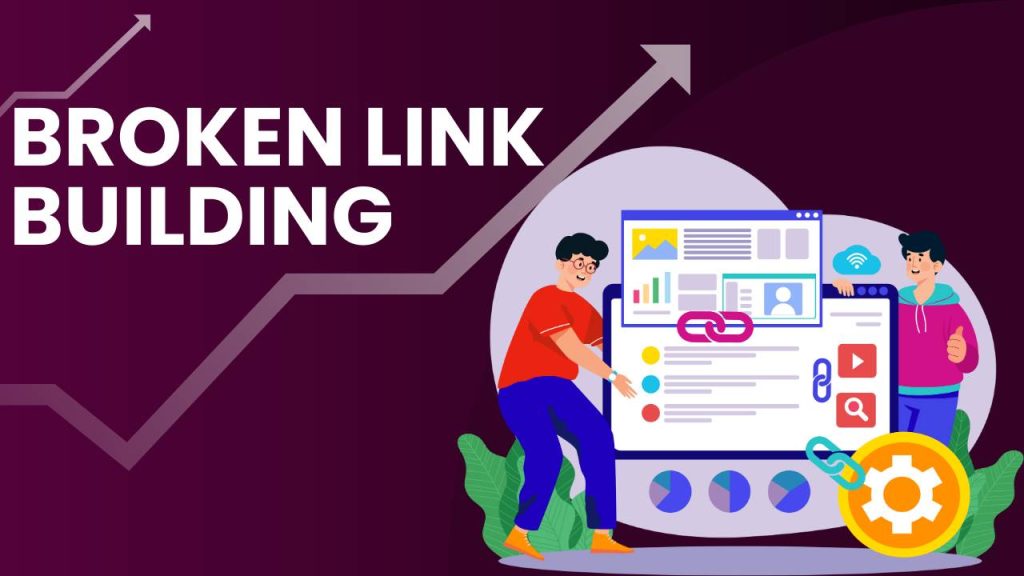Maintaining a strong backlink profile is essential for achieving high search engine rankings. However, many website owners overlook the silent SEO killer—broken backlinks. These dead links not only harm user experience but also drain valuable link equity, negatively impacting your site’s authority and visibility. That’s where Broken Link Building comes into play. This powerful strategy allows you to identify and replace broken links with relevant, high-quality alternatives, turning lost opportunities into SEO wins.
Here we’ll know how to find and fix broken backlinks that may be dragging your SEO down, and how you can leverage broken link building to strengthen your site’s online presence.
What Is Broken Link Building and Why It Matters for SEO
Broken Link Building is a smart SEO technique where you find broken backlinks on other websites and replace them with working links to your own relevant content. A broken link—or dead link—leads to a page that no longer exists, typically showing a 404 error. These links disrupt the user experience and weaken a site’s authority and search engine rankings.
From an SEO standpoint, broken backlinks waste valuable link equity. Since Google treats high-quality backlinks as signals of trust, broken links remove that credibility. That’s where broken link building proves valuable—you restore lost SEO potential by replacing dead links with your own working content.
This method boosts your website’s backlink profile while helping other site owners clean up their pages. You gain authoritative links, and they improve their user experience—a true win-win for everyone involved.
Best Backlink Building Strategies for Better SEO
Best Tools to Identify Broken Backlinks on Your Website
To successfully execute a broken link building campaign, you need to identify broken backlinks first. This is where SEO tools come into play. Below are some of the best tools you can use:
1. Ahrefs – Industry-Leading Broken Link Detection for Inbound Links
Ahrefs is one of the most powerful and widely-used SEO tools in the industry, and its Broken Backlinks report is a top choice for identifying dead backlinks to your website. With Ahrefs, you can:
- Access the “Best by Links” report to find pages on your site with the most backlinks—then filter by “404 not found” to find which of those pages are broken but still receiving external links.
- Monitor lost or broken backlinks across time using the “Backlinks” tab filtered by “Lost” and “Broken.”
- Export broken link data into CSV format for outreach or redirection.
- Analyze anchor text, link type, referring domain authority, and broken page URL, which helps prioritize which broken links are worth recovering.
- Use the tool to research competitors’ broken links—great for finding link-building opportunities by replacing their broken links with your content.
This makes Ahrefs ideal not just for repairing your own backlinks but also for proactive broken link building campaigns.
2. SEMrush – Comprehensive Site Audit with Broken Link Tracking
SEMrush is another robust all-in-one SEO platform with excellent tools for broken link identification as part of its Site Audit feature. With SEMrush, you can:
- Run a full crawl of your website to identify broken internal and external links.
- Get categorized issues like “Broken Internal Links”, “Broken External Links”, and “Pages Returning 4xx Errors.”
- View link paths, source pages, and response codes, which help trace where and why the broken link exists.
- Receive automated SEO suggestions and technical fixes that make addressing issues faster and easier.
- Integrate with Google Analytics and GSC to see the real impact of broken links on your traffic and rankings.
SEMrush is a great option for agencies and advanced users, offering not just detection but optimization and continuous monitoring capabilities.
3. Screaming Frog SEO Spider – Deep Crawling for Broken Links
Screaming Frog is a desktop-based SEO spider tool that performs deep technical analysis of your website. It’s particularly helpful for large websites or eCommerce stores with thousands of pages. Key features include:
- Custom site crawling to detect broken internal and external links with HTTP status codes like 404, 410, and more.
- The ability to analyze sitemaps, JavaScript links, and redirects, offering a more complete picture of your site structure.
- In-depth exportable reports for dead links, source URLs, anchor text, and more.
- Highly customizable crawling options: include/exclude subdomains, control crawl depth, and follow custom directives.
- Allows integration with Google Analytics, Google Search Console, and Ahrefs API, giving you layered insights into broken backlinks.
Screaming Frog is ideal for technical SEOs or site managers who need granular control over the audit process and detailed link data.
4. Google Search Console – Free Insights on Broken Pages and Coverage
Although Google Search Console (GSC) doesn’t directly show which backlinks are broken, it offers essential data through the Coverage report and Indexing insights that indicate when a page returns a 404 or soft 404:
- Use the “Pages” or “Coverage” report to find all URLs returning 404 or other crawl errors.
- Combine this with Ahrefs or SEMrush to cross-reference which 404 pages have inbound links.
- If a 404 page has valuable backlinks (discovered via other tools), you can either redirect the page or rebuild the content to recover the link equity.
- GSC also shows referring pages in some error reports, helping you understand the path of broken internal or external traffic.
GSC is ideal for entry-level users or those looking for a free way to track crawl errors and improve indexability while collaborating with other tools.
5. Dead Link Checker – Quick & Free Broken Link Checker for Beginners
Dead Link Checker’s Broken Link Checker is a simple, free tool that’s perfect for quick scans and lightweight audits:
- You can enter your website’s URL and quickly scan it for broken internal and external links.
- The results show you broken links, page titles, status codes, and where the link was found.
- You can choose to scan a single web page, the entire website, or even multiple sites in bulk.
- This is ideal for freelancers, bloggers, or small businesses who don’t need advanced reporting but want to fix basic site issues.
While it lacks the advanced data and filtering options of premium tools, it’s a handy, no-cost way to identify issues before launching a deeper SEO campaign.
Step-by-Step Guide to Broken Link Building for Beginners
Broken link building is one of the most effective white-hat SEO strategies. It not only helps you earn high-quality backlinks but also adds value to the web by replacing outdated or non-functional links with useful, fresh content. Through every essential step with all the depth you need to get started and succeed.
Step 1: Identify Broken Backlinks Using SEO Tools
The first step in broken link building is to identify broken backlinks on your own site or those of your competitors. This can be done using advanced SEO tools like Ahrefs, SEMrush, Screaming Frog, or even simpler tools like Dead Link Checker. Start by entering your domain or your competitor’s URL into the backlink analysis section of these tools.
For instance, in Ahrefs, navigate to Site Explorer, input the URL, and head to the Broken Backlinks report. This section will show you every broken backlink pointing to the website. You’ll be able to view the source page (where the broken link is located), the anchor text, and the destination (which no longer exists).
This is extremely valuable data, especially when targeting competitor domains. These broken backlinks are your opportunity to swoop in and offer a working, high-quality alternative. Export all findings into a spreadsheet for easy organization. Make sure to prioritize backlinks from high-authority domains and pages with decent traffic metrics, as these carry more SEO value.
Step 2: Analyze the Source Pages with Broken Links
Once you have your list of broken backlinks, the next step is to analyze the source pages—the actual webpages that contain those broken links. You need to determine if it’s worth reaching out to the webmaster, which depends on a few factors:
- Relevance: Make sure the topic of the broken link aligns closely with your own content or the content you’re planning to create. If it’s completely unrelated, the webmaster likely won’t see any value in replacing the link with yours.
- Quality of the page: Check the page’s authority using tools like Moz’s DA (Domain Authority) or Ahrefs’ DR (Domain Rating). Also, look at its traffic, backlink profile, and position in search results to assess its SEO strength.
- Context of the link: Observe how the broken link was used—was it a core reference, a citation, or just a casual mention? Understanding its placement helps you craft content that seamlessly fits the same role.
By carefully analyzing the source page, you ensure your outreach is well-targeted and not wasted on pages with little SEO or audience value.
Step 3: Create or Optimize High-Quality Replacement Content
After analyzing where the broken link was placed, your next task is to either create new content or optimize existing content to replace what was lost. This step is where the real value comes in, both for the site owner and for you.
If creating new content, aim to develop a comprehensive and authoritative resource that not only matches the subject of the original but surpasses it in usefulness and presentation. Make your content visually appealing with clear formatting, subheadings, bullet points, images, and possibly embedded videos.
If you already have a page that fits the topic, review it closely. Update it with new data, improve readability, add internal links, and ensure it provides genuine value. Content that stands out with depth and accuracy increases your chances of being chosen as a replacement.
Also, ensure the page is technically sound—fast-loading, mobile-responsive, and optimized for SEO with proper title tags, meta descriptions, and keyword placement. Your replacement link should look professional and valuable at first glance.
Step 4: Reach Out to Webmasters Professionally
Once your content is ready, you can move on to outreach—the most human-centric and often underestimated part of the broken link building process. This step involves contacting the site owner or editor of the source page and informing them about the broken link.
Craft a personalized and polite email that clearly communicates the issue. Start by showing appreciation for their content, mention the broken link (with the exact URL and anchor text), and kindly suggest your page as a suitable alternative. Avoid sounding salesy or robotic—real people respond better to genuine communication.
Here’s what to include in your email:
- A personal greeting (use the recipient’s name if possible).
- A brief and respectful introduction of yourself.
- Clear mention of the broken link, including the source page’s URL.
- A mention of your replacement content, explaining why it’s relevant.
- A soft call-to-action, encouraging them to consider updating the link.
Don’t forget to proofread your email. Spelling mistakes, broken links, or vague language can undermine your credibility. Keep it short but informative—ideally under 150 words—and professional in tone. If you don’t hear back, follow up once after 5–7 days.
Step 5: Track and Monitor Your Campaign Results
Many people neglect this step, but tracking your outreach and backlink performance is essential for long-term success. Use a combination of SEO tools and spreadsheets to monitor which broken links have been replaced, which webmasters responded, and which opportunities are still pending.
Here’s what you should track:
- URL of the broken link
- URL of the source page
- Webmaster contact information
- Date of outreach and follow-up
- Status (Pending, Success, No Response, Declined)
- URL where your link was placed (if successful)
Use tools like Ahrefs Backlink Tracker, SEMrush’s Link Building Tool, or even Google Search Console to monitor newly acquired backlinks. This data will help you optimize your outreach strategy over time and identify patterns—such as which email templates or content types get the best response.
Also, keep a record of successful pitches. These templates and content types can serve as blueprints for future campaigns. The more refined your process becomes, the easier it is to scale.
How Broken Backlinks Harm Your Rankings (and How to Fix Them)
Backlinks are one of the strongest signals search engines use to determine the authority and relevance of your website. Not all backlinks are beneficial—especially when they lead to broken or non-existent pages. Broken backlinks can silently erode your SEO performance, harm user experience, and diminish your site’s trustworthiness if not addressed promptly. Here’s how they affect your rankings in detail, followed by proven strategies to fix them.
1. Broken Backlinks Damage User Experience
User experience is a key element in both SEO and website engagement. When visitors click on a backlink expecting to be directed to a relevant and helpful page, but instead land on a 404 error or “Page Not Found” screen, it immediately breaks their trust.
This situation not only frustrates users but also increases bounce rates, especially if the link was embedded in a high-traffic article or resource. Search engines like Google take note of how users interact with your site. If many users exit quickly or fail to find what they’re looking for, it could signal that your content isn’t meeting expectations—even if the content that used to be there was once helpful.
Over time, broken backlinks lead to a decrease in dwell time and engagement metrics, both of which are indicators search engines consider in their ranking algorithms.
2. Loss of Link Equity (SEO Value Is Wasted)
One of the most serious consequences of broken backlinks is the loss of link equity, commonly referred to as “link juice.” Link equity is the value and authority passed from one webpage to another via hyperlinks. When high-authority sites link to your content, they essentially vouch for it in the eyes of search engines, helping boost your page rankings.
But if that backlink points to a broken page on your site:
- The SEO benefit from that link is lost completely.
- You miss out on a powerful ranking signal that could have increased your visibility.
- The linking domain essentially wastes its endorsement, and you receive zero value from that mention.
In the long run, multiple broken backlinks can significantly reduce the overall authority of your website, especially if they were coming from trusted sources like media outlets, government websites, or niche authority blogs.
3. Search Engines May View Your Site as Poorly Maintained
Search engines prioritize websites that offer a seamless, updated, and trustworthy experience. A high number of broken links—whether internal or external—can signal that your website isn’t actively maintained.
From a crawler’s perspective, encountering frequent 404 errors can indicate:
- Your site lacks regular content updates.
- You’re not monitoring technical issues.
- Visitors might not find reliable information on your site.
Google has even mentioned in its Search Central documentation that broken links (both internal and inbound) can negatively influence how a site is perceived algorithmically. While a few broken links won’t cause significant harm, an accumulation over time could lead to lower rankings, fewer crawl requests, and reduced visibility in search results.
How to Fix Broken Backlinks the Right Way
Now that you understand how broken backlinks can hurt your rankings, let’s know actionable steps you can take to repair or reclaim that lost SEO value. Each method below is important and should be part of your regular site maintenance routine.
1. Set Up 301 Redirects to Preserve SEO Value
One of the fastest and most efficient ways to fix a broken backlink is to set up a 301 redirect from the broken URL to a relevant, live page on your site. A 301 redirect is a permanent redirection that tells both browsers and search engines that the content has moved.
Here’s why this helps:
- It preserves the link equity from the referring domain.
- It ensures users are directed to a functional and related resource.
- It minimizes user frustration and improves trust.
For example, if a backlink pointed to a product page you’ve since removed, you can redirect that URL to a category page, similar product, or even a blog post that covers the same topic. Always make sure the redirected page matches the original intent of the link as closely as possible to maintain relevance and avoid misleading users.
2. Rebuild the Original Page if It Was Deleted Prematurely
Sometimes, a broken backlink results from content that was deleted—intentionally or accidentally. But if that page had valuable backlinks from reputable sources, it’s worth restoring the original content.
To do this:
- Check Wayback Machine (archive.org) to see what the original content looked like.
- Use SEO tools (like Ahrefs or SEMrush) to evaluate how many backlinks pointed to that page and from which domains.
- Recreate the page with updated information, improved structure, and better visuals to ensure it still offers value.
This is especially useful if the deleted page was ranking for keywords or had significant link juice. Rebuilding it helps reclaim the lost SEO authority without the need to do outreach or redirect traffic.
3. Contact Referring Websites and Suggest a URL Update
Another approach is to conduct manual outreach to the webmasters or site editors who linked to your broken page. Let them know that the link is broken and politely ask them to update it with a working URL, ideally pointing to a better, newer version of the same content.
When reaching out:
- Be clear and concise.
- Show that you’re adding value by helping them fix a broken link.
- Provide the exact URL of the broken link, the anchor text, and your suggested replacement URL.
Not all webmasters will respond, but many appreciate being alerted to broken links on their sites. This method is especially useful when you don’t have access to set up redirects (for example, if the content was removed from a subdomain or third-party platform you no longer control).
Outreach Tips for Reclaiming Broken Links from High-Authority Sites
In broken link building, outreach is not just about asking for a link—it’s about offering value, building relationships, and presenting yourself as a helpful contributor to someone else’s content quality. High-authority websites are often inundated with emails, so you must approach outreach with precision, clarity, and professionalism. Below are detailed strategies to improve your chances of securing reclaimed backlinks from authoritative sources.
1. Personalize Your Emails to Stand Out
One of the biggest mistakes in broken link outreach is using generic, templated messages that feel robotic. Editors and webmasters of high-authority sites (e.g., news outlets, educational institutions, established blogs) are usually experienced and can instantly recognize mass outreach efforts.
To craft a compelling and personal email:
- Address the recipient by their actual name—not “Hi there” or “To whom it may concern.” Use LinkedIn or the site’s “About” page to find the appropriate contact.
- Reference the specific page on their site where the broken link exists. Include the exact URL and the anchor text to make it easy for them to find it.
- Compliment their work genuinely. For instance, if the page is part of a resource library or tutorial, express appreciation for how well it educates readers.
- Clearly explain why your link is relevant and helpful. If you’ve created new content, let them know how it’s better or more updated than what was originally linked.
Personalization not only improves open and response rates but also builds credibility and increases the likelihood of success.
2. Keep the Email Short, Clear, and Action-Oriented
Editors and site owners of high-authority domains are often pressed for time. If your email is long-winded or unclear, it might get deleted or ignored. Instead, focus on delivering your message efficiently.
Here’s how to keep it concise and impactful:
Start with the purpose of your email in the first sentence—mention you found a broken link on their site.
- In the next 2–3 lines, mention where the broken link is, what the error is, and suggest your link as a suitable replacement.
- Close with a simple call to action, such as “Would you consider replacing it with this updated link?”
Keep your message under 150–200 words. Every sentence should serve a purpose—cut out unnecessary fluff.
3. Be Honest, Transparent, and Helpful
Your outreach should not come across as manipulative or overly salesy. Instead, position yourself as someone trying to improve their website by pointing out a problem and offering a ready-made solution.
Best practices for being transparent:
- Acknowledge that you’re suggesting a link to your own site, but emphasize that it’s relevant, up-to-date, and useful for their readers.
- Never lie about why you’re reaching out. Don’t pretend to be a fan of their site if you’ve never visited it before. Instead, point out something real and relevant—like a blog post you found useful or a section that aligns with your content.
- If the site has editorial guidelines or specific linking policies, take time to read and tailor your pitch accordingly. Demonstrating that you’ve done your homework sets you apart.
When you frame your email with honesty and value, you’re more likely to earn respect—and the link.
4. Send a Thoughtful Follow-Up (But Don’t Spam)
Even the best outreach emails can go unnoticed the first time—webmasters may be busy, miss your email, or simply forget to reply. That’s why sending a polite and professional follow-up is essential.
Here’s how to do it effectively:
- Wait at least 5 to 7 days before following up.
- Keep the follow-up message even shorter than the original email.
- Mention that you’re just checking in to see if they had a chance to review your previous message.
- Reiterate the broken link you found and reattach your suggested link, but don’t copy-paste your first email again.
Avoid sending more than two follow-ups in total. If they haven’t responded after that, it’s best to move on and respect their decision or workload.
5. Use Outreach Tools to Scale and Manage Your Campaign
Manually managing a large-scale broken link outreach campaign can quickly become overwhelming—especially when you’re dealing with multiple links, contacts, and follow-ups. That’s where outreach tools can save time and improve efficiency.
Some of the most effective tools for managing outreach include:
- BuzzStream: A robust tool that helps you find contact information, manage email templates, track outreach progress, and automate follow-ups. BuzzStream is ideal for building long-term outreach pipelines and personalizing emails at scale.
- Pitchbox: This platform integrates with tools like Ahrefs and Moz, automates outreach and follow-ups, and provides in-depth analytics to track which emails are performing best. It’s especially useful for agencies or large teams.
- Hunter + Mail Merge (Google Sheets): If you’re on a tight budget, use Hunter.io to find verified email addresses and Google Sheets with Gmail’s mail merge feature to send personalized outreach at scale.
- Snov.io or Lemlist: These tools offer a balance between automation and personalization. They’re perfect for solo marketers or small businesses focusing on efficient outreach without sacrificing quality.
Using these tools doesn’t mean you should mass-send spammy messages. Instead, leverage them to personalize outreach at scale, stay organized, and follow up efficiently.
High DA Dofollow Backlinks – 250 List to Improve Your Website Rankings
Start implementing broken link building today and transform your website’s link profile from broken to brilliant.
FAQs
1. What is broken link building?
Broken link building is an SEO strategy where you find dead (non-working) backlinks on other websites and suggest your own content as a replacement. It’s a win-win situation: the site owner fixes a bad user experience, and you gain a high-quality backlink in return.
2. Why is broken link building important for SEO?
Broken link building helps you earn contextual, relevant backlinks, which are vital for improving search engine rankings. These backlinks come from pages that already have established authority, and since you’re offering value by helping fix an issue, your pitch is more likely to succeed compared to cold outreach.
3. How do I find broken backlinks?
You can use SEO tools such as Ahrefs, SEMrush, Moz, or Screaming Frog to identify broken backlinks. These tools allow you to scan competitor websites or even your own site to find pages returning 404 errors and where those links originate.
4. Should I target my own broken backlinks or competitors’?
Both are useful. Start by reclaiming your own broken backlinks—these are low-hanging fruit that help restore lost link equity. After that, analyze competitors’ broken links and offer better alternatives to the sites that linked to them.
5. What makes a good replacement page for a broken link?
A good replacement page should be:
- Relevant to the topic of the broken link.
- High quality, with detailed, well-written content.
- Up-to-date, offering more current information than the original.
Ideally, it should match the intent and depth of the original content so the webmaster sees your link as a true improvement.
6. How should I approach website owners during outreach?
Always use a personalized, respectful tone. Mention the specific broken link on their site, where it occurs, and why your content is a suitable replacement. Keep it brief, offer real value, and don’t push too hard. A follow-up message is okay after a few days, but never spam them.
7. What tools help with broken link outreach?
Tools like BuzzStream, Pitchbox, Hunter.io, Snov.io, and Mailshake can help find contact information, manage email templates, automate follow-ups, and keep your outreach efforts organized and scalable.
8. Can I build broken links to a new website?
Yes, but you’ll need to create valuable content that can serve as a strong replacement for broken pages. New websites may lack domain authority, so your outreach pitch needs to strongly emphasize the usefulness and relevance of your content.
9. How can I track the success of my broken link building campaign?
Use backlink tracking tools like Ahrefs, SEMrush, or Monitor Backlinks. Also, maintain a spreadsheet of outreach efforts including:
- URL of the broken link
- Target website and contact info
- Date of contact
- Response status
- Outcome (link placed or not)
This helps refine your strategy over time.
10. Are there risks associated with broken link building?
Broken link building is a white-hat SEO technique, so there are minimal risks. However, avoid creating content purely for link-building purposes. If your content lacks value or if you spam outreach emails, it can hurt your brand reputation and reduce your success rate.