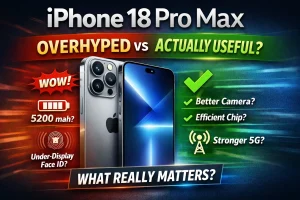In 2025, voice assistants have become more than just digital helpers — they are now our day-to-day companions, managing tasks, providing real-time information, controlling smart homes, and even aiding in business communications. With the rise of AI integration in everyday life, selecting the Best Voice Assistant is now a essential decision for users wanting speed, accuracy, functionality, and privacy in one solution.
The Importance of Voice User Interface (VUI) Integration
The three tech titans — Google Assistant, Amazon Alexa, and Apple Siri — are locked in fierce competition. While each has made remarkable strides in AI, voice recognition, and smart home connectivity, the real question remains: which one truly stands as the Best Voice Assistant in 2025?
Let’s take a deep dive into each assistant’s performance, features, and ecosystem to help you make an informed decision.
What Makes the Best Voice Assistant in 2025?
The Best Voice Assistant is no longer just about answering basic questions. In 2025, users expect:
1. Understands Context and Complex Commands
Best voice assistants in 2025 don’t just follow simple orders—they understand context. Say something like, “Remind me to call the same person I spoke with last Monday,” and the assistant knows who you mean without asking again.
They remember past conversations, recognize your habits, and handle multi-step tasks. This smart memory and real-time understanding make them feel less like tools and more like intelligent partners.
2. Works Across All Devices and Platforms
Today’s top voice assistants work flawlessly on phones, speakers, cars, and smart home gadgets—no matter the brand. You can ask them to dim the lights from your watch or send a message from your TV.
They also integrate with third-party apps like Spotify, WhatsApp, and Uber. This flexibility lets users move between devices and platforms without losing functionality.
3. Feels Natural and Talks Like You Do
In 2025, a great voice assistant understands how real people speak. It handles slang, accents, mixed languages, and casual questions with ease. You don’t need to repeat or phrase things perfectly.
It also manages follow-up questions. Ask about a movie, then say, “Who directed it?”—the assistant knows what “it” refers to. This back-and-forth makes the interaction smooth and natural.
4. Protects Your Data and Offers Privacy Controls
Privacy matters more than ever. The best assistants now offer local processing, so your voice data stays on your device unless you allow cloud sharing.
You can delete history, set limits on data use, and review exactly what’s been recorded. These features give you control and build trust in daily interactions.
5. Responds Fast with Zero Lag
Speed is critical. Top assistants respond instantly, whether you’re turning off the lights, asking for directions, or sending a text while driving.
Thanks to faster processors and edge computing, they avoid the delays of earlier models. Quick response times make voice commands feel reliable and efficient.
6. Scales Across Environments and Devices
Whether you’re on a basic smartwatch, in a car, or using a smart speaker, the best assistants perform consistently. They adjust to different device capabilities and environments.
They also work in noisy places and offline when needed. That kind of flexibility makes them useful in any setting—from your living room to your daily commute.
Google Assistant: AI Powerhouse Built for Precision and Connectivity
Google Assistant remains a top-tier voice assistant in 2025, widely recognized for its intelligence, speed, and unmatched access to Google’s ecosystem. Built on Google’s industry-leading AI, natural language processing, and machine learning capabilities, the Assistant offers more than just answers—it creates a seamless digital experience. From controlling devices to managing complex workflows, Google Assistant continues to lead the voice technology race.
In 2025, it evolves from a basic virtual helper to an AI-driven personal assistant that offers real-time contextual responses, natural-sounding conversations, and deep integrations with apps, devices, and services across every platform.
Key Upgrades and Capabilities
1. Improved Contextual Conversations
Google Assistant has mastered multi-step, context-rich interactions. Ask, “What’s the weather in New York?” and then follow up with, “What about next weekend?”—the Assistant knows you’re still talking about New York and provides updated results.
This contextual awareness now goes beyond weather. Users can ask layered questions about schedules, locations, news, and even shopping. It remembers previous inputs during a session and provides answers that reflect the flow of natural conversation, greatly improving the user experience.
2. Cross-Device Integration
Google Assistant offers real-time sync across Android smartphones, Android Auto, Wear OS smartwatches, Nest Hubs, Google TVs, and third-party smart devices. Whether you’re setting a reminder on your phone or adjusting the thermostat with your Nest Hub, Assistant keeps preferences and commands connected across all devices.
This integration means you can start a task on one device and finish it on another without repeating commands. For instance, you can ask for directions on your phone, then continue navigation via your car’s dashboard display, all without interruption.
3. Natural and Fluid Speech
Thanks to continued enhancements in Google Duplex and natural language generation, Google Assistant now sounds remarkably human. It recognizes your tone, pauses naturally, and responds in a conversational way that feels effortless.
This improvement isn’t just cosmetic—it makes interactions more comfortable and less robotic. Whether booking appointments, making calls, or responding to follow-up questions, Assistant uses lifelike voice patterns that enhance usability and trust.
4. Live Translation Mode
In 2025, Google Assistant features real-time voice translation in over 40 languages. Its updated interpreter mode can now carry out live conversations between two or more people speaking different languages, acting as an instant translator.
Navigating a foreign city, attending an international meeting, or simply chatting with someone in another language, Assistant handles real-time voice translation with high accuracy, minimal delay, and natural pronunciation—making it an essential tool for travelers and global users.
Strengths
- Deep Google Ecosystem Integration: Assistant works hand-in-hand with Gmail, Google Maps, YouTube, Google Calendar, and Google Workspace apps like Docs and Sheets. This makes it ideal for managing productivity tasks, meetings, schedules, and emails through simple voice commands.
- Multi-Platform Compatibility: Google Assistant runs on Android, iOS, smart TVs, smart displays, wearables, and a growing list of smart home devices. This ensures it stays available wherever you go, with consistent performance across platforms.
- Most Accurate Real-Time Answers: Backed by the power of Google Search, the Assistant delivers the most precise and up-to-date information available. Whether it’s live sports scores, traffic updates, or stock prices, users get immediate, accurate answers.
- Best for Productivity and Communication: Users who depend on their assistant to manage tasks, communicate effectively, and stay informed throughout the day will find Google Assistant a reliable and responsive tool that adapts to busy schedules.
Weaknesses
- Requires Strong Internet Connectivity: While basic functions can work offline, many of the advanced features—like live translation, contextual queries, or smart home controls—still require an active internet connection. Without it, functionality is limited.
- Limited Smart Home Customization Compared to Alexa: Although Google Assistant supports a wide range of smart home devices, its customization capabilities (like creating advanced automation routines or personalized voice-triggered actions) still lag slightly behind what Alexa offers through Alexa Routines and third-party skills.
Amazon Alexa: Customizable Smart Home Commander
Amazon Alexa continues to lead the smart home voice assistant space in 2025. With unmatched device compatibility and an ever-growing library of third-party “Skills,” Alexa stands out as the ultimate voice interface for home automation. Built to manage everything from lighting and security to entertainment and routines, Alexa transforms ordinary homes into fully connected, voice-controlled environments.
Thanks to constant updates and the evolution of Alexa’s AI, the assistant has become more powerful, more customizable, and more responsive—especially for users who value home control, automation, and entertainment integration.
Key Upgrades and Capabilities
1. Smart Home Mastery
Alexa now supports over 180,000 smart home devices from brands like Ring, Philips Hue, Ecobee, LG, Samsung, GE, and more. From controlling door locks and security cameras to managing lights, thermostats, appliances, and entertainment systems, Alexa provides an all-in-one voice-controlled home hub.
Turning off all the lights before bed or adjusting your thermostat remotely, Alexa ensures smooth performance. Its support for Zigbee and Matter protocols also means even broader compatibility with newer smart home gadgets.
2. Custom Routines
With the launch of Alexa Routines 3.0, users can now build multi-step voice commands with greater personalization. For instance, saying “Good Morning” can simultaneously open your blinds, turn on the bathroom heater, start your coffee maker, and play your personalized flash briefing.
You can now also schedule routines by time, sunrise/sunset, or sensor detection—like motion or sound. This turns Alexa into a proactive assistant that automates your home based on your habits, saving time and creating convenience.
3. Offline Voice Control
In 2025, Alexa has added on-device voice processing for core functions, improving speed and privacy. You can now use offline commands for basic tasks like switching lights, setting timers, or checking indoor temperature—even without an internet connection.
This offline capability reduces latency and increases reliability, especially during network outages. It’s particularly useful in smart homes where even a short disruption can affect multiple systems.
4. Enhanced Skill Store
The Alexa Skill Store now includes thousands of specialized apps for fitness, wellness, shopping, games, productivity, education, and more. Whether you want to meditate with Headspace, learn trivia, control your TV, or build a shopping list, there’s a Skill available for it.
Developers continue to build new Skills every day, and Alexa’s improved voice training allows it to interact more smoothly with third-party apps. Users can also create custom skills for personal use via Alexa Blueprints, offering even more personalization.
Strengths
- Industry-Leading Smart Home Integration: Alexa supports the widest range of smart home devices of any voice assistant. It effortlessly controls lights, security systems, speakers, appliances, and more—making it the go-to choice for smart home enthusiasts.
- Highly Customizable: Through Alexa Skills and Blueprints, users can teach Alexa to perform unique tasks, build custom responses, and link together complex routines tailored to individual lifestyles.
- Affordable Hardware: Echo Dot, Echo Show, and Echo Flex offer powerful Alexa access at budget-friendly prices. This allows users to expand their smart home ecosystem without a huge investment.
- Strong Amazon Ecosystem Support: Alexa integrates tightly with Amazon services, including Prime Video, Amazon Music, Audible, Kindle, and even shopping lists. Users can order products, listen to audiobooks, and stream content—all with simple voice commands.
Weaknesses
- Privacy Concerns Remain: Alexa relies heavily on cloud processing for many features, raising ongoing concerns about data privacy. While Amazon has introduced voice data management tools and privacy settings, some users still feel uneasy about their voice data being stored or analyzed.
- Needs Exact Phrasing for Some Commands: Unlike Google Assistant, Alexa sometimes struggles with casual or indirect speech. Users may need to repeat or rephrase certain commands to get the desired result, which can affect user experience.
- Weaker Natural Language Understanding: Alexa isn’t as strong at answering layered or follow-up questions. For example, if you ask, “What’s the weather in Paris?” and then say, “What about next week?”, it may not connect the two queries as fluidly as Google Assistant.
Apple Siri: Privacy-First, Ecosystem-Focused Experience
Apple Siri may not support as many third-party apps or devices as Alexa or Google Assistant, but in 2025, it has solidified its place as the most privacy-centric voice assistant. Designed for users fully invested in the Apple ecosystem, Siri delivers a seamless, secure, and deeply integrated experience across Apple devices. With major upgrades in AI processing, personal automation, and offline functionality, Siri in 2025 is smarter, faster, and more useful than ever before.
For those who value privacy, device synergy, and effortless control over Apple services, Siri remains a reliable and trusted voice assistant.
Key Upgrades and Capabilities
1. On-Device Voice Processing
In 2025, Siri now processes a significant number of voice commands entirely on the device. This means when you say, “Set a timer for 15 minutes” or “Send a message to Mom,” Siri handles it without sending any data to Apple’s servers.
This local processing not only makes Siri faster but also keeps your personal data secure and private. It’s especially beneficial in areas with poor internet connectivity, as common tasks remain available even when offline. For users concerned with surveillance or data leaks, Siri sets a new gold standard for secure AI performance.
2. Intelligent Shortcuts
Siri Shortcuts have become much more powerful and intelligent in 2025. Users can now chain actions across apps like Safari, Reminders, Messages, Calendar, and Health—triggered with a single voice command. For instance, saying “Start my day” could launch a routine that reads your schedule, adjusts your lights, starts a podcast, and logs your water intake in the Health app.
Apple’s automation interface is now more intuitive and personalized, using machine learning to suggest shortcuts based on your daily habits. It’s a great tool for productivity and wellness, particularly for users who want to automate recurring tasks without needing technical expertise.
3. Expanded Third-Party Integration
While Apple still keeps its ecosystem closed compared to Alexa or Google Assistant, Siri now supports a broader range of smart home devices via Apple HomeKit and the Matter standard. Users can control smart locks, thermostats, lights, and cameras from brands like Ecobee, Eve, Logitech, and Nanoleaf with simple voice commands.
Home app improvements allow users to build custom scenes and automations, such as “Movie Night” or “Bedtime Mode,” giving Siri more flexibility as a smart home hub. Although the ecosystem is more curated, it emphasizes security, stability, and energy efficiency.
4. Multi-User Voice Recognition
Siri now supports multi-user voice recognition on shared devices like HomePod and Apple TV. It can distinguish between family members by their voice and provide personalized responses, such as reading only your messages, playing your Apple Music playlists, or adding reminders to your account.
This feature enhances household usability, ensuring everyone gets a tailored experience. Kids, parents, or guests can all interact with Siri and receive context-aware results, improving privacy and functionality in shared living environments.
Strengths
- Deep Apple Ecosystem Integration: Siri is tightly woven into iPhone, iPad, Apple Watch, Mac, AirPods, and HomePod. This synergy allows users to hand off tasks from one device to another, control all settings via voice, and access Apple apps effortlessly.
- Best-in-Class Privacy: Apple leads the industry in privacy, and Siri reflects that standard. Data is processed on-device where possible, stored minimally, and never sold or shared with third parties. Apple even gives users control over what Siri data is retained and allows easy deletion of stored history.
- Seamless Apple Services Control: From playing Apple Music and sending iMessages to logging health data and accessing iCloud files, Siri’s command over Apple services is smooth, secure, and consistently accurate. It works especially well for users who rely heavily on native Apple apps.
- Offline Task Support: Siri can now handle key commands even without an internet connection. Users can make calls, send texts, play downloaded music, control smart lights, or set alarms without needing the cloud—an important advantage for reliability and privacy.
Weaknesses
- Limited Third-Party Support: Siri doesn’t support nearly as many smart home devices or third-party apps as Alexa or Google Assistant. Users looking for more open compatibility may find Apple’s system restrictive unless all their devices are Apple-certified or HomeKit-compatible.
- Less Responsive to Complex Queries: Siri still struggles with layered questions or contextual follow-ups. For instance, if you ask, “How’s the weather today?” followed by, “And what about tomorrow?”, Siri may lose context or deliver generic responses, unlike Google Assistant which handles this more fluidly.
- Restricted to Apple Devices: Siri is available only on Apple hardware. This limits its usefulness for those using a mix of platforms like Android phones or Windows PCs. It also means you can’t use Siri on third-party speakers or smart displays unless they’re certified by Apple.
Google vs. Alexa vs. Siri: Who Wins in Key Areas?
| Feature | Google Assistant | Amazon Alexa | Apple Siri |
|---|---|---|---|
| Voice Recognition Accuracy | ⭐⭐⭐⭐⭐ | ⭐⭐⭐⭐ | ⭐⭐⭐⭐ |
| Smart Home Control | ⭐⭐⭐⭐ | ⭐⭐⭐⭐⭐ | ⭐⭐⭐ |
| Ecosystem Compatibility | ⭐⭐⭐⭐⭐ | ⭐⭐⭐⭐ | ⭐⭐⭐⭐ |
| Customizability | ⭐⭐⭐⭐ | ⭐⭐⭐⭐⭐ | ⭐⭐ |
| Privacy & Security | ⭐⭐⭐ | ⭐⭐ | ⭐⭐⭐⭐⭐ |
| Offline Capabilities | ⭐⭐⭐⭐ | ⭐⭐⭐ | ⭐⭐⭐⭐ |
| Natural Language Understanding | ⭐⭐⭐⭐⭐ | ⭐⭐⭐ | ⭐⭐⭐ |
FAQs
1. What is the Best Voice Assistant in 2025?
The best voice assistant in 2025 depends on your personal needs and ecosystem. Google Assistant leads in AI intelligence and search capabilities, Amazon Alexa dominates in smart home automation, and Apple Siri excels in privacy and seamless Apple device integration.
2. Which voice assistant is best for smart home control?
Amazon Alexa is the best for smart home control in 2025. With compatibility across over 180,000 smart devices and powerful routines, Alexa offers the most flexibility and customization for smart homes.
3. Is Google Assistant better than Alexa?
Google Assistant is better for general information, contextual understanding, and cross-platform functionality. Alexa is superior in smart home management and offers a more customizable experience through Alexa Skills.
4. Which voice assistant offers the best privacy?
Apple Siri offers the best privacy features in 2025. Most voice data is processed on-device, and Apple limits data sharing with third parties, making Siri the ideal choice for users concerned about data security.
5. Can I use voice assistants offline in 2025?
Yes, all three major voice assistants now support offline functionality to varying degrees. Siri and Google Assistant offer solid offline performance for basic tasks, while Alexa has added limited offline capabilities for smart home controls.
6. Which voice assistant works best with iPhone or iOS devices?
Apple Siri is the best voice assistant for iPhone users. It is deeply integrated into iOS and works seamlessly across Apple apps and devices, including iPad, Mac, Apple Watch, and HomePod.
7. Which assistant has the most natural and intelligent conversations?
Google Assistant leads in natural conversation and context understanding. It can follow up on previous queries, answer complex questions, and provide accurate real-time information powered by Google Search.
8. Can I use more than one voice assistant in the same home?
Yes, many users integrate multiple assistants in different rooms or for different tasks. For example, Alexa might control smart lights, while Google Assistant handles calendar and search functions. Just ensure device placement avoids cross-activation.
9. What devices support voice assistants in 2025?
Voice assistants are supported on a wide range of devices including:
- Smartphones (Android, iPhone)
- Smart speakers (Google Nest, Amazon Echo, Apple HomePod)
- Smart displays
- Wearables (Apple Watch, Wear OS)
- TVs, cars, laptops, and even smart appliances
10. Which voice assistant is best for families?
Amazon Alexa is ideal for families thanks to features like parental controls, kid-friendly Skills, and multiple user voice recognition. It also supports household routines that can automate group schedules and shared tasks.