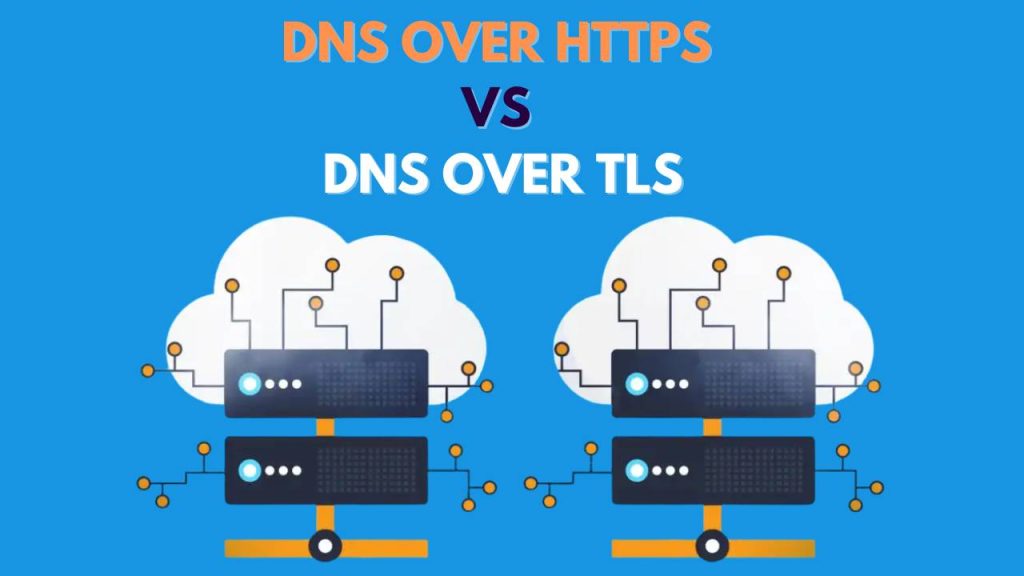While HTTPS encrypts the content of websites you visit, your DNS (Domain Name System) queries often remain exposed—making them a prime target for hackers, surveillance agencies, and ISPs looking to track your activity. That’s where DNS over HTTPS (DoH) and DNS over TLS (DoT) step in as modern solutions to secure DNS communication.
DNS over HTTPS Explained: Benefits, Risks & How to Enable It
Despite their similar goal of encrypting DNS traffic, DoH and DoT differ significantly in implementation, performance, use cases, and compatibility. Know every detail of dns over https vs dns over tls, helping you understand how they work, how they compare, and when to choose one over the other.
What is DNS and Why It Matters
The Domain Name System (DNS) acts as the backbone of internet navigation. Every time you enter a web address like www.example.com, your device sends a DNS query to a server that responds with the IP address associated with that domain. Think of it like dialing a contact from your phone by name—DNS translates that name into a number your device understands.
How to Get HTTPS for Website – Free & Paid Options Explained
By default, these queries are sent in unencrypted plaintext, even if you’re accessing a secure website. This creates a glaring privacy vulnerability. Your ISP, public Wi-Fi providers, or even malicious actors can see every domain name you access, regardless of whether the actual site is encrypted with HTTPS.
Unprotected DNS allows for DNS spoofing, where attackers can intercept your query and redirect you to a fraudulent website that looks legitimate. The consequences range from identity theft to malware infections.
That’s why securing DNS traffic with encryption through DoH or DoT is becoming a necessity, not a luxury.
DNS over HTTPS (DoH): Full Explanation and Deep Dive
DNS over HTTPS (DoH) is a protocol that secures DNS queries by transmitting them over HTTPS—the same protocol used to load encrypted websites. This means your DNS request is encrypted and sent through port 443, blending in with regular web traffic.
How DNS over HTTPS (DoH) Works:
When you enter a URL in your browser, instead of sending an unprotected DNS query, DoH packages the query inside an HTTPS request and sends it to a DoH-capable DNS server like Cloudflare (1.1.1.1) or Google DNS (8.8.8.8).
The server processes it and sends the response—also encrypted—back through the same secure channel. This setup not only encrypts the data but also masks the nature of the traffic, making it look like standard web browsing.
Detailed Benefits of DoH:
- Powerful Privacy Protection: DoH prevents anyone on your network from seeing what websites you’re querying. This is particularly useful when using public Wi-Fi or in regions with heavy surveillance. Even your ISP cannot see which domains you access—only that you’re sending traffic over HTTPS.
- Great for Bypassing Restrictions: Many network firewalls block specific domains by analyzing DNS queries. With DoH, since the queries are encrypted, they can’t be filtered or intercepted, allowing users to bypass censorship or tracking systems.
- Built Into Browsers: Browsers like Mozilla Firefox, Google Chrome, and Microsoft Edge support DoH out of the box. This means you can enable encrypted DNS within seconds—no technical knowledge required. Some browsers also give you the option to choose your preferred DoH resolver.
- Useful for Mobile Users: On smartphones, where users frequently switch between mobile data and Wi-Fi, DoH can maintain consistent, secure DNS behavior without needing to configure multiple systems.
Extended Limitations of DoH:
- Potential for Centralized DNS Control: Many users opt for popular DoH providers, meaning large companies may end up handling vast amounts of global DNS data. While most promise not to log or misuse this data, there’s always a risk of abuse or governmental pressure to share logs.
- Reduced IT Visibility: In enterprise settings, DoH can allow employees to bypass corporate DNS filters, parental control systems, or malware detection solutions. Since it doesn’t rely on system-level DNS, it can make DNS logging and auditing difficult.
- Extra Overhead: Because DNS queries are wrapped inside HTTPS headers, there is some performance overhead—particularly on slower networks or older devices. This may affect speed, especially when accessing new domains not cached locally.
DNS over TLS (DoT): Full Explanation and Practical Breakdown
DNS over TLS (DoT) is another secure DNS protocol that encrypts queries using Transport Layer Security (TLS)—the same protocol behind HTTPS—but sends the traffic over a dedicated port: 853. This makes it easier to identify and manage but also potentially easier to block.
How DNS over TLS (DoT) Works:
When your device is configured to use DoT, all DNS requests are encrypted and sent over port 853 directly to a DNS resolver that supports the protocol (e.g., Quad9, Cloudflare, CleanBrowsing). The secure tunnel ensures DNS data cannot be intercepted or altered, providing strong protection even in hostile network environments.
Unlike DoH, DoT typically operates at the operating system or router level, meaning every app and service on your device benefits from encrypted DNS—not just web browsers.
Detailed Benefits of DoT:
- System-Wide Encryption: Once enabled, all DNS queries from every app and service on the system go through the secure DoT channel. Whether it’s your browser, email client, or video game, everything benefits from encrypted DNS without additional configuration.
- Easier for Admins to Monitor: Because DoT uses a dedicated port, network administrators can allow or block it, monitor its performance, and integrate it with enterprise security tools. This makes DoT especially popular in managed networks, schools, and businesses.
- Better Performance in Some Scenarios: Without the HTTP layer that DoH requires, DoT has less protocol overhead, which can translate into faster response times—especially on constrained or latency-sensitive networks.
- Compatibility with Secure DNS Services: Many secure DNS providers offer enhanced filtering (e.g., block adult content or malicious domains) over DoT. Parents, schools, and organizations can deploy these with system-wide impact and maintain encryption.
Extended Limitations of DoT:
- Easier to Block in Restrictive Environments: Because DoT uses port 853, network filters or government firewalls can detect and block it with ease. In such scenarios, users may have to switch to DoH or fallback to plain DNS.
- Not Browser-Integrated: Unlike DoH, DoT does not come built into browsers. It requires configuration via the operating system, third-party DNS apps, or router firmware—making it more suitable for tech-savvy users.
- No Traffic Obfuscation: DoT is transparent to firewalls and traffic inspection tools. While this is great for enterprise control, it’s less helpful for users looking to hide their DNS activity in oppressive regions.
DNS over HTTPS vs DNS over TLS: Complete Technical Comparison
To fully understand the differences in dns over https vs dns over tls, let’s break them down across all relevant technical and operational aspects:
| Feature | DNS over HTTPS (DoH) | DNS over TLS (DoT) |
|---|---|---|
| Transport Protocol | HTTPS (TLS over HTTP/2) | TLS (without HTTP) |
| Default Port | 443 (standard HTTPS port) | 853 (dedicated TLS port for DNS) |
| Encryption Strength | Strong (TLS + HTTP) | Strong (TLS only) |
| Traffic Obfuscation | High – blends with HTTPS | Low – easily detectable |
| Setup Method | Browser-level or apps | OS-level or router-level |
| Scope of Protection | Browser traffic only (unless system-level DoH) | All system and app DNS queries |
| Ease of Use | Easy to enable via browser settings | Requires manual system/router setup |
| Performance | Slightly slower due to HTTP headers | Faster due to direct TLS |
| Enterprise Visibility | Poor – hard to monitor centrally | Excellent – visible and manageable |
| Resistance to Censorship | High – hard to block | Moderate – easy to block by port |
| Use Case | Personal privacy, censorship circumvention | Centralized control, enterprise security |
Understanding the practical and technical aspects of dns over https vs dns over tls allows you to make smarter decisions—whether you’re a casual user or running enterprise infrastructure. Don’t leave your digital footprint exposed. Encrypt your DNS and stay protected.
FAQs
1. What is the main difference between DNS over HTTPS (DoH) and DNS over TLS (DoT)?
The main difference lies in the transport protocol they use. DNS over HTTPS (DoH) encrypts DNS queries using HTTPS and transmits them over port 443, making them indistinguishable from regular web traffic. DNS over TLS (DoT), on the other hand, uses pure TLS encryption over a dedicated port 853, separating DNS traffic from web traffic. While both offer strong encryption, DoH is more resistant to censorship, whereas DoT offers better system-wide control and manageability.
2. Is DNS over HTTPS more secure than DNS over TLS?
Both DoH and DoT provide similar levels of encryption and are considered highly secure. The choice between them often comes down to use case, visibility, and implementation preference rather than security strength. DoH may offer slightly more privacy due to traffic obfuscation, but both protocols protect DNS queries from eavesdropping, tampering, and spoofing.
3. Which is better for bypassing censorship—DoH or DoT?
DNS over HTTPS (DoH) is generally better at bypassing censorship because it uses port 443, the same as HTTPS. Since it blends in with normal web traffic, it’s difficult for firewalls and filtering systems to block DoH without also affecting regular browsing. DoT, using port 853, is easier to detect and block by network filters.
4. Can I use both DoH and DoT on the same device?
Yes, it is possible to use both DoH and DoT on the same device, but not simultaneously on the same application or resolver. For example, your browser can be configured to use DoH, while your operating system or router can use DoT. This layered setup offers broader DNS protection across all apps and services.
5. Does DoH or DoT improve internet speed?
Both protocols add a slight overhead due to encryption, but the impact on speed is generally minimal. DoT may be marginally faster because it doesn’t include HTTP headers, while DoH can have slightly more latency, especially on slower networks. In real-world use, most users won’t notice a significant difference in speed between the two.
6. Is DoH supported by all browsers?
Most modern browsers support DoH. Firefox, Chrome, Edge, and Brave offer built-in settings to enable and manage DoH. Each browser also allows you to choose your preferred DoH provider, such as Cloudflare, Google, or NextDNS. Browsers do not support DoT natively—that must be configured at the system or network level.
7. Is it safe to use public DNS resolvers like Google or Cloudflare for DoH or DoT?
Yes, using public DNS resolvers like Google (8.8.8.8) or Cloudflare (1.1.1.1) is generally safe, and both support DoH and DoT. You are trusting a third party with your DNS traffic, so it’s important to review their privacy policies. Some resolvers promise not to log user data, but others may retain metadata for analytics or compliance.
8. Can enterprises monitor DNS traffic if DoH or DoT is enabled?
Monitoring is much harder with DoH, especially when users enable it directly in browsers, bypassing system-level DNS controls. DoT, on the other hand, can be more easily monitored and managed, as it uses a dedicated port and integrates with enterprise DNS filtering tools. Organizations may block DoH or use network-level policies to enforce DoT.
9. Which is easier to configure for home users—DoH or DoT?
DoH is easier for home users because it can be quickly enabled through browser settings without needing to touch router or system configurations. DoT requires configuration at the operating system or router level, which may involve DNS settings, firmware updates, or third-party DNS clients.
10. Which protocol should I choose: DNS over HTTPS or DNS over TLS?
Choose DoH if your priority is personal privacy, censorship resistance, and quick setup via browser. It’s ideal for users on shared or public networks. Choose DoT if you want system-wide DNS encryption, better performance, and centralized network control—especially useful for IT admins, families, and advanced users.