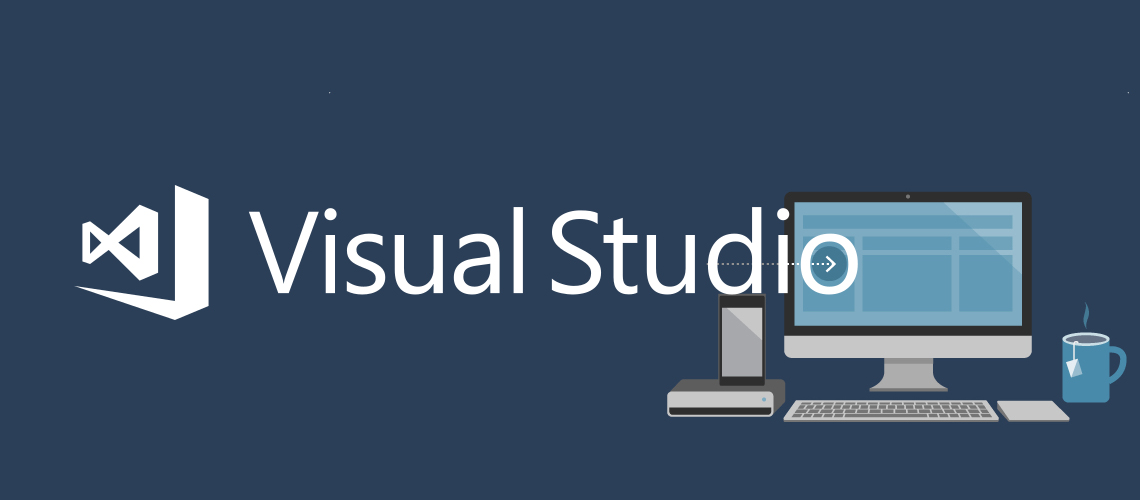
In August, Microsoft released .NET Core 2.0 and ASP.NET Core 2.0. The updated version of .NET Core comes with several new APIs. It even enables developers to port these APIs to .NET Standard Library without writing additional code. The developers even have option to port .NET Core 2.0 across devices and platforms. Likewise, ASP.NET Core 2.0 comes with a new coding paradigm called Razor Views. The developers can use Razor View as a lightweight version of MVC to create simple web pages with a single file containing models and controllers.
Microsoft complements .NET Core 2.0 and ASP.NET Core 2.0 with an updated version of Visual Studio. Visual Studio 2017 Version 15.3 provides a set of new APIs for the updated versions of .NET Core and ASP.NET Core. At the same time, it comes with an array of new features to facilitate development of smarter ops, help enterprises to adopt DevOps, and improve application testing and debugging. Hence, it becomes essential for developers to understand the new features and enhancements provided by the latest version of Visual Studio 2017.
New Features and Enhancements in the Latest Version of Visual Studio 2017
.NET Framework 4.7
The updated version of Visual Studio supports .NET Framework 4.7. It also provides several new tools for platforms supporting .NET 4.7 runtime. The development tools help programmers to avail improvements related to ASP.NET, BCL, CLR, ClickOnce, SQL, networking, workflow, Windows Forms, and WPF. The developers can even run their existing applications seamlessly on the latest version of .NET Framework.
C# 7.1
The latest version of Visual Studio 2017 supports C++ language services and comes with Visual C++ toolset and libraries. At the same time, it supports C# 7.1 and its new language features. The programmers can use the latest version of Visual Studio to take advantage of several new language features provided by C# 7.1 including default expressions, async main methods, pattern-matching with Generics and default literals. They can further use the development tools provided by the IDE to write high quality C# code.
Azure Functions and Sign-in
The updated version of Visual Studio 2017 comes with several features to simplify Azure development. The tools provided by the IDE makes it easier for programmers to write C# Azure functions. The developers can even use the tools to create pre-compiled C# Azure functions that start faster than conventional script-based functions. The developers can also use Azure sign-in to access a variety of Azure services.
Built-in Continuous Delivery Tools
The updated version of Visual Studio does not require developers to use continuous delivery tools as extensions. The programmers can now avail continuous delivery tools as an integral part of Visual Studio. They can use the tools provided by the IDE to configure continuous integration builds and deployment of the build to Azure App Service. At the same time, they have option to configure continuous delivery for ASP.NET and ASP.NET Core projects by targeting Azure App Service.
Improved Container Support
The developers can now use Visual Studio 2017 to develop containers across many platforms. The attest version of Visual Studio supports content development on .NET Core with Windows and Linux. Also, it allows developer to build containers for .NET Framework apps with Windows Containers. At the same time, the developers can use robust tools provided by the IDE to debug .NET applications more efficiently in containers.
Improved IDEs
While using the latest version of Visual Studio 2017, the developers can use an improved version of Visual Studio Editor and .NET Editor. The new keyboard accessibility menu included in the Visual Studio Editor enables developers to access the accessibility tips and tricks documentation through a shortcut. Likewise, the users can use the dedicated UI to select the desired debugger in open folder scenarios.
Visual Studio 2017 further reduces solution load to make it easier for programmers to increase build stability and speed. At the same time, the updated version of .NET IDE comes with a number of new code fixes and refactoring. The developers can further name the variables easily based on the variable names suggested by IntelliSense.
Redesigned Editor
The updated version of Visual Studio Editor comes with several improvements and fixes. The developer can use the updated editor to scroll and navigate manually while adding a large number of errors. Likewise, they have option to switch from high contrast themes to a new variant of the Blue theme. The editor even allows developers to navigate between adornments smoothly while using a screen reader. They can see line annotations and navigate through multiple annotations simply through shortcuts.
Debugging and Diagnostic Tools
The latest version of Visual Studio 2017 allows developers to download symbols for Visual Studio Team Services Symbol Server and set the symbol paths to the development environment. The developers can even keep pressing the Ctrl key to resume application debugging each time debugging stops at an endpoint. They can even use the new templates for Open Folder to choose from three distinct types of debuggers – native, managed and mixed. Visual Studio 2017 even allows developers to use live unit testing feature for .NET Core, ASP.NET Core, and .NET Standard projects.
SQL Server Data Tools
Visual Studio 2017 comes with features to make SQL Server a cross-platform RDBMS. The SQL Server Data tools provided by the IDE make it easier for developers to work with various versions of SQL Server, SQLDB, and DW on Azure. Also, Microsoft has fixed a number of issues found in Redgate Data Tools, SQL Prompt, and SQL search.
Improved Python and R Tools
The latest version of Visual Studio comes with a number of new features for Python and R programming languages. While working with Python, programmers can avail features like improved localization, and improved accessibility in keyboard navigation, screen readers, and high contrast. Likewise, the R programmers can avail features like improved IntelliSense experience, better Azure connectivity, and improved accessibility.
Microsoft has already released the first preview of Visual Studio 2017 Version 15.3. The upcoming version of Visual Studio 2017 will support .NET Standard 2.0 and come with features to accelerate development of Windows Universal Apps. Hence, the dot net developers need to monitor each new features provided by each upcoming version of Visual Studio 2017.
Asp Dot Net DeveloperASP.NETdot net developersVisual Studio 2017
Leave a Reply
You must be logged in to post a comment.