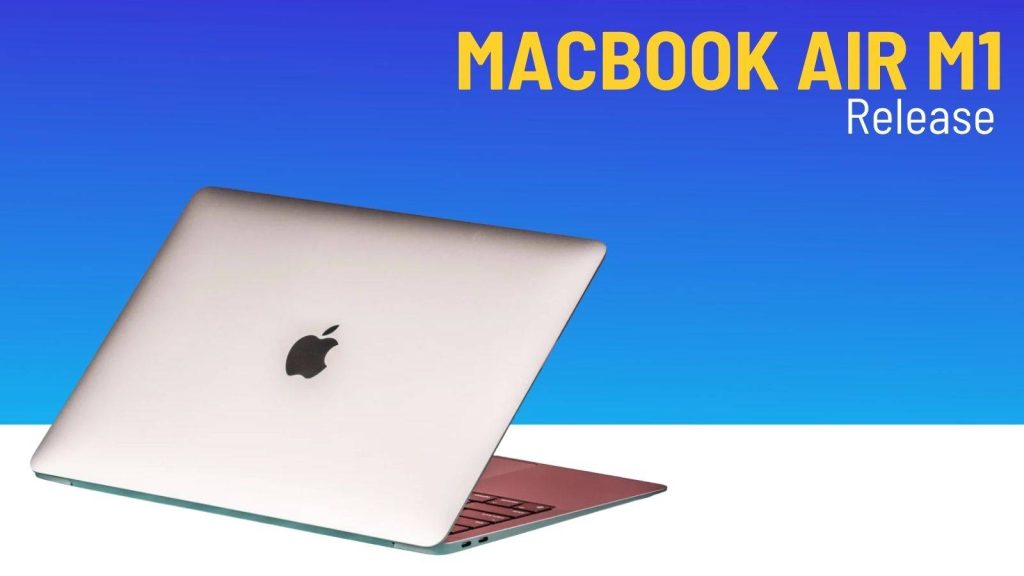MacBook Air M1 release marked a transformative chapter in Apple’s computing history. For the first time, Apple replaced Intel processors with its custom-built M1 chip, promising a combination of remarkable performance, efficiency, and longer battery life. This shift also showcased Apple’s control over hardware and software integration, ensuring a seamless user experience.
Beyond speed, the MacBook Air M1 became popular for its ultra-lightweight design, silent fanless operation, and compatibility with a wide range of software, including iOS apps. A student, professional, or casual user, the MacBook Air M1 offers a compelling balance of power, portability, and productivity.
MacBook Air M4 Colour Availability Leaked: Grab the Best Colour Before It Sells Out
Find details on MacBook Air M1 release date, specifications, pricing, performance, and key tips for buyers in detail.
MacBook Air M1 Release Date
MacBook Air M1 was officially launched on November 17, 2020, following a high-profile announcement during Apple’s virtual event. The announcement created significant buzz worldwide, as it introduced the first Apple Silicon laptop for everyday users. In India, pre-orders began in late November, with deliveries starting in early December.
This release was pivotal because it introduced Apple’s own architecture into consumer laptops, promising faster performance, lower power consumption, and better heat management compared to previous Intel-based MacBook Air models. Release also set a benchmark for subsequent MacBooks, establishing M1 as a reliable and future-proof chip.
MacBook Air M1 Launch Details
Launch event highlighted Apple’s move to a unified system-on-chip (SoC) architecture, integrating CPU, GPU, RAM, and the Neural Engine into one chip. This innovation allowed Apple to deliver unmatched performance while keeping the laptop thin and silent. Key highlights included:
- Fanless Design: Zero noise even during heavy workloads.
- Enhanced Performance: Improved CPU and GPU speed for multitasking, video editing, and creative work.
- macOS Optimization: macOS Big Sur was specifically optimized for M1, allowing native apps to run more efficiently and introducing the ability to run select iOS apps on Mac for the first time.
This combination of hardware and software integration positioned the MacBook Air M1 as one of the most efficient laptops on the market.
MacBook Air M1 Specifications
The MacBook Air M1 features powerful specs that allow it to handle both everyday tasks and professional workloads:
- Processor: Apple M1 chip with 8-core CPU (4 high-performance cores + 4 efficiency cores)
- Graphics: 7-core or 8-core GPU, depending on the configuration
- RAM: 8GB or 16GB unified memory for seamless multitasking
- Storage: 256GB, 512GB, 1TB, or 2TB SSD options
- Display: 13.3-inch Retina display with True Tone and P3 wide color gamut for sharp visuals
- Battery Life: Up to 18 hours of video playback, 15–16 hours of regular use
- Ports: Two Thunderbolt / USB 4 ports and a 3.5mm headphone jack
- Operating System: macOS Big Sur (upgradeable to macOS Sonoma and later versions)
The unified memory architecture allows faster data transfer between CPU, GPU, and RAM, while SSD options ensure lightning-fast storage performance. This makes the MacBook Air M1 capable of handling professional software like Adobe Photoshop, Final Cut Pro, and Xcode without lag.
MacBook Air M1 Features
Apple designed the MacBook Air M1 to deliver a seamless user experience with features that enhance productivity:
- Fanless Design: Perfect for quiet environments, avoiding overheating under sustained workloads.
- Instant Wake: Wakes from sleep instantly, providing convenience similar to tablets.
- Touch ID: Allows secure authentication for login, Apple Pay, and password-protected apps.
- macOS and iOS App Support: Many apps run natively on M1, with some iOS apps now available on Mac.
- Enhanced Graphics: Capable of smooth 4K video editing, high-resolution streaming, and light gaming.
- Energy Efficiency: The M1 chip optimizes power usage to extend battery life without sacrificing speed.
These features make it a versatile choice for students, content creators, and professionals who prioritize both performance and mobility.
MacBook Air M1 Performance
The MacBook Air M1 delivers unprecedented performance for its class:
- CPU Performance: Up to 3.5x faster than previous Intel-based MacBook Airs, handling heavy apps effortlessly.
- GPU Performance: Up to 5x faster graphics, ideal for light gaming, 3D modeling, and video editing.
- Multitasking: Runs multiple professional applications simultaneously without lag.
- Thermal Management: Remains cool and quiet even under sustained workloads.
Real-world tests show that the M1 handles demanding applications such as Final Cut Pro, Adobe Lightroom, and Xcode efficiently. For daily productivity, browsing, and streaming, the MacBook Air M1 is almost instantaneous, making it feel responsive and smooth in every interaction.
MacBook Air M1 Battery Life
Battery life on the MacBook Air M1 is exceptional, thanks to the energy-efficient M1 architecture:
- Video Playback: Up to 18 hours.
- Typical Usage: Around 15–16 hours for work, streaming, and light editing.
- Efficiency Tips: Reducing brightness, closing unused apps, and enabling energy-saving mode can further extend battery life.
This ensures users can work, attend online classes, or travel without frequently recharging, making it a perfect choice for students, professionals, and digital nomads.
MacBook Air M1 Price
At launch, the MacBook Air M1 started at $999 (₹92,900 in India) for the base 8GB RAM and 256GB SSD model. Prices increased with 16GB RAM and larger storage options.
In 2025, Apple-certified refurbished models and seasonal deals make the MacBook Air M1 accessible to budget-conscious buyers. Considering its performance, long battery life, and future-proof architecture, it remains one of the best value-for-money laptops in its segment.
MacBook Air M1 Review
Pros:
- High-speed CPU and GPU performance
- Long battery life with silent operation
- Lightweight, compact, and durable design
- Seamless compatibility with macOS and iOS apps
Cons:
- Limited ports (only two Thunderbolt / USB 4)
- RAM cannot be upgraded after purchase
- Some legacy Intel apps may require Rosetta 2 for smooth operation
Overall, the MacBook Air M1 is highly praised for its combination of portability, efficiency, and performance. It is ideal for students, professionals, and creatives who need a reliable device for both work and leisure.
Buying Tips for MacBook Air M1
- Select the Right Configuration: 8GB RAM works for most users, but 16GB RAM is recommended for intensive video editing, coding, and heavy multitasking.
- Choose Adequate Storage: 256GB suits light users, while 512GB+ is better for media-heavy work.
- Consider Refurbished Models: Apple-certified refurbished models provide savings without compromising performance.
- Check Software Compatibility: Ensure apps are optimized for M1 or run smoothly via Rosetta 2.
- Plan for Longevity: Opting for higher RAM or storage ensures your MacBook stays relevant longer.
By selecting the right configuration and considering future needs, users can maximize the longevity and usability of this remarkable device.
FAQs
Q1. When was the MacBook Air M1 officially released?
The MacBook Air M1 was officially released on November 17, 2020, following Apple’s virtual event announcement. In India, pre-orders began in late November, with deliveries starting in early December 2020.
Q2. What makes the M1 chip in MacBook Air different from Intel processors?
The M1 chip is Apple’s custom-built ARM-based SoC that integrates CPU, GPU, RAM, and Neural Engine on a single chip. It provides faster performance, improved energy efficiency, and lower heat generation compared to Intel processors.
Q3. What are the performance improvements of MacBook Air M1 over previous Intel models?
M1 CPU is up to 3.5x faster, and the GPU is up to 5x faster. It delivers superior multitasking, faster app launches, smooth video editing, and significantly longer battery life.
Q4. How long does the MacBook Air M1 battery last?
Apple claims up to 18 hours of video playback and 15–16 hours of general usage. The energy-efficient M1 chip ensures longer battery life even during intensive workloads.
Q5. Can the MacBook Air M1 run iOS and iPad apps?
Yes, many iOS and iPad apps are compatible with the MacBook Air M1, thanks to the ARM architecture and macOS optimization. This expands the range of usable applications beyond traditional macOS apps.
Q6. How many external displays does the MacBook Air M1 support?
MacBook Air M1 can support one external display up to 6K resolution at 60Hz. Multiple external displays are not supported natively without third-party solutions.
Q7. Can I upgrade RAM or storage after purchase?
No, RAM and storage are soldered onto the M1 chip. Users should carefully select 8GB or 16GB RAM and appropriate SSD size (256GB–2TB) when purchasing.
Q8. Is the MacBook Air M1 suitable for professional video editing and creative work?
Absolutely. The 8-core CPU and 7- or 8-core GPU allow smooth 4K video editing, light 3D rendering, graphic design, and app development without lags.
Q9. How quiet is the MacBook Air M1 during heavy workloads?
MacBook Air M1 has a fanless design, ensuring silent operation under all workloads while still maintaining optimal thermal performance.
Q10. What macOS versions are compatible with the MacBook Air M1?
It originally shipped with macOS Big Sur and is compatible with all subsequent updates, including macOS Monterey, Ventura, and Sonoma, ensuring long-term software support.