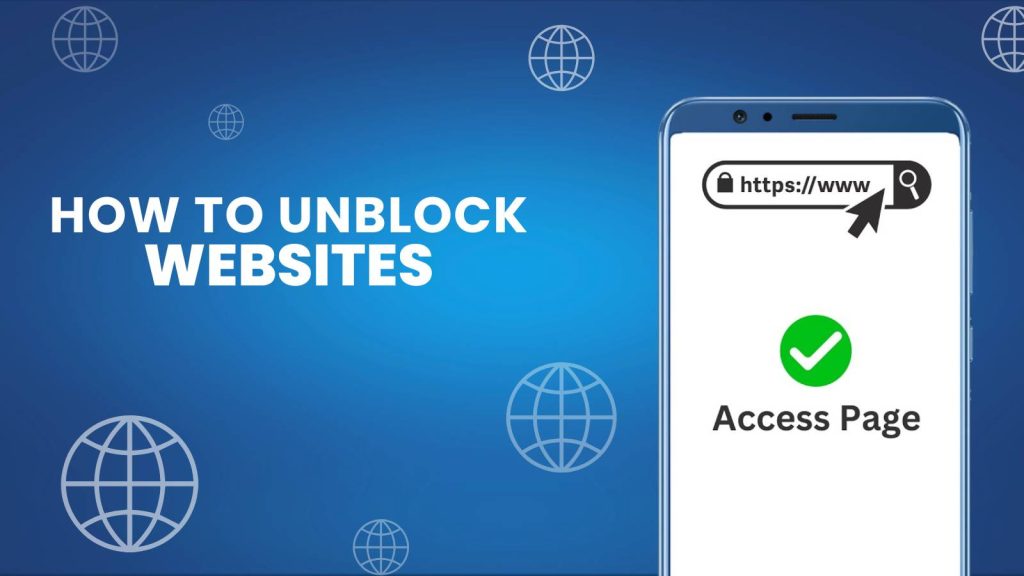Internet has evolved into the backbone of modern life, powering everything from communication and entertainment to education and global commerce. Despite its vast potential, access to the internet is increasingly restricted in many parts of the world.
Top 9 Proven Ways to Unblock Websites on iPhone (No Tech Skills Needed)
By 2025, censorship, regional content locks, and network-based restrictions have become common obstacles for users. Messages such as “This site isn’t available in your region” or “Access denied by administrator” often prevent people from freely browsing the web.
Reasons for these restrictions vary. Governments impose censorship to control information, workplaces block social media platforms to prevent distractions, schools filter entertainment websites to keep students focused, and streaming platforms enforce regional licensing rules. For users, this creates a frustrating experience, cutting them off from valuable resources and services.
How to Fix Website Downtime Issues Fast – Step-by-Step Guide
Knowing how to unblock websites has become a crucial digital skill. From travelers who want to stream their favorite shows abroad to students needing unrestricted access to research materials, safe and reliable methods exist to bypass these barriers.
Below are 10 effective techniques that work in 2025, explained in detail so you can choose the right approach for your situation.
10 Genius Tricks How to Unblock Any Website
1. Use a Virtual Private Network (VPN)
A VPN is one of the most powerful tools to unblock websites. It works by routing your internet connection through an encrypted tunnel and masking your real IP address with that of another location. This makes it appear as though you are browsing from a different region, bypassing both government censorship and geo-blocked streaming services.
Modern VPNs in 2025 offer features such as advanced leak protection, high-speed servers optimized for streaming, and double encryption for extra security. They are especially useful for accessing region-restricted platforms like Netflix, BBC iPlayer, or Hulu. However, not all VPNs are equally effective—some websites actively block low-quality VPNs—so choosing a reputable service is important.
2. Try Proxy Servers
Proxy servers act as intermediaries between your device and the internet. When you connect to a proxy, your request is forwarded to the website, and the response is sent back to you. This hides your original IP address and can help bypass restrictions.
Unlike VPNs, proxies generally do not encrypt your traffic, making them faster but less secure. They are suitable for quick access to blocked sites at work or school, especially when privacy is not the main concern. Free proxies exist, but they often come with risks such as unreliable connections or exposure to malicious ads. Paid proxy services, on the other hand, tend to be more reliable.
3. Use the Tor Browser
The Tor browser routes your connection through multiple volunteer-operated servers, anonymizing your online activity. It is designed for privacy and can effectively bypass censorship, making it a trusted choice in heavily restricted regions.
Tor’s strength lies in its ability to disguise traffic and protect anonymity, but it does come with slower speeds due to the multiple relays. It is best used for sensitive browsing rather than streaming or downloading large files. In 2025, Tor remains one of the most reliable tools for individuals in countries with strict censorship laws.
4. Switch to HTTPS Instead of HTTP
Sometimes, websites are blocked at the HTTP version but not at the HTTPS version. Simply typing https:// before the web address may grant access.
While this trick doesn’t work for advanced censorship systems, it is useful for bypassing simple URL-based filters often used in schools or workplaces. With most websites in 2025 already enforcing HTTPS for security reasons, this method is becoming less necessary, but it can still help in certain cases.
5. Use a Smart DNS Service
Smart DNS services are designed specifically to bypass geo-restrictions on streaming platforms. Unlike VPNs, they do not encrypt your traffic but instead reroute specific parts of your connection that reveal your location. This makes them faster and ideal for streaming high-quality video without buffering.
For example, if a show is available only on Netflix U.S., a Smart DNS can trick the platform into thinking you are accessing it from the United States. The downside is that they don’t provide the privacy protections of a VPN, making them less suitable for bypassing government censorship.
6. Access Cached Versions of Websites
Search engines like Google and services like Wayback Machine often store cached copies of websites. If the live version of a site is blocked, you can sometimes view its cached version to access information.
This method works well for reading articles or retrieving research materials but does not allow interaction with the live site. In 2025, cached access is still a quick workaround for informational purposes, especially when you only need to read or reference content.
7. Use Translation Services
Online translation tools such as Google Translate or Bing Translator can sometimes be used to unblock websites. By pasting the URL into the translation box and setting the source and target languages to the same, the tool can serve as a proxy, displaying the blocked content.
This technique works best for text-heavy websites but may distort formatting or block interactive features. It is an unconventional but effective method when other tools are not available.
8. Modify DNS Settings
Changing your device’s DNS (Domain Name System) settings can help bypass restrictions set by your ISP. By default, your internet provider’s DNS may block access to certain sites. Switching to public DNS services like Google DNS (8.8.8.8) or Cloudflare DNS (1.1.1.1) often restores access.
This method is fast and relatively easy to configure, making it one of the simplest tricks to unblock websites. In 2025, advanced DNS services also provide added speed and phishing protection.
9. Connect via Mobile Hotspot
If a website is blocked on a school or workplace network, switching to a mobile data hotspot can instantly bypass restrictions. Since the filtering rules apply only to the local network, using your mobile carrier’s connection gives you unrestricted access.
While this solution consumes mobile data, it remains one of the most straightforward methods for accessing blocked sites quickly. It is particularly useful when Wi-Fi restrictions prevent essential browsing.
10. Use Browser Extensions
A wide range of browser extensions are available that specialize in bypassing blocked sites. Some provide proxy-like functionality, while others integrate with VPN services for added security.
For example, extensions like Hola, SetupVPN, or Browsec allow users to connect to restricted websites with just a click. These tools are especially convenient for users who want fast access without installing full VPN software. However, users should be cautious when choosing free extensions, as some may compromise privacy.
Choosing the right method depends on your specific need—whether it’s bypassing government censorship, unblocking a streaming platform, or simply accessing a restricted website at school. By understanding these 10 genius tricks on how to unblock websites, users can ensure they stay connected, informed, and unrestricted in today’s digital age.
FAQs
1. Why are some websites blocked in 2025?
Websites may be blocked for several reasons: governments impose censorship to control information, schools and workplaces restrict certain sites to reduce distractions, and streaming services enforce geo-restrictions due to licensing agreements.
2. What is the easiest way to unblock websites at school or work?
The simplest method is to use a mobile hotspot or change your DNS settings. If you want a quick fix without installing software, browser extensions or Google Translate can also work.
3. Is using a VPN legal to unblock websites?
In most countries, using a VPN is legal, especially for protecting privacy and security. However, some governments restrict or ban VPN usage. It’s important to check local laws before using a VPN to bypass censorship.
4. What’s the difference between a VPN and a Proxy for unblocking websites?
A VPN encrypts your entire internet traffic and hides your IP address, providing both access and privacy. A Proxy only changes your IP without encryption, making it faster but less secure.
5. Can I unblock streaming services like Netflix or Hulu in other countries?
Yes. The most effective methods are VPNs and Smart DNS services, which can mask your location and trick streaming platforms into showing you content from another region.
6. Are free VPNs safe to use for unblocking websites?
Free VPNs often have limited servers, slower speeds, and weaker security. Some even collect user data. For reliable and secure access, a paid VPN service is highly recommended.
7. How can I unblock websites without installing software?
You can use quick tricks such as entering the HTTPS version of the site, accessing cached versions via Google, or using translation services like Google Translate to bypass restrictions.
8. What should I do if my VPN doesn’t work on a blocked site?
Try switching servers, clearing cookies, or using a different VPN protocol. Some websites actively block VPN traffic, so using a premium VPN provider with obfuscation technology may be necessary.
9. Can changing DNS really help unblock websites?
Yes. Many internet service providers (ISPs) block sites at the DNS level. By switching to Google DNS (8.8.8.8) or Cloudflare DNS (1.1.1.1), you can bypass these restrictions quickly and safely.
10. Which method is best overall for unblocking websites in 2025?
The best all-around method is using a reputable VPN, as it offers both access and security. However, for specific needs like fast streaming, a Smart DNS may be better, while quick fixes like proxies or cached pages are handy in limited situations.